Why I love WP Engine
This page may contain links to Amazon.com or other sites from which I may receive commission on purchases you make after clicking on such links. Read my full Disclosure Policy
In Signing on with a Web Hosting Company, I compared five types of hosting services.
In that post, I mentioned speed and security as primary reasons for choosing WP Engine for Managed WordPress Hosting, but as one of their customers, I’ve discovered many other valuable benefits.
Restore Points
Have you ever been working on your site when something went wrong? Maybe you updated a plugin and it broke your site? Or you made some changes and wished you hadn’t?
If you ever forget and something goes wrong, you can usually contact your web host and they’ll restore a backup for you. However, you have to wait for them to do it, and some will charge a fee for this service. In some cases, the backup might be even older than what you wanted.
This is one area where WP Engine really shines. They not only create a backup at the same time every day, those backups (which they call Restore Points) are stored right in your Customer Portal, so you can easily put things back the way they were without waiting for tech support to get around to it. You can also create manual backups before you do any work on your site.
Staging Area
WP Engine’s staging area might be even a better feature than Restore Points.
Instead of experimenting on your live site and restoring the backup if it doesn’t work out, you can easily copy your site to the staging area and make your changes there instead. If all goes well, you just click to push the changes to your live site. This was invaluable to me over the last couple of months!
As I worked on my Planning a Website the Organized Way series, I became painfully aware of the shortcomings of my own site, and decided it was time to do something about it. I copied the site to the staging area and made extensive changes to both the design and the content, all behind the scenes so there was no disruption to my live site.
Because of the scope of my changes, the process of going live was slightly more complicated for me, but I connected with tech support through a live chat and a wonderful woman named Jessica patiently guided me through the necessary steps. She even completed some of them herself and stayed online with me until I was confident in what I was doing. And I never once got the sense that she may have been assisting other customers at the same time, something I’ve often suspected with other help desks.
I’ve cloned many other websites in order to work on a new design or make other major changes, but the process was much more cumbersome and time-consuming. A couple of clients had hosting services that were so limited they didn’t even have the option of running two sites at the same time!
Automated Migration
Although there are plugins such as BackupBuddy that simplify the process of moving a site from one host to another, they still require a certain level of technical expertise. Switching to WP Engine, however, is a breeze, thanks to the WP Engine Migration Plugin.
WP Engine is the best!
If you’re happy with your current hosting provider, by all means, keep your site where it is. But if you’re frustrated with downtime, slow speeds, or other issues, you owe it to your business to try WP Engine.

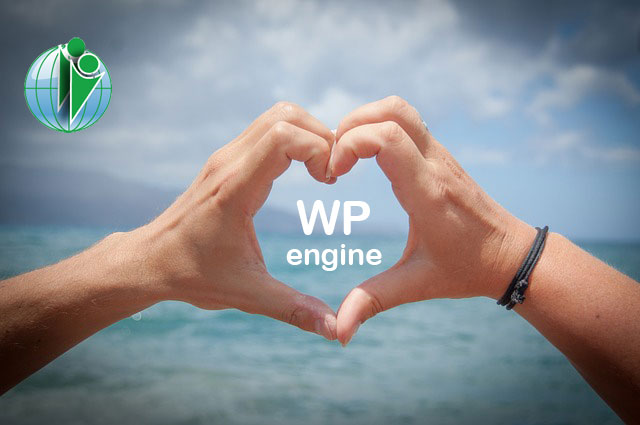










Great post about WP Engine. I haven’t tried this one but it sounds interesting. Thanks for sharing. BTW, I love your site. It looks amazing. =)
Thanks, Sabrina – I’m very excited about the changes!
Thanks for the informative post Janet. So do I need to be backing up every single time now that I’m on WP Engine?
If you’re just making simple changes, you don’t need to. Worst case scenario, you can restore the latest daily backup. But if you’re going to start messing around with layouts or design, you would want to back it up first, in case you have an “Oops! That wasn’t supposed to happen!” moment.