Make your blog stand out by using great photos
This page may contain links to Amazon.com or other sites from which I may receive commission on purchases you make after clicking on such links. Read my full Disclosure Policy

With the popularity of pictures on Pinterest and other social sites, it amazes me how many people are missing out by not incorporating images into their blog posts. I was therefore thrilled when Alex Jordan offered to write a guest post about this very topic.

Do you ever wonder how you can make your blog more engaging, boost traffic and make your content stand out? So many great articles fail to gain traction because they do not feature great images. It’s true, images catch the eye, communicate a message, and they’re great for SEO too!
Why Images?
It goes without saying that great articles need great content. But text will only get you so far! An article made up of lines and lines of unbroken text is much less appealing than one that is supported and broken up by relevant and interesting images. When you then consider that images are a catalyst for sharing through social networks such as Facebook and Pinterest, it’s a wonder that many bloggers fail to put any effort into sourcing great imagery.
SEO
You heard it, images are great for SEO (Search Engine Optimisation)!
When people think of search engines they usually think about text searches where search engines return text content based on the search query. However, you can optimise for image search engines too! Google Image Search, Bing Images and Yahoo! Image search are all search engines dedicated to finding relevant images and yes they do generate traffic.
The first step is to choose a relevant image, something that supports the surrounding text. You should then name the image using descriptive keywords and set a relevant alt text. Google also allows you to submit image Sitemaps. Together, these indicators tell search engines what an image is about. Your images can then appear in image searches for relevant terms which can be a great driver of traffic.
Finding Great Images
Not everyone can take great photographs or use Photoshop so many bloggers give up, accepting that their blog will never feature great imagery. But there are millions if not billions of available images out there. A quick search of Google reveals thousands of amateur photographers willing to give photos away for free, and there’s always the option of buying low-cost stock photos. So when it comes to adding great images to your articles you have no excuse!
Wherever you decide to source your images, you should never simply copy the images you see online because you may well be breaching copyright. This includes taking images from image searches! For many bloggers buying royalty free images is a popular choice. Royalty Free is a license type that allows unlimited use of an image by the person who purchases the license. They are often relatively inexpensive and with so much variety available you’ll almost always be able to find the perfect image for your article.
So when you think about your next great article, don’t just focus on the text, think about how choosing the right images can enhance what you’re saying and how they can deliver and engage your readers.
Image © T2 Images / Image Source






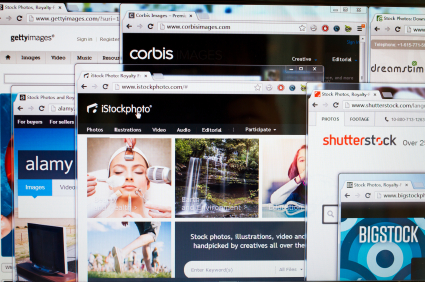
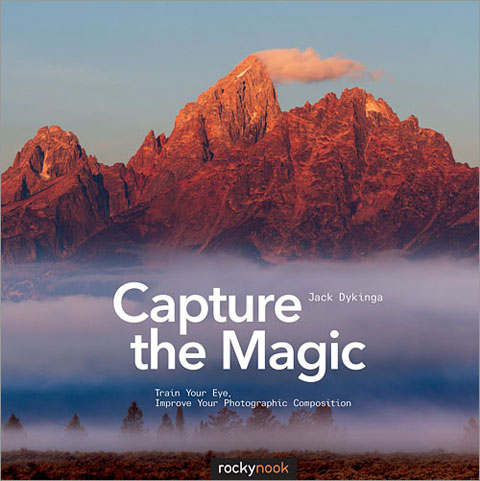
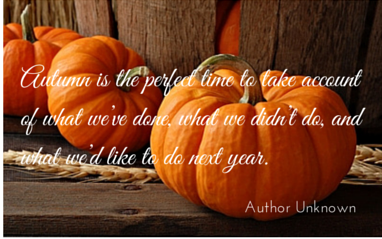
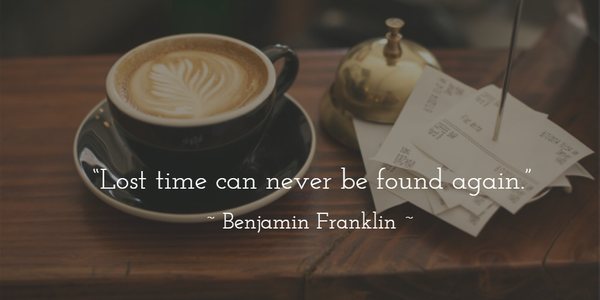

Very helpful article!
I know I personally and usually won’t even read a blog or article if there aren’t any images accompanying it!
Who wants to read straight text!
I don’t think I’ve ever chosen to not read a post without images, but a compelling image will be more likely to catch my eye in the first place. Also, I like to share good posts on Pinterest, and if there’s no image, it’s simply not an option.