The Absolute Best To-Do List Software for Windows
This page may contain links to Amazon.com or other sites from which I may receive commission on purchases you make after clicking on such links. Read my full Disclosure Policy
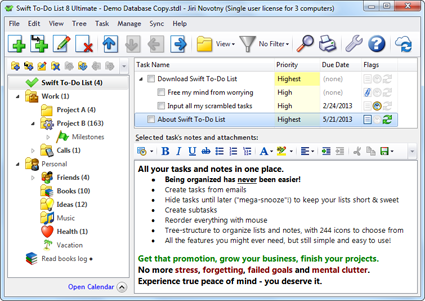
I’ve been a big fan of my Outlook calendar for a really long time, but I’ve never found it adequate for managing tasks. I’ve always had to rely on a spreadsheet, printed calendar, or other tool to keep track of the many projects I have on the go for my business and my clients at any given time.
I tried WorkFlowy, and found that it allowed me to organize information in a way that works for my brain type. By that I mean you can create major topics such as Client Projects, Blogging, Social Media, and so on, and then subtopics under each one. Then, for each subtopic, you can list the tasks. It’s easy to collapse the lists you don’t need to look at, and to rearrange items by dragging and dropping. Unfortunately, it’s a bit too simple for my needs. There’s no way to include due dates or detailed information about the tasks. I could probably have lived with this, adding items to my Outlook task list as needed, but the fact that I had to go to a web page to access my list was a real deterrent. I needed something I could keep open in front of me.
Next, I tried Wunderlist. I loved the fact that it was software I could download to my computer, so I didn’t have to go to a web page to view it or worry about it being inaccessible if my Internet connection went down. I also loved that there is an iPhone app so I could sync my devices and always have access to my up-to-date task list. I was intrigued by the feature that allowed me to send or forward an email to a special email address and have the item automatically added to my task list. However, the desktop version and the mobile version worked very differently, which was very confusing. Furthermore, the only way to prioritize tasks was to drag and drop them into the desired order, and doing this caused the relevant lists to be ordered the same way, making it next to impossible to locate information. (Please note that a new version of Wunderlist has been released since I tried it, so these issues may have been resolved.)
I spent a lot of time looking at the various task management apps listed on the Apple App Store, but the ones that appealed to me most would only sync with a Mac or a website. Then I realized I was barking up the wrong tree – having access to my task list isn’t a priority when I’m away from my office. It’s when I’m sitting at my desk that I need to know what I should be working on today. With this shift in focus, I began looking for a desktop app, ideally one that would sync with my iPhone. That’s when I discovered Swift To-Do List.
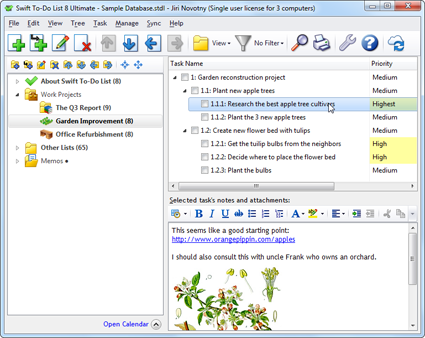
Like WorkFlowy, Swift To-Do List allows you to create lists and sublists (and even sub-sub lists, if you’re so inclined). For each list, you can create tasks as well as subtasks, which is great for those projects that you need to break down into manageable steps. For each task you can set start dates, due dates, reminders (email and/or pop-up), time estimates, priority, and just about anything else you might need – but each of these features are optional, and you can just hide them from view if you’re not using them (and bring them back easily if you change your mind later).
Now, when I receive an email from a client that requires action, instead of moving it to an email folder with the client’s name and flagging it for a specific date, I drag the whole email into Swift To-Do List, where it immediately creates a new task. The entire email, including any attachments, are attached to the task, so I no longer need to flip back and forth between my task list and my email – everything I need is right there. And if I receive subsequent emails related to that task, I can attach them too.
Another aspect of Swift To-Do List that works well for me is sorting and filtering. For example, let’s say I’ve blocked the next couple of hours to work for a certain client. If I have many projects on the go for that client, I can set my filter to see all tasks for that client, or only those for a particular project. I can then order them by due date or priority, or filter it so I only see those flagged as high priority. It’s so flexible and powerful; I really wish I’d found it a long time ago!
I have to admit that I’m a little disappointed in the mobile version. You have to synchronize manually from your computer, and I don’t always remember to do that (maybe I should set it up as a recurring task!), and of course the mobile app isn’t as powerful, partly because of the reduced screen size. But since my primary use is from my desktop, this is a minor issue.
In this day of free apps, I was a little hesitant to pay the seemingly high price tag, but after taking advantage of the 30-day free trial, I knew it was just what I needed. You just can’t put a price tag on the peace of mind that comes with knowing nothing is going to be overlooked, and with my increase in productivity, the software has already paid for itself.
Another sign that you get what you paid for is the level of support. Twice I’ve had a question about a particular feature that wasn’t working for me, and both times I received a detailed and informative answer in a very short time.
Even if this software isn’t for you, you’re bound to have a client at some point who needs this level of detail in their task management system, so you should really check out Swift To-Do List!







What a great synopsis Janet – I know this blog alone will be incredibly helpful for many. As an Outlook user/trainer my interest is tweaked! Thank you!
Thanks for the review Janet!
I will be happy to answer any questions of anyone reading this review.
Thanks, Jiri! I know I can count on you to look after my readers.
Janet, another great one I’ve found lately is a new desktop search app that is simply amazing. This thing finds stuff like I’ve never seen before. Just google Aikin HyperSearch and check it out.
Sounds like you’ve found a great program to help you manage your workflow. And isn’t that what it’s all about?
I use a much simpler app, “2Do.” While I primarily use it on my iPad, it does sync with all my “i” Products.
Being able to sync between devices is a huge benefit. That’s one area where Swift To Do list isn’t as good as it could be, but since it does everything else very well, and I really only need to access it when I’m at my computer (where the majority of my “to do’s” are to be done, I can live with it.
Nothing’s perfect. Knowing what you can and can’t live without IS. You’ve done it. Go Janet!
Janet,
Is there a Swift to do version for a Mac. It looks like a wonderful program and I agree I have yet to find something that organizes as well as it looks like Swift does and would love it but I have a Mac.
I don’t think there is, Jan, but have you tried Things? It looks pretty good…
Jan,
Swift To-Do List for Mac is already in development, however it won’t be coming in the next few months.
Great news for Mac users!!
Janet,
My question is – because I change the title of my email subjects, when the conversation changes (such as: We’re talking about canned scripts, but the subject changes to user training – because the sponsor of the project needs the training to determine some information in the scripts), would the Swift system recognize that these two conversations are both two separate and also one and the same, between myself and others, or myself and the sponsor?
I’d like to create two tasks off of that, follow up on the script and on when user training will be completed. but need to have a place where the entire conversation, in the string below that email, remain searchable.
Does it offer that feature/ability?
I’m not really sure that I understand your question. You can attach emails to tasks, but searching for messages happens in your regular email program.
Hi,
When you create a task from email, the actual email message is attached to it, so you can just easily re-open it in your email program at any point, where you have the whole history.
You can also of course rename the task in Swift To-Do List so it matches the content. And you can create multiple tasks from a single email.
Hope this helps!
Thanks, Jiri – I knew you could explain it better than I did!
I’m an IOS user, so I like to hear what Windows people enjoy, for those times when my Windows clients ask me. That feature of being able to drop the email into the list is pretty terrific!
You really can’t go wrong with this one! It’s definitely the most flexible piece of software I’ve ever used, which is great for me, because I can tweak it as my needs change instead of starting over with something new.
Great reviews! Thanks for sharing. I never heard of Swift ToDo List. My husband tried the other lists apps you mentioned and felt that paper worked best for him. He uses a travels planner and creates his own layout. It keeps him on track with different conversations and actions that need to be done. I will let him know your suggestion to see if that would work too.
Be sure to mention that he can get a free 30 day trial to see if he likes it!
Wow, you really did the legwork on this one for us, Janet! I’m glad you found a system that suits your needs. It just goes to show that trial and error will eventually get you what you want!
Trial and error plus persistence – I can’t believe this software was available for years before I even found out about it!
This looks great Janet! I usually just use tasks in Google Calendar, but I like having my tasks/projects broken down into sub-lists of smaller tasks so this would be much better.
Yes, that’s one of my favourite features! I also love that you can filter tasks so you’re not just sorting by priority, but you only have to look at those you need to focus on right now, whether it’s Urgent Tasks, Billable, or even Personal.
Well I also found this application. I like it because it sync notes rtf as well as todo and tasks etc.
I will have to say though that one of the things on my checklist of criteria for purchaseing and thus using an application is support.
I’ve sent three emails to support over a week and half. I have not received one reply back. I don’t know if they are on vacation or working on the android version (I hope because it simply doesn’t sync) but it would be nice to see an answer from support at least saying we are here for you.
Perhaps they don’t respnd unless you actually purchase something which I haven’t done yet , I am using the trial.
I hope Jiri sees me out here ans says hello.
John
Support is basically nonexistent even though on their website they stress support and they will answer within 24 hours.
The application is good however.
well it looks as though swift to do is back. Most things work but the web version leaves some things out and the iphone version is weak. But it does the job.
Anyone else see this new transformation?
I haven’t actually been using it. When I bought it, I really wanted desktop software, but eventually decided an app would suit me better. Also, my database was too slow because of all my attachments!