Top 5 Apps for Business Coaches and Consultants
This page may contain links to Amazon.com or other sites from which I may receive commission on purchases you make after clicking on such links. Read my full Disclosure Policy

Deb Lee knows more about the latest technologies and tools than anyone else I know, so I was thrilled when she offered to stop by and tell us about some of the best apps for business.

1. Doodle (Free and Premium)
Meeting with clients is likely to be the bread and butter of just about any coaching business. That means scheduling appointments has to be easy so that your clients don’t get frustrated with the process and simply give up.
That’s where Doodle comes in handy. It’s really simple and easy to use and will sync with Outlook, Google, Yahoo, and other calendars (no more double entries!). And, perhaps my favorite feature of all is that Doodle will send automatic reminders, though you can also do this manually
Doodle isn’t not the only option, however. Another app with similar features that you might want to check out is Timetrade (30-day free trial). If you’re a Google Calendar user, you can embed your Google Calendar on your website, but if you prefer, you can use a browser extension like ScheduleOnce.
No matter what tech tool you use, you’ll be happy to say goodbye to the back and forth e-mails and frustration of trying to find a date and time that works for you and your clients.
2. Google Calendar (Free)
You’re not surprised that the next must-have tool on the list is Google Calendar, are you? If you’re looking for a digital calendar option and want to see your appointments no matter where you are, I’d recommend that you take a closer look at it.
Google Calendar has many features to love, including:
- Multiple calendars. You can create (and share) several calendars and view them all from the same interface. You can also “turn off” or hide specific calendars easily with just a click of a button (and turn them back on, too).
- Color coding. You can separate your personal and professional calendars by assigning each one a specific color so that they are easily identifiable.
- Integrations. Integrating with meeting schedulers is big plus, and Google Calendar also plays nice with other apps, like TripIt. When used together, Tripit will automatically add your itinerary to Google calendar so that you can see at a glance exactly where you need to be and when you need to be there.
- Portability. Whether your office is at the local cafe or in your car, you can see all your appointments as long as you have your log in credentials and internet access.
- Reminders. Missing appointments with your clients won’t give you the professional image that you want, so set reminders (you can set more than one) in Google calendar so that you show up on time.
- Free. Google calendar comes with the right price for everyone – free! It’s not often that you get a lot of bells and whistles with a $0.00 price tag.
3. Focus Booster (Free and Basic)
Starting and ending your client sessions on time is crucial not just for your coaching clients, but also for you. I often start my coaching calls by telling my clients when I’ve started the timer on my iPhone. By doing this, they know that I respect their time and want the rest of their day (and mine!) to go smoothly. Straying from the agreed upon times would likely throw a wrench in everyone’s day.
Most smartphones and tablets come with a built in timer, but there are several (both free and paid) that you can check out, like Focus Booster, an app that allows you to label timers (e.g., client name, session name). And, if you start a session without starting the timer, Focus Booster lets you manually set the start and end times.
Since it’s a time tracker, you can assign hourly rates to make invoicing seamless. Of course, you can use Focus Booster as a productivity timer along with the Pomodoro Technique and recommend it to your clients, too.
4. Evernote (Free, Premium, and Business)
As a business coach, you probably need a way to capture notes from your coaching sessions. Evernote is a helpful tool for this. Whether you have an audio or text file from your client conversations, you can e-mail or upload them directly to a specific note or notebook. And, just like Google Calendar, you can access Evernote from just about any device, no matter where you are.
Evernote can also be a great place to keep your important client documents. For example, your signed client contracts can be saved to Evernote. Need to find your standard intake form for new clients? Save it in Evernote with a specific tag or keyword (like “intake form”) so you find it quickly.
5. Google+ Hangouts (Free)
Google+ Hangouts is an easy app to use when you need to meet in person when you can’t meet in person. One of the best features of video conferencing using Hangouts is that your meetings can be recorded (and uploaded to YouTube) so that you or your clients can refer back to them at a later date. Simply make note of the time stamps for the portions of the recording you want to watch again. Just be sure that the video is set to “Unlisted” so that it’s not viewable by the public.
If you’re feeling nervous about using Google+ Hangouts, why not invite a friend or colleague to go on a test drive with you? It’ll be fun and no pressure as you learn the lay of the land.
Of course, one of the best tools for entrepreneurs (including business coaches) is not an app at all! A virtual assistant (VA) can use apps I mentioned earlier to help you keep your company running smoothly. The best thing about working with a VA is that you won’t have to do everything by yourself!







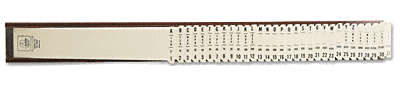



Thanks for letting me talk about one of my favorite subjects: apps! I actually could have listed more than five. =)
What’s your favorite?
I’m sure you could, and I hope you’ll come back with a follow-up post some day. 🙂 In the meantime, readers will just have to read your blog or buy your e-book to learn more!
Great tips as always. I’m gonna check out Focus Booster. I am giving a presentation later today where keeping track of time is one of the issues, so I will suggest this:)
Come back and let us know what you think of Focus Booster. And, enjoy your presentation. =)