Your Social Media Profiles
This page may contain links to Amazon.com or other sites from which I may receive commission on purchases you make after clicking on such links. Read my full Disclosure Policy
Once upon a time, all you needed was a professional-looking business card and maybe a brochure. In more recent years, it became expected that even a small business like yours would have a website. These days, prospective clients want to get to know you personally, through Twitter, LinkedIn, Facebook, or other social networking websites.

Just signing up for these sites is not enough; you need to create a compelling profile that will make it clear why others should connect with you. Most social networking profiles include three basic pieces of information: a photo, a short description, and a link. Deciding what picture and information you’d like to share before you even log in will help you to simplify the process.
In today’s post, I will share some guidelines for creating an engaging profile, but first, let’s ensure that your profile data is secure and that you don’t unintentionally share any private information.
Your User Names and Passwords
Although it may be tempting to use the same password for each site, this is not wise, for security reasons. Consider that if someone is able to hack into one account, once they figure out your password, they can hack into your other accounts as well. Under no circumstances should you use the name of a pet or family member, or even a dictionary word, as your password, as these are far too easy to guess.
I’ve been using Roboform, which generates strong random passwords and stores them securely, for several years, and it has completely eliminated the need to remember my passwords or type them every time I log into a site. With the free version, you can store up to 10 logins indefinitely. I highly recommend it!
Your Privacy
Take the time to familiarize yourself with a site’s privacy policies before you decide to join, and to stay on top of any changes that might require you to adjust your settings. You can usually choose what information is and is not displayed, but Facebook in particular is notorious for changing its policies, and if you’re not up to speed with the changes, you might find yourself sharing information that was previously set as private. If certain information is optional, consider whether it is to your benefit to have it appear on your profile. Otherwise, leave it off.
Your Profile Photo
Begin by selecting the picture you will use on your profiles. Using the same one on all of your profiles will be less work for you and will also ensure that people who don’t know you well will recognize you from one site to another.
On some sites, your profile picture is displayed as a very small thumbnail image, so it’s best to use a headshot rather than a full body shot.
Using your business logo rather than a personal photo may be a good way to enhance your brand recognition, but keep in mind that it may be less engaging. As Brian Manzullo said in a recent Web Journalist Chat,
Readers want to talk to people. They want to see faces, not company logos.
Whatever image you choose, make sure that it is the correct size and proportion for the site so that it doesn’t cut off important parts or turn fuzzy.
A professional photograph is ideal, but don’t worry if you don’t have one. Just be sure to choose one that is in focus and shows you at your best. If you look tired or grumpy, it doesn’t exactly invite people to talk to you, does it?
Avoid displaying the site’s default image if at all possible, as many people won’t give you a second glance if your profile lacks this important detail.
Your Short Description
Don’t make the mistake of just typing something in off the top of your head, because what you put in this section is critical to attracting people to join your network. Also, resist the temptation to leave it until later, because it’s too easy to forget about it.
In many cases, you are limited to a specific number of characters, so you have to be very selective in what you say. Avoid making it a sales pitch, and instead create a compelling message that will make people interested in learning more about you and what you have to say.
When writing your description, be sure to use the keywords and phrases that are apt to be used by people who are searching for someone like you, to increase the likelihood that your profile will come up in their search results.
Your Link
Some sites, such as LinkedIn and Facebook, allow you to list multiple links, so you can easily link to your main website, your blog, and any other sites you may have. Others, such as Twitter, only give you space for one link, so you need to decide what will be most effective. Most people post a link to their business home page, but since many users will click on the link to learn more about you and decide whether or not to follow you, it might be more beneficial to link to your “About Me” page or your blog. Some people even set up a special landing page just for this purpose, which provides an opportunity to share much more detail than will fit on your Twitter profile. Your link can easily be changed at any time, so feel free to experiment.
Other Information
Take advantage of any other fields that are available on each site in order to incorporate additional keywords and to provide supplementary details that may encourage others to engage with you. Again, don’t just start typing without considering whether the information reflects the professional image that you wish to portray, and take the time to proofread everything you write before you add it to your public profile.
Organized Assistant has helped lots of professional organizers and other small business clients to develop and manage their online presence. If you need some help getting started, or if you’re not getting the results from social media that you’d hoped for, don’t hesitate to request a free 30 minute consultation.






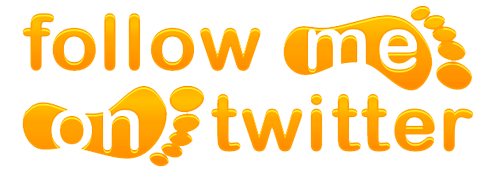



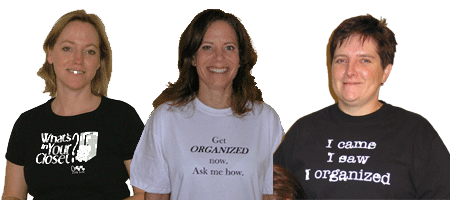
Thanks Janet, you have made very valid points – think it is time to update my LinkedIn profile. Thank you for the reminder.
Good idea, Heather! I recently picked up a new client who contacted me after reading something I posted on LinkedIn, and I’d have missed her message if I hadn’t logged in that week.
To make it better, I shared my success story on Lewis Howes’ blog post, What is Your Biggest LinkedIn Success?, not realizing he’d posted a contest on Twitter, and I won a free copy of his LinkedIn Master Strategies e-book!
Nice site. I love the work you put into your work.