Digital Decluttering – Productivity & Organizing Blog Carnival
This page may contain links to Amazon.com or other sites from which I may receive commission on purchases you make after clicking on such links. Read my full Disclosure Policy

Welcome to the Digital Decluttering edition of the Productivity & Organizing Blog Carnival!
Technology has allowed us to eliminate a lot of paper from our homes and offices, which has helped to cut down on visual clutter. But in its place, we now have hard drives full of photos, documents and other files that we’ve created or downloaded – not to mention our bookmarks, logins, contacts, calendars and other data.
So now we have digital clutter instead. And because it’s not taking up physical space, we don’t have a visual cue that it needs our attention.
It’s something I’ve struggled with from time to time, so I was pleased to learn about the free Digital Declutter Community. It’s run by Sheila Penton of Online-EA, whom I’ve known and respected for over ten years, so I knew it would be good. Each month they work on a specific area of digital clutter and I’ve found it really helpful. Sheila is our sponsor for this month, so I encourage you to check out what she offers.
Whether you’re overwhelmed by your own digital clutter or an organizing pro with expert advice, you’re sure to find something here you can use. Check out all the great submissions, and be sure to show the bloggers your appreciation by leaving comments and sharing their blog posts (or this one) with your network, using the hashtag #POBC in your social media posts.
| *Sheila Penton | Tame Your Email Inbox |
| Andi Willis | Permission Granted: Delete These Junk Photos |
| Debbie Rosemont | Here's How to Declutter Your Digital Documents |
| Hazel Thornton | How to Declutter Your Digital Photos |
| Jana Arevalo | How To Declutter Your Email |
| Julie Bestry | How to Find, Organize, and Delete Your Online Accounts |
| Linda Samuels | 9 Digital Overwhelm Challenges and Helpful Human Solutions |
| Lisa Gessert | How About We Go Paperless! |
| Lisa Michaels | Practice What You Preach: KonMari Your Digital Life For High Efficiency |
| Lisa Griffith | Why Delete Is My Favorite Word - Doing the Digital Dump! |
| Melissa Gratias | How to Manage Electronic Files at Work |
| Natalie Gallagher | The Digital Photo Organizing Challenge |
| Pam Wong | Organizing Your Computer Files |
| Sabrina Quairoli | Tips on Clearing Digital Clutter on Your Personal Computer |
| Seana Turner | Digital Declutter Wrap Up |
Thanks to everyone who contributed to this Blog Carnival, especially our wonderful sponsor.
Next month’s Blog Carnival is all about Organizing for Summer Camp, and you may make your submission any time from now until Tuesday, June 15 at 12:00 midnight EDT.



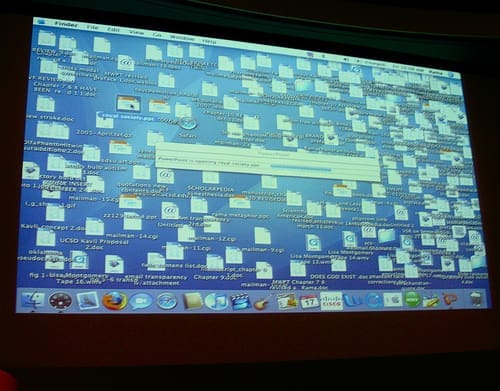
This is the place to get great help for this timely topic. I love the idea of doing a bit each month. I appreciate your including my post as part of this. In my case, it was something to work on each day, but you could spread it out over any time period that works for you. I look forward to reading the posts that are new to me!
I love the idea of focusing on one specific area at a time. Some could take days or even months, but others might be done in one sitting. Every step forward is a step in the right direction!
This might be one of your most important carnivals, Janet! I really appreciate Sheila sponsoring this month, as there’s so much important material here, and it’s so varied. We’ve got Hazel, Andi, and Natalie covering photos, which I think usually gets short shrift in favor of computer files and email. I’m looking forward to reaching each one of these posts!
Everyone has their own different area of concern and preferred ways of doing things, so it’s wonderful to have so much variety here. I’m especially pleased that you were inspired to write a post especially for this Blog Carnival. It’s an excellent addition!