21 Ways to Crank the Rank of your Blog
This page may contain links to Amazon.com or other sites from which I may receive commission on purchases you make after clicking on such links. Read my full Disclosure Policy
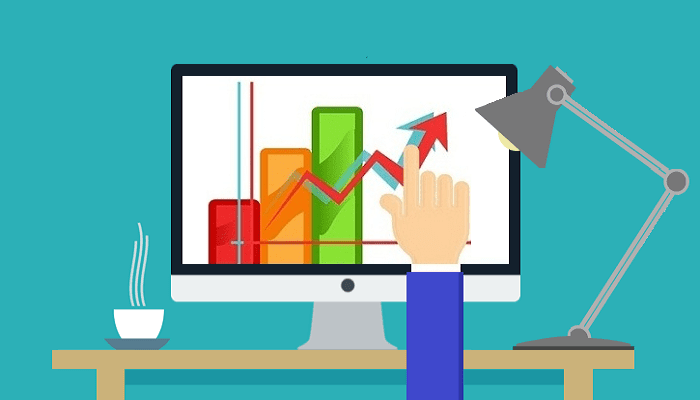
One of the questions people ask me most often is: “How can I get more people to read my blog?” The answer is to make sure they can find it!
Thanks to the folks at Visme, I’m thrilled to provide you with a 21-point SEO Blog Post Checklist.

So you want to increase your blog traffic without paying for ads or spending on anything? Good! It means you’re being resourceful and wise with your money.
It’s very much possible to double or triple your last month blog traffic but it’s going to take a lot of patience and hard work.
Gone are the days when bloggers are just about writing. Nowadays, bloggers are their own tech team. They know what keywords to use, how to optimize their content for search, what apps or tools to use to do certain things.
So if you’re just a novice blogger or already a blogger but you want to know more about the tech side of blogging, here it is.
Here’s the ultimate checklist you’ll ever going to need and follow if you want to get more traffic via organic search. This guide infographic made with Visme is written by content marketing strategist, copywriter, and president of Feldman Creative, Barry Feldman. So don’t worry, you’re definitely in good hands.
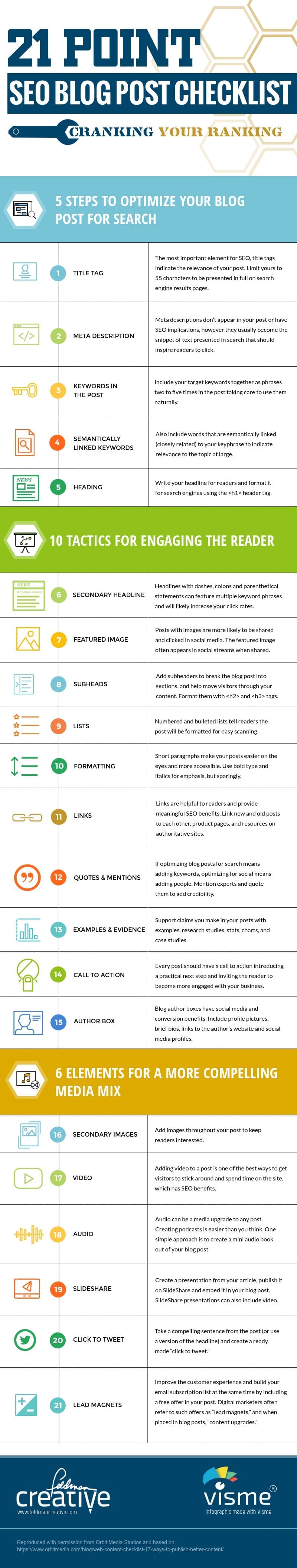
Oh, and don’t forget to share your content on top social media platforms to get more blog traffic!


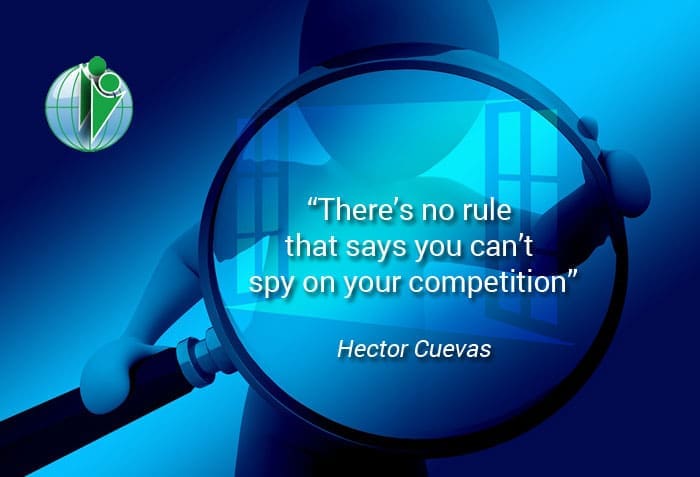

These are all excellent suggestions. Some of them I do, but there are many others that I could be implementing. As you said, it takes time and patience.
One of the features that I love on Word press sites is that ability to insert a tweetable quote. On the Squarespace platform that I use, it doesn’t have that feature.
It’s a bit more work, but you can create a tweetable quote manually on ClickToTweet.com.
Great infographic! Videos do keep people on your site. But, I found that embedding them is much better and less taxing on my site than uploading the video to the site. I will be sharing this with my small business friends on Pinterest. =)
Good point! Uploading video to your hosting account uses up a lot of storage and bandwidth, which could result in paying a higher fee as well as having an impact on your site’s performance.
Thanks for pinning!
I just had #20 ‘Click to Tweet’ installed on my blog even through I don’t have a Twitter account. Haven’t tried it yet but hope to see some results from it in the future. Sometimes I use #6–the Secondary Headline. Good to know that me being ‘wordy’ can increase my click rates!
I think you’ll be pleased with the outcome. I will nearly always click on a tweetable quote, if one is provided, and I’ve noticed good results from mine as well.
This is the best blog post checklist I’ve seen – simple and easy to follow with all the essentials, thank you!
What a great post!! I love the checklist so I can review it easily and see which ones I am doing, and which I need to work on. Thank you!
This is so helpful. I like having all the tips in one place–this will be handy to have nearby when I’m crafting new blog posts. Thanks for sharing.