Success Strategies from WordCamp Toronto 2013 – and a Poll about Conferences
This page may contain links to Amazon.com or other sites from which I may receive commission on purchases you make after clicking on such links. Read my full Disclosure Policy
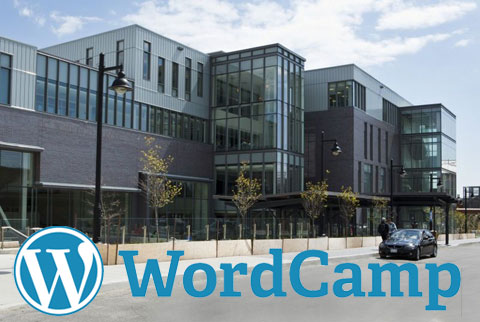
Earlier this month I had the pleasure of attending WordCamp Toronto at Humber College, and it was a great learning experience. Today I’m going to share the highlights with you, and I promise you’ll find them of value – even if you’re not a WordPress user.
But first, I’d like to give you a bit of background about the event. According to WordCamp Central, “WordCamps are casual, locally-organized conferences covering everything related to WordPress… attended by people ranging from blogging newbies to professional WordPress developers and consultants.”
I attended my first WordCamp in 2010 and was delighted to find myself surrounded by people who share my passion for WordPress – not unlike a professional organizer going to a POC or NAPO conference. That year, everyone stayed in the same room and heard the same speakers, but this year there were four streams to choose from: Beginner, Intermediate, Advanced, and “Watusi.” I spent the day in the Watusi Room, but I never did find out why they called it that – there was definitely no dancing going on in there!
My key takeaways were as follows:
1. Speak to your audience in their language.
This point came up in three of the sessions I attended, although they covered quite different topics: developing content for your website, guest blogging, and teaching WordPress. To me this just reinforces its validity, whether your “audience” consists of potential clients, people reading your blog posts, or participants in a class or workshop you’re delivering.
What really drove the point home for me was when I found myself in a highly technical session that was over my head, and began to wonder if I’m just as confusing to non-technical folks when I talk about plugins, themes, and widgets. If you find me doing that, won’t you please let me know?
2. Always have a goal in mind.
This, of course, applies to everything we do, but sometimes we need to be reminded.
Don’t change your website design or add a certain feature to your blog just because someone else did it and you liked it. First you need to ask yourself what you intend to achieve by doing it.
3. Start with the end in sight.
Whether we’re developing workshops or writing blog posts, we have a tendency to start with the title and work our way forward through the content. Although it seems logical, it’s not the most effective.
If you start instead by looking at what you hope to accomplish and work backwards, you’re far more likely to be successful.
4. Evaluate your results.
This really goes hand in hand with setting goals. If you don’t know what you hope to achieve, and take steps to measure your outcomes, how can you determine whether you’re successful? It all comes down to SMART goals (specific – measurable – attainable – realistic – time-bound). For example, if your goal is “to get traffic to my website” and one person goes to your website, you’ve attained your goal – but can you really call it a success?
I promised this wouldn’t be all about WordPress, didn’t I?
Of course, I also picked up a few new techniques I can apply to the WordPress websites I create and maintain on behalf of my clients, as well as some strategies to enhance my own – but you’ll just have to wait to see that learning in action!
I’d like to send out thanks to Brian Rotsztein, Scott Armstrong, and Ben Fox for inspiring me through their sessions at WordCamp, and to my colleague Salma Burney for driving into Toronto and introducing me to the wonderful Dimpflmeier Bakery Retail Store.
These really are excellent events, and you can’t beat the price – WordCamp Toronto was only $30.00 for two full days, including meals. If you have a WordPress website, or are thinking of starting one, I highly recommend that you find out if there’s one near you. To get a better feel for if WordCamp is right for you, check out WordPress.tv, where you can view many of the presentations from past events.
Before you move on, please take a moment to complete my poll:











Great recap Janet, thank you for coming out to WordCamp 2013 and my session!
I particularly like your point about speaking “their” language which is not the same things as “dumbing it down”. It’s not your audience’s fault they don’t understand, that’s why they’re the audience and you’re the teacher / speaker / leader / expert.
This is relevant: https://twitter.com/jasmineVesque/status/386558452140490753/photo/1
Looking forward to seeing you at more WordPress meetups in the future!
I was really glad I went to your session, Ben. I’m not planning to offer WordPress classes, but occasionally walk clients through certain processes one-on-one, and I thought some of your information might be helpful for that. I got what I hoped for, and then some!
Thanks for posting that tweet – it summed things up so nicely!
I found out about WordCamp Hamilton 2013 two days after it had taken place, but I’ll be there in 2014 for sure – and hopefully Toronto too.
Good tips, Janet! The one about starting with the title made me laugh, partly because you kind of have to call it something when you start so you can save the file (a lot of my brainstorming of ideas happens via keyboard). I frequently change the title once I’ve finished the post/presentation/article. But I’ve seen a lot of misleading titles in blog posts, magazine articles, etc.!
Sometimes I just type the word TITLE so I don’t forget to change it from the original thought which, as you say, often has little to do with the final content!