Why you need to check your links
This page may contain links to Amazon.com or other sites from which I may receive commission on purchases you make after clicking on such links. Read my full Disclosure Policy

One of the issues mentioned in last week’s post, These 13 website turn-offs may be costing you money, was broken links. If your website visitors click on links only to find that the sites or pages no longer exist, they may feel that it’s not worth sticking around to check out the rest of your site.
Detecting broken links on your site can be quite time-consuming, especially if you’ve been blogging for several years and tend to share a lot of link love in your posts, but it’s not something you should ignore.
Here’s some good news: This task can be simplified by installing the Broken Link Checker plugin for WordPress. It monitors the links on your site and notifies you by email and/or in your WordPress Dashboard when broken links are detected. Sounds great, right?
But here’s some bad news: The plugin has an annoying habit of identifying some perfectly good links as broken. The other drawback is that it puts a lot of strain on your database and is disallowed by some web hosts. Should you decide to use the Broken Link Checker, it’s best to keep it deactivated, then activate it from time to time to check for any new broken links it may find.
Here’s some more good news: There are a number of other tools that will automate the process of locating broken links, as Ben Fox of WP University describes in 5 Tools To Check For Broken Links On Your WordPress Site.
But here’s some more bad news: Just as you can’t count on your spellchecker to catch all your typos (such as when you type a word correctly, but it’s the wrong word), you can’t rely on an automated tool to detect all broken links. For example, your link checker may not recognize a link that leads to an Error Page as being a dead link.
Here’s some really bad news: There are even worse things than broken links.
One time Scott was working on a client project that required him to collect some information from her website. When he clicked on one of the links to an external website, he discovered that the target site had been hijacked, so instead of bringing up someone’s blog, it brought up a porn site. Even worse, if he clicked on the Back button, instead of returning to our client’s site, it went to yet another porn site. We immediately deleted the link from the site, but of course we have no way of knowing how long it was like that. Not only did this situation present a risk of seriously offending our client’s website visitors, it could have damaged her search engine positioning, as your Google ranking may be adversely affected by links to “bad neighborhoods.”
If you thought that checking your links was a low priority task, think again! You need to make time for this project, especially if you have a lot of outgoing links. And if you can’t fit it into your schedule, or you just don’t enjoy that type of work, maybe you need one of my Website Care Plans!
Photo © AndreyPopov / DepositPhotos


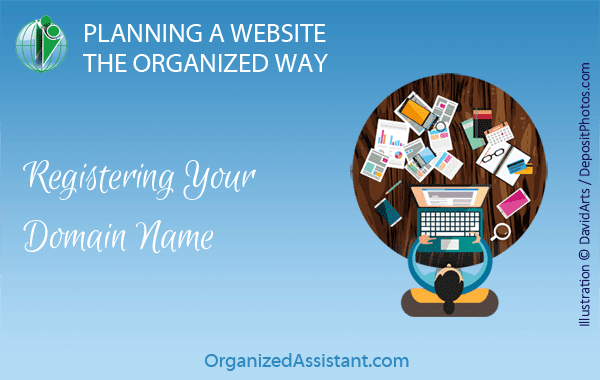

Don’t forget to check for bad links in any archived newsletters too!
Couldn’t agree more Janet, broken links shout out “unprofessional” to me. Great idea to make checking them a part of your business routine.
What I really hate is when I’ve linked to a great resource that disappears, and removing the link changes the whole flavor of my post. Tough decisions must be made!
Great post Janet! Thanks for sharing the broken link plug-in. I will be trying it soon. You always remind me to look at different things to help improve the functionality of my websites. It really helps a lot. Thanks so much.
You’re very welcome, Sabrina! Your blogs are very informative as well. Lately I’ve found myself pinning many of your quote images to some of my Pinterest boards!
I have learned my lesson on some on the links on my Pinterest account. I know you have let me know yourself Janet, of bad links. It is worth taking the time to periodically check out all your links on Social Media. Thank you for posting the reminder.
I always try to click through stuff I like on Pinterest before repinning it to make sure it’s legit, but sometimes I love the picture so much I forget – and I think that’s how those guys work. Always happy to help!
The very thought that my links could be connecting to porn sites is a pretty good motivator to get me working on this. Oh my!
The worst thing about that story is that it was only discovered because the client wanted to incorporate some links from one of her pages into a blog post. We have no idea how long it was like that before we found out!
So far I have have been pretty lucky. I do need to make a better habit of this though. Don’t even get me started on Pinterest. I really need to make checking links there a priority! Great info Janet!
I don’t want to think about Pinterest either! My original blog has been taken down, and I think I’ve removed all the pins, but I’m not sure. And another blog I manage has moved so all the links are wrong, but it’s just not a priority.