How to use inbound marketing and SEO to attract the right clients
This page may contain links to Amazon.com or other sites from which I may receive commission on purchases you make after clicking on such links. Read my full Disclosure Policy

The POC Conference was held in Vancouver a few weeks ago. As I read about the various speakers and other activities, I noticed that Emilio Jose Garcia of KW Professional Organizers was going to be speaking about SEO and Inbound Marketing.
I met Emilio when I spoke about social media at the POC Halton-Peel Chapter PD Day earlier this year, and knew he was quite knowledgeable in this area. I asked if he’d be willing to write a guest post following his presentation, and – yay! He said “yes.”

It is now recognized that having a website or online presence is an essential part of running your own business. We personally know how frustrating it can feel to navigate the process of building this part of your business. It’s not like the film, A Field of Dreams, “if you build it, they will come.” You need to make sure that once you build your site, you can attract clients and keep your site searchable.
Let’s face it, if you are an entrepreneur, then you know how important marketing is for your business. But do you know the difference between Interruptive vs. Inbound marketing? Let me take you through the basic fundamentals of Inbound marketing and why it rocks, doesn’t cost you a dime, and will bring the RIGHT clients to your inbox.
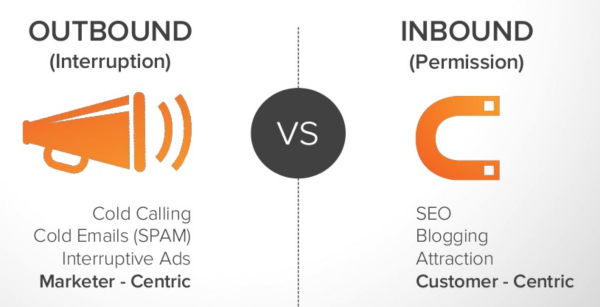
Interruption marketing (also called traditional marketing) interrupts someone’s flow of activity in order to get attention. Who does like to be interrupted? I don’t! and I will avoid reading ads!
Inbound marketing earns the attention of customers, makes the company easy to be found, and draws customers to the website by producing interesting and valuable content.

Valuable content is the key for inbound marketing. Once you have created content that will be valuable for your ideal clients, then you need to make sure that they can find this content easily. That’s when SEO comes in.
SEO (Search Engine Optimization) is a series of practices that are implemented in your website to organically be found in search engine page results like Google, Bing and Yahoo.
I would like to share 12 steps that you can follow to optimize your website. The more steps you can complete, the better SEO you will get.
1) Mobile friendly / Responsive
Your website has to look great on all devices, no matter the screen size. If your website is not responsive, you won’t show up when a search is done from a mobile device like a smart phone or tablet.
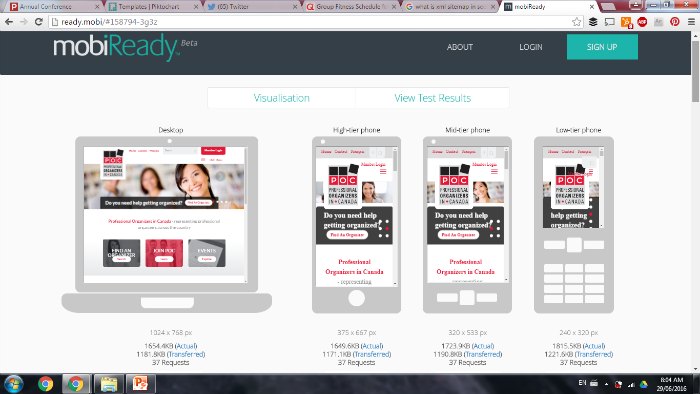
Use this link to check if your website is responsive.
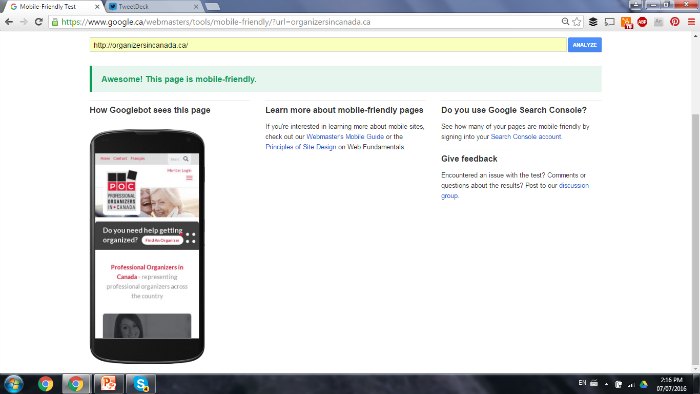
2) Speed Test
Speed is important. If your website takes a long time to load, many visitors won’t wait and they will move on to the next site.
Resizing your photos can help you make your site lighter and faster to load.
Use this link to check the speed of your site and for recommendations about how to improve it.
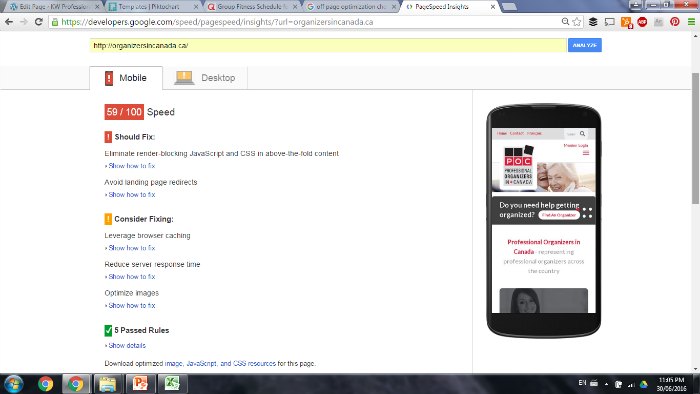
3) XML Sitemap
XML sitemaps serve as a way to communicate directly with the search engines, alerting them to new or changed content very quickly and helping to ensure that the content is indexed faster.
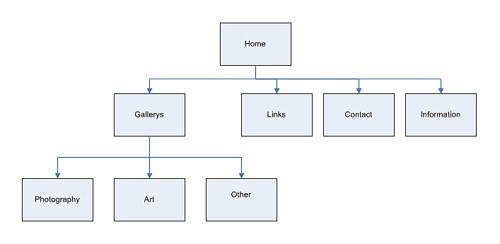
Make sure you create a XML Sitemap using a “Sitemap generator” and submit it to Google/Yahoo/Bing.
You can google “how to generate a sitemap and submit it to google” using your specific site platform for detailed instructions.
4) Online Reviews
Online reviews are the best way to enhance your online reputation. The more reviews you have, the more your clients will trust you and the more search engines will show your content.
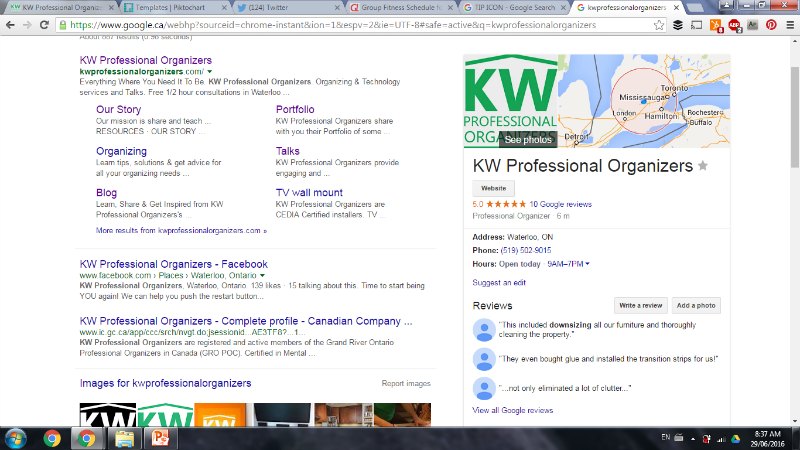
If you are searching for a service or product and you have a few options, would the reviews help you decide which company to contact first?
5) Inbound, outbound and internal links
The more links you have, the more connected you are. Search Engines look at how many links you have and how many sites are referring your site. Links are a proof that your content is being relevant to others.
There are three kind of links:
- Internal links pointing to other related content within your website
- Outbound links pointing to other valuable websites
- Inbound links pointing at your site from other sites
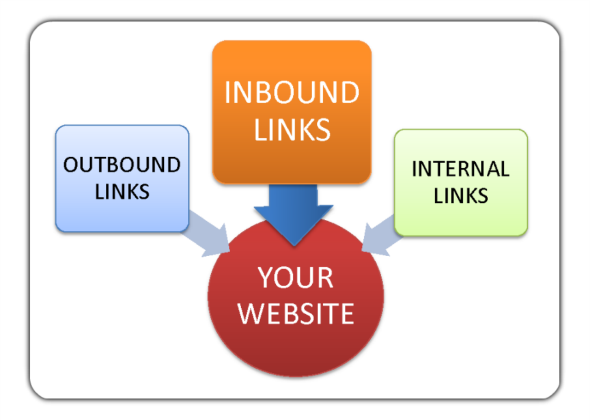
How can you increase your links? Some ideas are:
- Participate in blogging communities and forums
- Create business listings
- Host community events
- Facilitate a workshop
- Sponsor an event
- Create a local resource that people will share
6) Google My Business Page
Go to www.google.com/business and create a business profile right now. Follow the steps and they will mail you a letter to your address with a code. Once your profile is verified, your profile will show up on the right side when people search for you or your services.
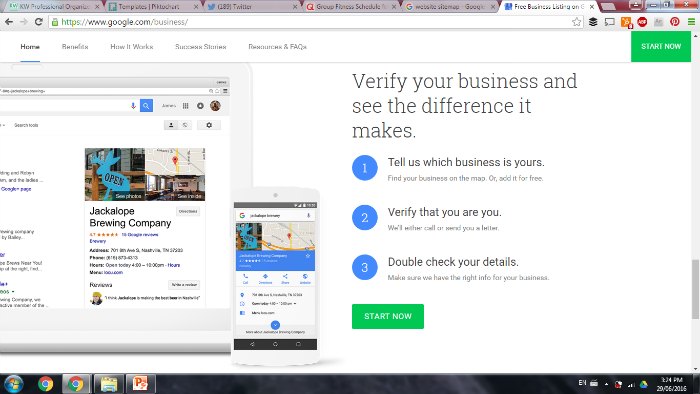
Having this profile would will others to review your business.
This is probably the most important step.
7) Local business listings
Make sure to list your business in every local directory you can find. Include a link back to your website.
Be consistent with branding, images and content.

Tip: Before getting started, create a folder in your computer and include all the information you will need to complete the listings: images, logos, content, social media links, and any other information you would like to include. Doing this will save you a LOT of time.
If you need to update your listings in the future (your services have changed, you got a different logo, you have better photos…) it will be as easy as updating this folder just once! Stop going back and forward looking for information and photos in your computer… It saved us hours of work and a lot of frustration!.
8) Blog
The main part about inbound marketing and SEO is CONTENT!!
Content is what your ideal clients will be looking for. They need to see valuable and relevant content that resonates with them. They will click on your content only if you are able to spark their interest.
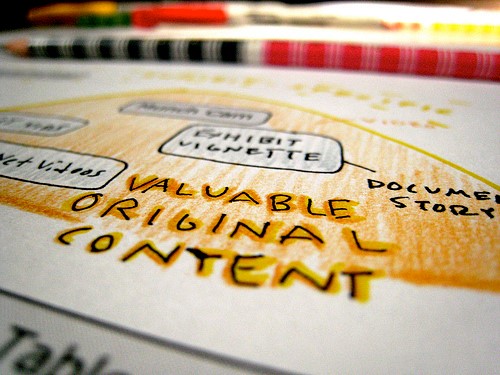
Make a list of topics and get started! Be consistent in how often you post.
Having a blog will challenge you in a good way. It will help you keep up to date with your industry and increase your knowledge.
Share your latest project, a client story, your thoughts about the last book you read, comments about an interesting talk/documentary you watched, share other’s valuable content… ideas are endless.
Remember: It’s all about them, not about you! Before posting ask yourself: How is this piece of content adding value to my readers?
Visual content is more effective than text. Try to include visual content as much as possible:
- Videos
- Photos
- Infographics
- Bullet points
- Text
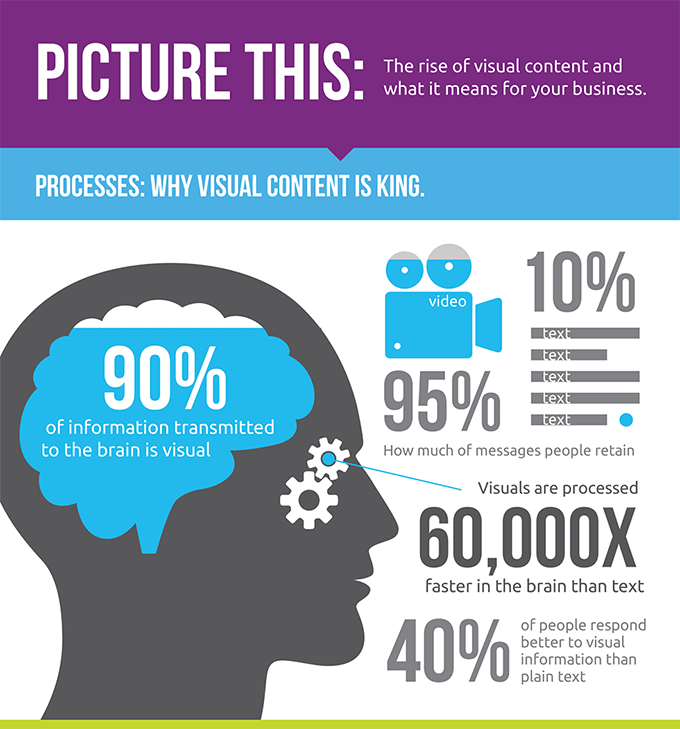
Once you have published your post, make sure you promote, promote and PROMOTE it!!
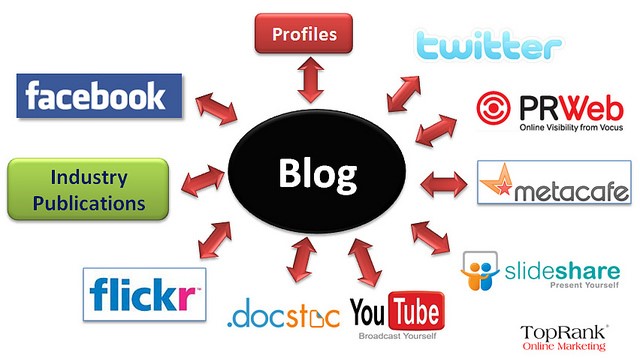
9) Keywords
When writing content, you need to make sure that you use the right keyword.
The best way to get started is by thinking about what words your ideal clients will use to search for your services/products.
Make sure you ask your clients how they found you.
Ideally you will create a piece of content with a main keyword for every service/product that you offer.

There are a couple of great FREE tools that will help you decide which keyword is the right one.
Keyword Planner will tell you how many people are searching for a specific keyword. If you have a few options you can type them in and see which one is more popular.
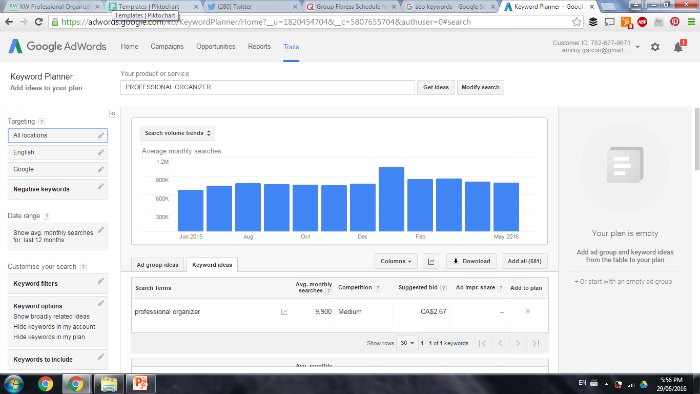
Google Trends will tell you the interest over time of a specific keyword.
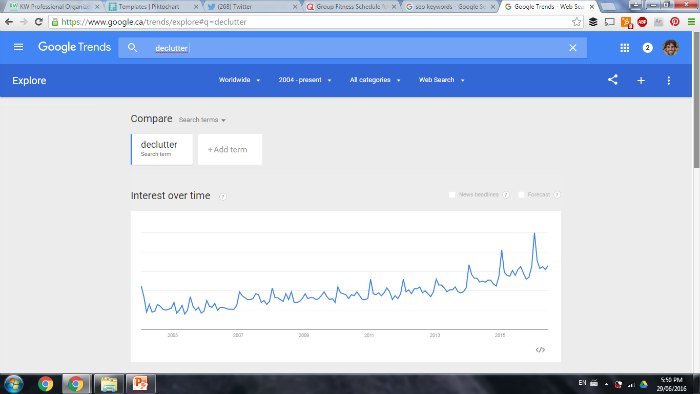
These two tools can help you a LOT to decide what people are interested in and what kind of services/products are in demand.
 10) Newsletter
10) Newsletter
A newsletter is an online email marketing solution that allows you to manage subscribers, send emails, and track results.
It’s important to keep your audience engaged by sharing with them interesting updates.
You can choose the frequency. Be consistent!
11) Social Media
Social media will allow you to reach your ideal audience and share your great content!
Spending sometime exploring each platform will help you decide which one to use.

Where is your ideal audience gathering? Did you find active groups where you can participate? Do you think your content would suit that platform?
Once you have decided what social media platform to use, you need to:
- Create your social media profile
- Make sure to be consistent with branding, photos, logos
- Be consistent in how often you post
- Be authentic and have fun!
12) Analytics
What is working? What isn’t working?
Test and measure your work. Use the analytics to see your results.
Every platform will offer you stats, make sure you use them!
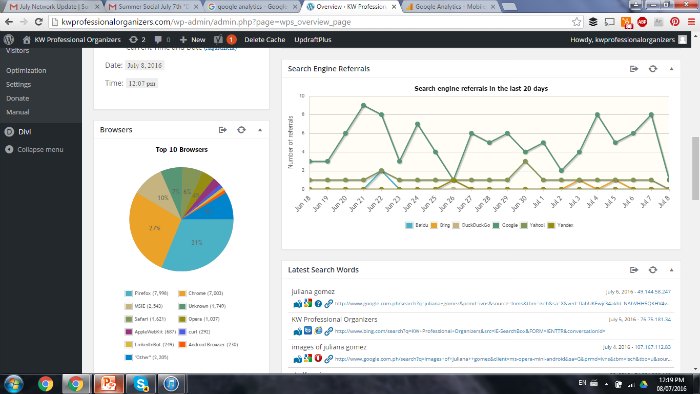
If you made it all the way down here, congratulations! Now it’s time to use these steps in your website!
Don’t overwhelm yourself, take one step at a time, schedule it on your calendar, be patient and consistent. You will be impressed with the results. 🙂

 10) Newsletter
10) Newsletter
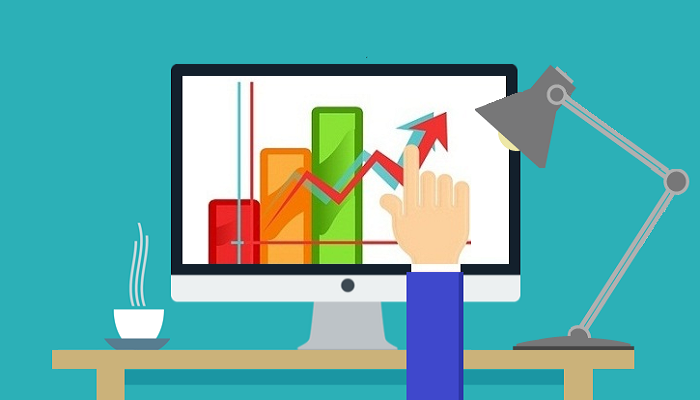

A really good read and you practice what you preach. Thanks for your information.