10 Game-Changing Gadgets to Ramp Up Productivity in Your Home Office
This page may contain links to Amazon.com or other sites from which I may receive commission on purchases you make after clicking on such links. Read my full Disclosure Policy

Technology is an amazing thing, and whether you love it or hate it, it’s pretty hard to get through life – especially business – without it. I’m a big fan myself, so when Sarah Cha offered an article about game-changing gadgets, I couldn’t resist! I hope you find something here that you can use or recommend to your clients.

Does your home office feel like a battleground rather than a productivity powerhouse?
Maybe you’ve got a killer to-do list and planning skills that make others green with envy, yet, you still feel like you’re wading through quicksand.
Could it be that your office gadgets are more antique than avant-garde?
Trust me, you’re not the only one. Many of us have felt that secret frustration, wondering how we can help others get organized but struggle with our own productivity.
But here’s the good news: the right tools can turn things around in a snap.
Ready to explore ten game-changing gadgets that can supercharge your home office? Let’s get to it!
1. Speech-to-Text Devices
Forget about typing away at a keyboard all day. Invest in a good quality speech-to-text device, like Dragon Naturally Speaking, which lets you dictate your notes, emails, and reports. Think about it – we speak faster than we type, right? You’ll be amazed at how much time you save by just speaking out your thoughts.
2. Smart Desks
Gone are the days of conventional desks. Modern smart desks, like the UPLIFT V2, come with height adjustability, memory settings, and even integrated cable management systems. Ever think you’d have a desk remember your favorite sitting and standing heights? Bet not.
3. Mood Lighting
Lighting can seriously affect your productivity. A smart lighting setup, like Philips Hue, lets you adjust color temperatures to enhance focus or promote relaxation. Forget the dull, overhead fluorescents; personalized lighting can transform your day.
4. Anti-Distraction Apps
Distractions are productivity’s worst enemy. Enter apps like Freedom or RescueTime, which block distracting websites or apps and provide insights on how you spend your digital time. Sounds like parental control for adults? It kinda is, but with the best intentions.
5. Wireless Charging Pads
Say goodbye to fumbling with cables. A wireless charging pad, like the Anker PowerWave Pad, lets you drop your phone on it for a quick juice-up. It’s the sort of convenience you never knew you needed until you’ve tried it.
6. Noise-Canceling Headphones
Sometimes, silence is golden. Brands like Bose and Sony offer top-notch noise-canceling headphones that help you focus, even in a noisy environment. Can’t escape the neighbor’s leaf blower? Now you can.
7. Virtual Reality Headsets
VR isn’t just for gaming. Platforms like Immersed offer virtual workspaces where you can have up to five monitors in a distraction-free environment. Who said you can’t work from a beachfront office, virtually?
8. Silent Keyboard
Your clattering keyboard might be slowing you down more than you think. A silent keyboard reduces noise distractions and helps you stay focused. Plus, it’s a blessing if you’re on a call or sharing your workspace.
9. Under-Desk Pedal Exerciser
Stay physically active even when you’re working with an under-desk pedal exerciser. It can help reduce restlessness, keep you energized, and has been shown to support focus and creativity.
10. Fitness Trackers
A healthy body fuels a healthy mind. Gadgets like Fitbit or Apple Watch remind you to move around and even guide you through short, invigorating workouts. A five-minute exercise break could be just the thing to beat that midday slump.
Charging Towards a More Productive Tomorrow
No more slogging away, trying to squeeze productivity from an uninspiring workspace. These gadget suggestions might seem unconventional, but they’re all about optimizing your workspace to serve you better.
Embrace the change, and it might just be the productivity turbocharge you’ve been seeking. Ready, set, charge!
Image © Maxfil / DepositPhotos



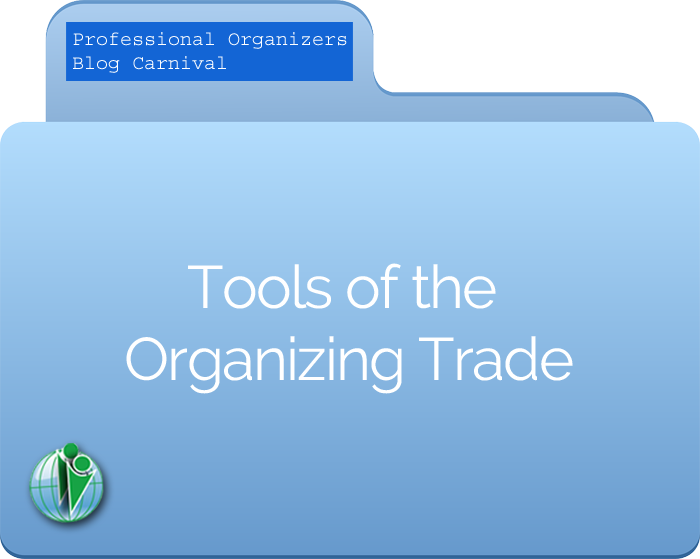
Hi Janet,
These are really interesting. Technology is changing so fast, it’s really hard to keep up. I would love to get a stand up desk at some point. I am really feeling it when I have to sit for a period of time. I do have a Fitbit and do take stretch breaks when I can. The under the desk pedal exerciser sounds good too. Noise cancelling headphones would be good for my family as well as most clients who can have trouble with focus.
Hi Kim! Yes, the rate of tech change only increases over time 🙂 While you’re waiting for a standup desk, you can DIY one with taped cardboard boxes or an adjustable music stand (if you have a laptop), just be careful to keep it anchored near a wall so things don’t fall off!
I have a business client who just last week was talking about wanting to change his office to accommodate his under-desk fitness device and an adjustable height desk. Personally, I love my wireless charging pad for my phone. It just feels so much neater. I have another client who always has her Bose earphones on hand.
I think this could be the topic of a great seminar: trends in the office productivity field. Tools are part of that, as are so many things (like AI).
Hi Seana! That’s an awesome idea, office productivity trends would be really helpful to many I know 🙂
I agree, that would make a great seminar! Sarah? 🙂
I started to think how old-fashioned I am, as the only one of these things I have is a fitness tracker (which reminds me at ten before the hour to get up from my desk and move around). Some of these things feel antithetical to the way I work at my desk — I type really fast and am very visual, so I tend to compose better at the keyboard than when dictating — but I could never live without voice dictation on my phone, because I can’t type on those tiny keys. Similarly, I’m confused about the idea of a silent keyboard, as I miss the clicketyclack of the old mechanical keyboards and often installed things like Jazzup and typewriter sounds to keep me in the zone.
On the other hand, you raise ideas I’d never even considered, like changing my lighting to a color to change mood, or wireless charging pads. And while I’ll probably never spend the money to use noise-canceling headphones, I love the idea. (Maybe it’ll be a gift someday!) Similarly, I’d be delighted to try to the new Apple VisionPro headset, especially for productivity-related tasks when traveling, but $3500 seems like a hefty alternative to just saying, “Nope, I’m either working at my desk or I’m not working!”
Finally, the under-desk pedals would at least help improve my at-desk posture, because I tend to slump, cross my ankles, and sit with my toes “en pointe” ballet-style for hours on end. Then pedals would put an end to that!
Hi Julie ~ I’ve definitely heard of writers who enjoy writing on old fashioned typewriters just for that tactile and auditory component. Everyone is a bit different when it comes to what gets them “in the zone” when they write. It’s good you know your tastes!
I’m in the market for a new desk lamp, and I’d like to know more about Philips Hue lighting. The linked page has a lot of Philips Hue products on it. (And I can Google it, of course.) But was there one in particular that was being recommended? Or just generally, all-of-the-above?
I added the link to Sarah’s text to make it easier to see what she was describing. Sarah, is there a particular one you’ve tried and liked?
I’ve been using the speech to text app on my phone more and more and really need to look into one for my computer. Thanks for the advice.
I don’t use mine nearly as often as I could.
I hadn’t heard of some of these. They are all so interesting with how they are set up to help with different distractions / roadblocks. Will have to save this one for resources. Thanks for sharing!