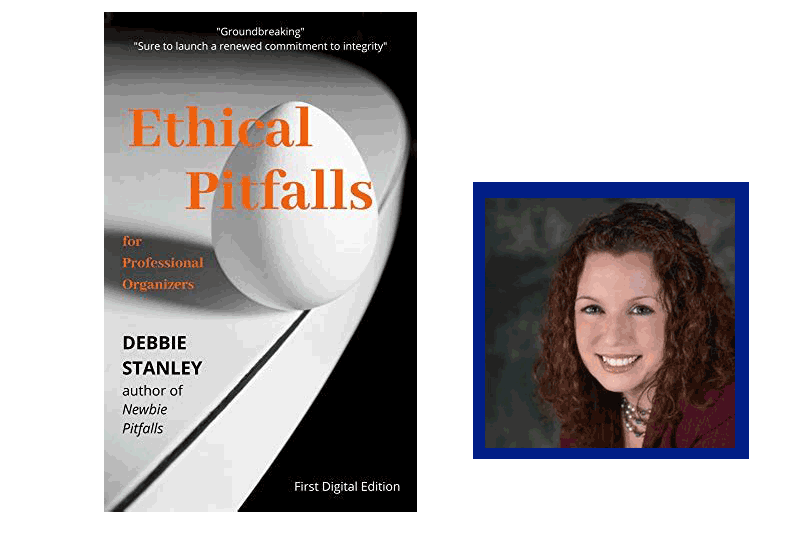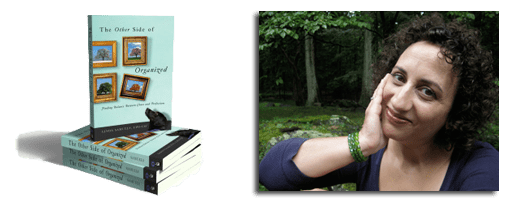Book Review: Take Back Your Life!
This page may contain links to Amazon.com or other sites from which I may receive commission on purchases you make after clicking on such links. Read my full Disclosure Policy
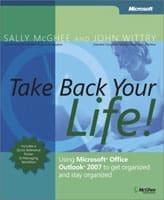
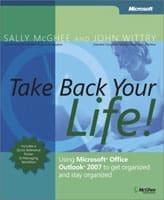
For many years, I wanted to take advantage of Microsoft Outlook® as a time management tool, but was frustrated because the courses I took covered only the basics, and none of the books I read went sufficiently in depth to satisfy me. My woes ended when I discovered Sally McGhee’s Take Back Your Life! Using Microsoft Outlook® to Get Organized and Stay Organized in 2005.
Take Back Your Life! outlines steps for creating a system to help you maximize productivity, wtake control of your personal and professional life, and support your clients who struggle with time management.
Some of McGhee’s recommendations are similar to those found in other time management books; for example:
- Implement personal boundaries to allow scheduled, uninterrupted work time.
- You can’t create more time; you can only make the most of the time you have by setting priorities.
- Process and organize your e-mail (and paper mail) by following the four D’s for decision making (Delete/Do/Delegate/Defer)
One of the parts I found especially valuable was the guidance around the use of Outlook Tasks. McGhee recommends disregarding Outlook’s default categories such as “Client” and “Personal” and replacing them with your own planning categories (to keep track of objectives and supporting projects) and action categories (to keep track of the individual tasks to be completed). She also suggests placing all telephone calls in one category so you can quickly and easily make those calls when you have time between appointments, and all errands in another category, to make it easier to keep track of them and reduce the number of trips you have to make.
McGhee understands that technology can only facilitate increased productivity when users know how to use its features to full advantage, and are prepared to let go of ineffective habits. Willingness to make behavior changes is a key component of her system, as some of the strategies she describes will be quite foreign to many, particularly those who struggle with structure and details.
Of course, to rely fully on Outlook for time management requires the use of a smartphone or other portable device that can be synchronized with your main computer, and many people can’t afford or don’t wish to use these tools, or have no desire to give up their paper planners. Nonetheless, although Take Back Your Life! is primarily about using Outlook, it offers many helpful time management tips that may be adopted even by non-Outlook users.
Many new enhancements were made when Outlook 2007 was released, so McGhee wrote an updated version of her book, along with John Wittry, Take Back Your Life! Using Microsoft Office Outlook® 2007 to get organized and stay organized, which includes nearly 100 pages of new material. Both editions are available from Amazon and other booksellers.