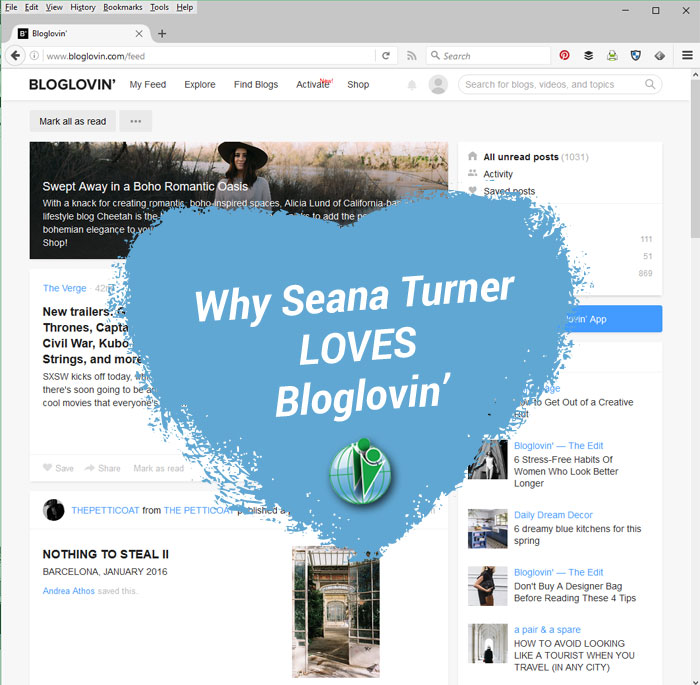Increase your influence with scannable web copy
This page may contain links to Amazon.com or other sites from which I may receive commission on purchases you make after clicking on such links. Read my full Disclosure Policy
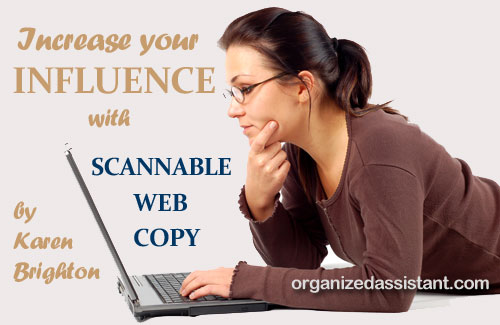
During my blogging session at NAPO 2014, someone asked about the ideal length of a blog post. Audience member Karen Brighton of Simplifyze, being an experienced editor, was kind enough to supplement my answer with a few tips of her own, and I was thrilled when she agreed to cover the topic in even greater detail here on Your Organizing Business.

Content may be king on the web, but few people actually read web copy word by word. Instead, they tend to scan the page, according to early web research by Jakob Nielsen.
So, how can you help ensure that your audience gets the gist of your blog content? Count characters, as they’re more precise than words, to make your posts scannable.
While I’m a professional organizer today, I’ve also worked as an editor since 1998, and below are the guidelines I follow.
Title Length
Strive for 45 characters or less if your site uses a single title. Try to convey the “why” (a reader benefit) and the “what” to generate those click-thrus.
If your site uses a combined title and subtitle, you need to think like a magazine editor. Write 20-character-or-less attention-getting titles and 45- to 60-character subtitles that convey the why and the what.
Paragraph Length
Your goal is for paragraphs to run 3.5 line lengths or less. Anything denser than that and your viewers may abandon your post or site altogether. Remember, they aren’t reading. They are skimming and scanning.
On my blog site, 3.5 line lengths is about 300 characters. It might be different on yours. Take a sampling of lines, count the characters, and calculate the average.
Separators
You want your page to look simple and easy to understand. Use separators, or tools for breaking up dense copy, to achieve this. Separators include subheadings, images, sidebar boxes, and lists.
Ideally, you would employ a separator after any two paragraphs in a row.
List Length
First, a tip about the difference between lists:
- Use numbered lists when the order is critical, as in step-by-step instructions
- Use bulleted lists for all other types of lists
Write numbered lists as succinctly as possible. If you have a lot of detail to share, make each step a subheading and apply the best practices of short paragraphs and use of separators to your copy.
For bulleted lists, I’ve found three to five list items is ideal. Common practice is to limit them to seven items, but if they’re really short (like three words each) you can go longer.
To figure out how long each bullet point can be, take your paragraph character count and divide it across the number of list items. In my case, my paragraphs can run 300 characters, so each item in a 5-item bulleted list can be up to 60 characters each (75 characters for four lines, etc.).
You can vary line length within a list, but try to keep them as uniform as possible to aide scannability.
When to Apply These Practices
You may be wondering if you apply these practices as you write or what. My advice is to write an outline for your blog post first because it will help you determine the subheadings. Next, write the blog entry. Then, go back and edit, applying the precise character counts for your site.
Your end result should be an easy-to-scan post that will engage your readers!
Resources
How Users Read on the Web, Nielsen Norman Group
10 Principles for Readable Web Typography, Smashing Magazine
The Ideal Length of Everything Online, Buffer Social
7 Best Practices for Improving Your Website’s Usability, Mashable
Photo © Adam Borkowski / PhotoXpress