How Secure Are Your Passwords? [infographic]
This page may contain links to Amazon.com or other sites from which I may receive commission on purchases you make after clicking on such links. Read my full Disclosure Policy

In last week’s post, Christopher Wallace shared some valuable information about online security, including the importance of making sure your online passwords can’t easily be guessed by others. Unfortunately, many people still take this subject lightly.
For a visual demonstration, check out this infographic from our friends at Lifelock:
Pretty scary stuff, isn’t it?
Makes me pretty glad that I use RoboForm to generate random passwords for each new account I create and to store them securely on my computer!
Want to talk to colleagues about technical issues – or anything else?
Join the POPS Circle, where organizing and productivity professionals share ideas, experiences, and encouragement.
How do you protect your personal information?
Photo © PinkShot / PhotoXPress

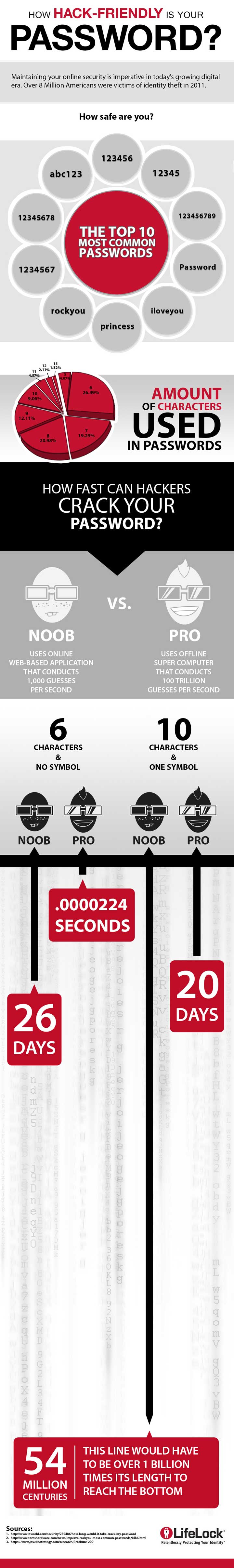



100 trillion guesses per second? That is the biggest pile of bullsh*t I have ever read in my life. Where on earth did you get that information from?
Jared, the source of the information is at the bottom of the infographic.