Filing Policy Planning and Tools for Paperless Office Practices
This page may contain links to Amazon.com or other sites from which I may receive commission on purchases you make after clicking on such links. Read my full Disclosure Policy

When I attended the POC Conference in Montreal in 2010, I had an interesting conversation with Vince Santaguida, the developer of a unique document management system for the paperless office. Since more and more people are working to reduce the use of paper in their offices, I asked him to share some best practices with us.

I learnt some time ago that to smoothly migrate towards paperless office practices it is best to hold off on buying a scanner until a strategy and tools are put in place to properly manage the scanned documents. Case in point: several years ago we received a panic call from a senior IT consultant from a major financial/insurance firm. He expressed serious concerns that many of their independent advisers were buying scanners in an effort to go paperless without proper planning. The consequences were unequivocally disastrous. Their offices could barely operate because they were having a terrible time locating their scanned documents. The consultant explained that some were relying heavily on the thumbnails to identify the targeted documents; some made an effort to at least rename the PDF’s cryptic file name with a quasi meaningful file name. Although the advisers that started renaming their files were having more success in locating their documents, they were totally discouraged because it was arduous work and it was almost impossible to maintain consistency when naming and storing their files.
Our first recommendation was that we should start by establishing filing policies by laying out folder structures but most importantly file naming structures for each of their various business activities. We would also have to find a solution to automate the naming and storage process as much as possible and thus eliminate both their inefficiency and overall frustration. Fortunately at the time, we were nearing the completion of our eXadox software tool that was specifically designed to semi-automatically store and name electronic files by enforcing file naming and storage policies. Admittedly, the initial product was not as elegant as we would have liked, but it reliably and efficiently ensured that the all the files were stored in the proper folder and the files were consistently named based on predefined policy. The interface was such that the amount of typing was minimal because the destination and the file names were semi-automatically populated using pre-defined drop-down smart lists.
Almost miraculously, our first eXadox deployment (i.e. installation, personalization, and training) was done in one morning and by early afternoon the client was in full production. Deployment in one morning has been typical; however the filing policy planning effort has always been an interesting challenge. To streamline this effort we later went as far as creating a filing policy planning wizard, eXadox WIZ. The wizard has been great in helping with the documentation portion of the filing policy planning task. We had to also devise a simple but proven strategy consisting of 5 steps to help develop filing policies for each client. They have worked for us and they should work for you. These are as follows:
1. Compartmentalize the company’s business activities into discrete components.
This may be by departments or by business-units. Examples: Accounting: accounts payable, accounts receivable, purchasing; Sales: marketing, customer service, order processing; Manufacturing: production, shipping, receiving; Human Resources: recruitment, benefits; Health and Safety: prevention, incident reporting, case-tracking.
2. Categorize the electronic files (documents) for each business activity.
Are they invoices, orders, quotations, receipts, contracts, drawings, specifications, correspondence…?
3. Analyze what are the origins of these files and their format.
Are these scanned documents, electronic faxes, emails and attachments, PDFs, Microsoft Office documents…?
4. Devise a structured storage plan for each business activity based on the above realities.
This should include a minimum of one folder for each business activity, a sub-folder for each department or business unit; a sub-sub folder for each discrete entity. A discrete key entity is always different depending on the business unit, e.g. client, supplier, employee, product, project…
5. Establish a structured file naming convention for each business activity.
That enables everyone in the business unit to easily and descriptively name each electronic file for subsequent fast, efficient and precise search, identification and retrieval. File names should be intuitive and complete such as in the example below:
Accounts Payable:
SupplierName_InvoiceNo_DocType_CostCenter_Date.FileExt
GlobalProducts_05475_INVOICE_OfficeSupplies_2010-08-15.PDF
The filing policy planning phase is extremely important and it should be executed diligently because it is fundamental to the execution of a paperless office deployment that takes advantage of a structured file naming and storage strategy. The idea of using structured file naming and storage is not a new concept however it is extremely difficult to guarantee success without proper training and especially without the benefit of file naming software tool.
References:
Folder and File Naming Convention – 10 Rules for Best Practice
7 Tips to Successfully Setup a Computer Filing System
Video: Quick Intro to eXadox File Organizer/Retrieval Software



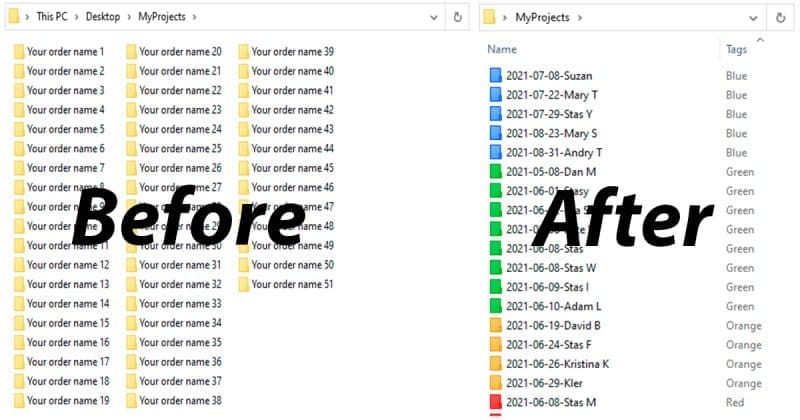
Hello. I am curious why you placed the invoice # before the document type in the file name example that you provided:
Accounts Payable:
SupplierName_InvoiceNo_DocType_CostCenter_Date.FileExt
GlobalProducts_05475_INVOICE_OfficeSupplies_2010-08-15.PDF
Just trying to understand.
Hello Julie,
Thank you for your question. The intent was just to provide an example. The invoice number can appear elsewhere. The only rule that should be followed is to organize the elements from most significant to least significant. That can sometimes vary from one company to another even if the companies are in the same industry depending on how they operate.
Warm regards
Vincent
514-633-6401
http://www.exadox.com