How to Pick a Good Planner
This page may contain links to Amazon.com or other sites from which I may receive commission on purchases you make after clicking on such links. Read my full Disclosure Policy
Since many people are currently shopping for a planner for the new year, it seems appropriate to share this article by Rodger Constandse, which was originally part of a week-long series on “From the Desk of Janet Barclay” in 2010.
I’m sure you’ll find Rodger’s guidelines helpful, whether for yourself or your clients.

Hugh Young, a physics professor from Carnegie Mellon University, said,
Often there is an easy way and a hard way to do a job; the easy way sometimes involves nothing more than having the right tools to use.
Having the right planner can make a huge difference in how well and how efficiently your productivity system works.
Using a less than ideal planner will usually create friction and make things seem more difficult than they need to be, while the right planner will feel much more smooth and useful.
But the real key is that there is no one planner that will work equally well for everyone, because we are all different and have different situations, preferences and needs.
Here are some of the key things that your planner should help you do:
1) Capture
Your planner should help you collect and capture all the stuff that you need to do so you can keep track of it outside of your head, including your to-do’s and appointments.
You may also need to use a few other tools to help you truly collect and capture everything. For example, you can use your email client to capture emails that you need to respond to (put them in a special “Respond To” folder to separate them from everything else).
Instead of having to transfer all your emails to your planner, you can just set aside time to respond to email and use your email client to help you keep track of the actual emails.
2) Organize
A good planner should help you organize your projects and tasks in a meaningful way. If you work with multiple projects, a good planner should also help you separate your projects from your tasks.
Separating your projects from your tasks allows you to think about and prioritize your outcomes (projects) independently from your actions (tasks).
As I mentioned before, this is one of the keys for developing a productivity mindset.
3) Prioritize
A good planner should help you prioritize both your projects and your tasks so you can identify the most important, highest value activities and spend most of your time working on them, instead of wasting your time with low value busywork.
4) Plan
A good planner should help you plan your time. At the very least, you should be able to plan your days, but if you can plan at the weekly level, that’s even better.
5) Do
A good planner should help you focus single-mindedly on one thing at a time. It should be easy for you to figure out exactly what you should be working on right now and what you need to do next, without getting sidetracked or distracted with irrelevant details that you don’t need to see right now.
If you have a planning tool that feels good to you and can help you do those five things, you’re definitely on the right track.
What are some of your favorite time management or productivity tools? It doesn’t have to be a planner, it could be anything that saves you time or helps you be more productive.
Photo © HypnoCreative / Crestock







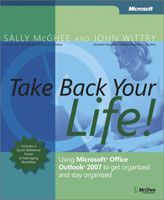

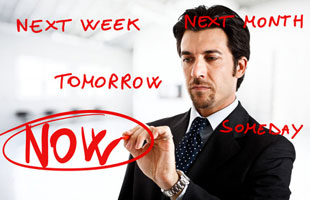

Thanks for the posts this week Rodger!
I use a website called ToDoist for recording, prioritizing and organizing things I need to do. It’s an online service, so I can get to it wherever I have an internet connection. I also use Google Calendar for appointments and events.
For organizing projects and bigger tasks I use a spreadsheet, but I’d be interested in hearing other suggestions.
Hope everyone has a great weekend!
Love this question! And I love the answers as it is true and dear to me as I have struggled over the years to find just the right planner to fit my needs – so because I have tried too many for different reasons as to why they did not work I decided to create my own – yes, I use a mock product that I hope one day to bring to market!
My ideal planner for me is seperate from a calendar – my calendar is used just for appointments –
My planner allows me to get through my days with what needs to be done at that time
Sometimes people get overwhelmed with their planners because they feel like they have to record too much information!
A planner should have a purpose – a way to simplify your tasks and not actually become another task on your list.
Many people get their planners home and they realize they do not know how to make it work for them.
Great post again, topping off a week’s worth of really useful, “bookmarkable” practical advice. Thanks, Rodger (and for the shout out to CMU, too)!
I’d like to share some of my favorite additional resources to wrap up this week, too, starting with a new book that can help you make real changes in your habits and routines: “Switch,” by Chip & Dan Heath (http://bit.ly/cW15I1). These guys also wrote the now-classic “Made to Stick,” about communication and persuasion; both books are terrific guides and catalysts for action.
Next, there are some amazing new software tools out there, and Jared mentions one above. Another project mgmt. suite — aimed primarily at creative professions — is called “Action Method,” from Behance. It’s flexible, mobile, and great for collaborations. Basecamp is a similar product with an enthusiastic following (http://basecamphq.com/).
But even if you’re using sticky notes and a legal pad (one of my favorite methods), the real key, as Rodger points out, is to get the logistical details out of your head and into a planner of some kind — ANY kind. It’s amazing how well this small step can free your mind to *do* the productive work, rather than juggling schedules and worrying about missed deadlines or forgotten details.
Thanks again, Rodger and Janet, and thanks to all the commenters for an interesting week — I’ve enjoyed it!
Schedules and projects and planners; oh my! Is there a planner or two out there to pick from?
Kudos to Michelle for working toward a product launch.
In starting an online business and having to learn so much to accomplish that, I found that my greatest tool for saving time and thus being more productive was to utilize others. In other words to out source. Right now, I out source the technical stuff to my son. Can I hear it for free help?
At the risk of sounding like I’m “brown-nosing,” Virtual assistants are on my radar. Even my son realizes his limitations. So there is fast coming the day when he and I will be outside of our capabilities. Carrie Wilkerson has said, “Do what you do best and outsource the rest.” Even in an office setting, there may be people who can better do some of the things that you are trying to do, and thus wasting company time and money.
Thanks to all of you who have contributed to this series. How fun and enlightening it has been. Thanks to Rodger for sharing this content with us.
And thanks to you Janet for sharing your stage.
Hi Janet and Rodger!
Many people say they cant live without their mum, and for me, i have to say that i cant live without my PDA phone!
This brilliant device is a mobile phone,Personal Information Manager, GPS, camera, calendar, task list, clock, Broadband modem, email and internet browser rolled into one nifty device!
Because i have this everywhere i go, i can check and respond to emails in between apointments or whenever i have 5-10 minutes spare.
It also logs and records my calls, so that i dont have to ask people to repeat an email or postal address or even phone number.
I can check my calendar on the go, and instantly enter new appointments or update existing ones.
As all my contacts are stored in this pocketable device, i can return calls or take calls when im out of the office, basically anywhere there is reception.
And if i’m on a trip away from home or the office for a few days i can connect it with my laptop for more intensive work that requires a full size keyboard or even remotely log into my desktop PC to access files when i am abroad.
As its also a GPS, i can select a contact from my address book and the GPS will take me there! How cool it that! I dont even have to type in the address! Talk about time management!
This is the ideal day to day time management and productivity tool that works for me!
But like Rodger says, productivity extends past day to day management, and should be orchestrated at the weekly level for much better results.
For this i use Outlook but this is primarily good for emails,appointments and tasks. However Achieve Planner does go where Outlook cant, and that is the planning and grading of projects and tasks that help you reach your goals whilst improving your time management and productivity to the next level!
I have tried Mindmaps, and numerous other applications, so i feel that i have a good reference point to base this from.
Since mobile phones are getting smarter and smarter, and you never leave home without it, it can prove to be an ideal ‘out of the office companion’ to keep you on track and moving forward!
Thanks again to all of you for taking the time to share your comments. I have learned about a lot of different strategies and resources over the past week.
Today’s prize goes to Michelle, for taking the initiative to develop her own planner when she was unable to find one that met her needs. Michelle wins her choice of one of the following prizes:
Achieve Planner software
Get Focused course
Effective Time Management course
Psychology of Procrastination course
Magic of Habit course
Congratulations, Michelle! I hope that whichever prize you choose will be helpful to you in launching your product. Be sure to let me know when you do!
This was a great series of guest blog posts, Janet, and the prizes offered generated some great discussions too. I picked up some fresh ways of thinking about projects and tasks and some practical suggestions for organizing lists and time to fit more of them in, too. I had quite a productive week, to boot. Just think what I’ll accomplish once I’ve got my lists better organized!
I’m glad, Kathy! I think that no matter how organized a person is, there’s always room to take things up a notch!