Overcoming Photo Organizing Anxiety
This page may contain links to Amazon.com or other sites from which I may receive commission on purchases you make after clicking on such links. Read my full Disclosure Policy

Have I mentioned lately how much I love my network? Even though I wasn’t at NAPO2016, I’ve been able to share many highlights of the conference with you, courtesy of the wonderful women in my online community. In fact, today’s guest blogger connected with me after the conference, having heard wonderful things about my blog from Seana Turner and other organizing professionals.
I’m now pleased to introduce Jodi Bart Holzband from SpareFoot, with some fabulous information from one of the NAPO2016 Conference sessions.

The extent of photo organizing practiced by many professional organizers includes gathering errant photos into a neat stack and placing them into a pretty box. However, at Cathi Nelson and Sherra Humphreys‘ engaging session at NAPO 2016, it was clear that there are many in the field that are interested in exploring the idea of adding this in-demand service to their portfolio.
The session was well-attended, and both Cathi and Sherra created short videos to introduce themselves using photos from their childhood to the present day, to illustrate one of the ways a well-organized photo collection can help tell a story.
Cathi is the founder of the Association of Personal Photo Organizers (name changed to The Photo Managers in 2020), an organization that supports its hundreds of members by offering ongoing training, a supportive community, and professional credibility. Sherra is a certified photo organizer who designs training tools and resources to help photo organizers expand their businesses.
The main objective of the session was to inspire participants to organize their own family photo collection – both printed and digital – in order to decrease anxiety and build confidence in managing clients’ photos.
Topics included scanning, backup solutions, and creating a digital file structure. They handed out a detailed action plan that included a glossary of terms and list of tools. They encouraged organizers to recognize which parts of a project can be outsourced to other professionals (or perhaps a neighborhood teenager). They also outlined an action plan that included tips on returning to past and existing clients to offer this new service.
The action plan included the following recommendations:
Practice by organizing your own photos
Schedule steps on a calendar just like you would schedule client work. This includes committing to a start date, an end date, and working sessions over the coming months. They recommended beginning now in order to have plenty of time to organize your own photo collection and be ready to launch in September – which happens to be Save Your Photos Month.
The average consumer has 10-15,000 photos in their home – most of them are still in the envelopes they came from, or have been inherited from parents. Designate a table for the project and and put a tablecloth on it to cover any mess underneath. You’ll need a large garbage bag ready. Collect all loose photos, negatives, slides, and albums and put everything you find in boxes beneath the table.
Once you’re ready to organize, gather sticky notes, colored index cards, cotton gloves, large clear storage bags, and a photo labeling pencil to help you in the sorting process. Before you start, think about how you want to organize your photos. Perhaps create a timeline that shows birth dates, wedding dates, milestone events, etc. Try not to get too bogged down in the details here. You may want to organize photos by theme or category instead. Examples include: birth, toddler years, childhood, weddings, vacations, holidays, etc.
The ABC’s of photo organizing
The A photos belong in an album and these are the photos that you will want to digitize, back up, and display. These are the ones that you would mourn if you lost them. The B photos can into a photo safe box, and are the ones you aren’t ready to part with and want to have access to at some point in the future, and the C photos should be thrown away. The goal is to eliminate 70-80% of the printed photos.
Taking notes
Time yourself as you do the process to figure out how long it’s taking you so you know how long it would take to do it for someone else. Track the process and take copious notes. With experience, you can eyeball a potential project and give potential clients an idea of how much it would cost to take on their project. For example, an inch of photos is about 100 photos, and a shoe box fits about 1500 photos. When working with clients, you can snap photos with your phone as you go along to ask quick questions about who is in a photo, or when it was taken.
Monetizing memories
Buy or rent a Kodak PS50 which scans 50-100 photos a minute or you can outsource your scanning to a contractor. Note that a scanner will often pay for itself with just one client, as companies generally charge $0.25 to $1.50 a picture for scanning. This would be a separate charge along with your hourly fee. You can also hire a teenager to do your scanning for you at a lesser rate if there’s a lot to do.
Backup the “digital mess”
Purchase a 2 TB external hard drive to use as your photo hub. It’s also a good idea to backup your entire computer with a cloud service like Backblaze or Crashplan.
Open for business
Contact your favorite existing or past client and ask them if they would like you to organize their photos. It might make sense to just start small with one client and build from there.
Photo organizing is a means to an end. People want their photos organized so that they can see them or share them with others in a sustainable way. Once the photos are organized, there are many ways to organize and share them so that they tell a story. This includes legacy photo albums, slideshows, videos, baby albums, and more. Managing people’s lifetime of photos and creating a beautiful library of memories for their bookshelf is something that never goes out of style.
Take the Pledge
During September, in honor of International Save Your Photos Month, APPO will be hosting events to teach you skills and techniques to help you with the challenges of photo organization. “Take the pledge” to save your photos, and you’ll receive daily emails to inspire and guide you through the process.
Image © scyther5 / depositphotos



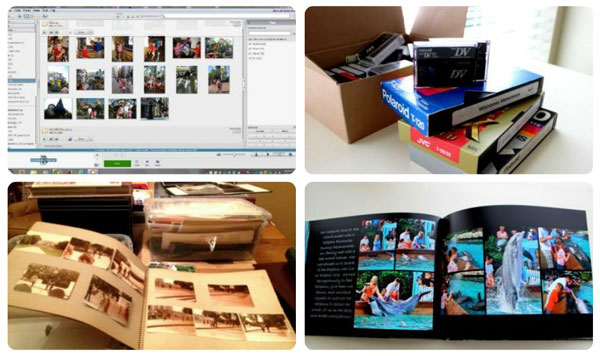
Nice write-up, Jodi! I love the idea of having a back-up drive just for photos! I find that most of my clients who are in the 30 and under set really don’t have many printed photos. Organizing the digital photos is going to be an ever-increasing field, as the sheer numbers of these far outweighs what we dealt with the print era.
Sometimes it’s hard to imagine how a stranger could organize your photos digitally, but as more people provide – and use – this service, it will become more well known and accepted. I’d seriously consider it if I were looking for something new to offer.
This is invaluable information. I would love to offer this service to clients. My children’s photos are organized into yearly scrapbooks. The mere process of scrap booking taught me to save only the best photos. My digital files could use some work though as I have trouble deciding whether to categorize by year or subject or both! Ack! Thank you for such an incredibly helpful post!
I’ve always admired people who scrapbook – not to mention people who aren’t to throw out photos that aren’t up to snuff! Recognizing which ones are worth saving (and showing to others) is a great skill to have.
I have the same problem with my digital photos. Currently my files are “Year Subject” but I don’t know whether that’s ideal, especially for photos that aren’t tied to a specific event, like a sunset from my balcony – those should probably be all kept together.
Great recap of a great session. Even though I am a certified personal photo organizer I learned a lot. Personally I feel like that 10-15,000 photo estimate is low. With digital photography exploding as we use our cell phones, I bet we are all climbing higher than that!
I don’t think I have anywhere near that, but I probably have a lot more than I realize. And I am adding to that collection every week (or at least every month)!
Really great post! My photos are pretty organized but I usually fall behind on uploading and sharing. Thank goodness for the cloud! I have thought about adding this service but was worried about how time consuming it would be. Any thoughts on this?
Great question – hopefully one of the photo organizers can chime in here!
This is very helpful for the organizer that wants to go into this field. I wish I had it years ago when I tried to add this service to my business. Thanks for sharing.
I know what you mean, Sabrina. This niche never occurred to me, but I did give virtual organizing a try before there was Skype and found it very difficult. Now there’s all kinds of tools and training available!
Brilliant brilliant post! Thank you for this. I have been worried about how to start the process for clients and this will help.
The minefield is digital photos. I know how long it takes me (but i am very organized but worry about doing it for clients, and if they will pay for the service considering it won’t be cheap due to the amount of photos and time it will take to organize it).
It’s certainly not a service that everyone will be willing and/or able to pay for, but remember to focus on the benefits so they see it as an investment and not an expense. It makes a big difference!
Jodi, that’s a great post. We are photo tools startup and I wanted to introduce to you Tru – a dead easy photo organizer that is effortless and automatic. It picks up all the photos from all your sources, de-dupes them and organizes them in a MMYYYY folder format that is easy to understand and universally acceptable. Tru is the answer to all your photo organizing anxiety. You can take it for a spin here: http://www.truorganizer.com – would love to hear your feedback.
Thanks for this. I have been asked recently to help clients with this more and more! Really helpful tips 🙂
I think I would enjoy being a photo organizer, if I was looking for another service to offer. 🙂
Check out Save Your Photos Month this year! https://thephotomanagers.pages.ontraport.net/save-your-photos-month They will have over 30+ presentations available from Photo Organizers/Managers.