Managing Client Paperwork when you’re not meeting face-to-face
This page may contain links to Amazon.com or other sites from which I may receive commission on purchases you make after clicking on such links. Read my full Disclosure Policy

Client paperwork is pretty straightforward when you’re meeting in person: you print your agreement and/or invoice before you leave your office, or you carry a supply of forms in your workbag.
These days, whether you’re delivering virtual services, working while your clients are off site, or just maintaining a safe physical distance, you need a different approach to getting client signatures.
When I started working virtually in 2003, administration was a tricky business. I had to create an agreement in Microsoft Word, save it as a PDF, and email it to my new client. The client would then have to print it, sign it, and either fax it back to me or scan it and then email it back to me.
At the same time, I would create an invoice in Excel, save it as a PDF, and email it to my client, who would then send me a check or pay by PayPal. In some cases, the client would email to ask how to make a payment using PayPal, generating yet another step. If I knew ahead of time that the client preferred to pay by PayPal, I could use the PayPal invoicing tool, but then I didn’t have the option of including my business logo on the invoice.
Fortunately, I discovered some online resources to simplify these functions, and they might work well for you too.
Docsketch
Docsketch is a secure online signature service that makes things a little easier at my end, and a whole lot easier for my clients. I still create my agreements in Word, but after that, almost the entire process is automated.
I simply upload a document to Docsketch and enter my client’s name and email address. I then add signature and date fields where needed and send it to my client along with an email. It doesn’t allow me to save my email content, so I just copy and paste it from my own template each time.
Agreements for my Website Care Plans are standard for all clients, so rather than upload a new copy each time, I’ve simply saved them as templates in my account.
Once my client has reviewed the agreement, they only need to follow the instructions provided to indicate their acceptance, and a copy of the e-signed agreement is emailed to me and stored in my account for future reference. It’s that easy!
Docsketch provides a selection of contract and agreement templates that can serve as a good starting point.
If you don’t need more than three agreements signed per month, you can get by with the free version, but it’s only $8.00 per month for unlimited documents. If you’d like the option of in-person signing and other premium features, it’s $24.00 per month. These prices are in effect at time of writing – visit the Docsketch website for current pricing.
I haven’t tried it, but Docsketch can be integrated with thousands of other web apps to streamline your workflow even more.
Zoho Invoice
If Docsketch is the best thing since sliced bread, then Zoho Invoice is the best thing since… bread. It is exactly the tool I needed since day one!
Zoho Invoice lets you choose from a number of templates which can be customized to meet your needs, as can the emails that go out to your clients.
You can either import your client list or enter the information as needed. It will then be stored within the app for future use.
To create an invoice, select the client, enter the details, and send it by email.
If you accept online payments through PayPal or another service, you can integrate your accounts. This means that when a client pays online, their bill will automatically be marked paid in Zoho Invoice. You’ll need to manually enter when other forms of payment are received in order to see which invoices are outstanding or overdue and generate reports to track your income.
Because the invoices are all stored within your account, you can easily resend an invoice if the client needs another copy, either for payment or for year-end tax purposes. You can see at a glance which invoices are outstanding and overdue, and easily send reminders as needed.
There’s even a mobile app so you can easily issue an invoice, check the status of one, or generate sales reports while you’re away from your desk.
You can invoice up to five clients using the free version, which gives you ample opportunity to try it out and see if it’s right for you. If you decide to continue using it, you’ll likely need the Basic version ($9.00/month). If you have a team, you might prefer the Standard version ($19.00/month) which lets you give your team members their own user accounts where they can log their hours. (Again, these prices are accurate at time of writing.)
Conclusion
These are the apps I’m using, but there are many others out there, including some that integrate both processes – and them some – into one system.
Although I’m very happy with my choices, I’d love to let my readers know about other options, so please leave a comment to let us know what tools you use and what you like or dislike about them.
Photo © Rawpixel / depositphotos
Join the Community
Did you find this post helpful?
Sign up to get new posts by email every week!

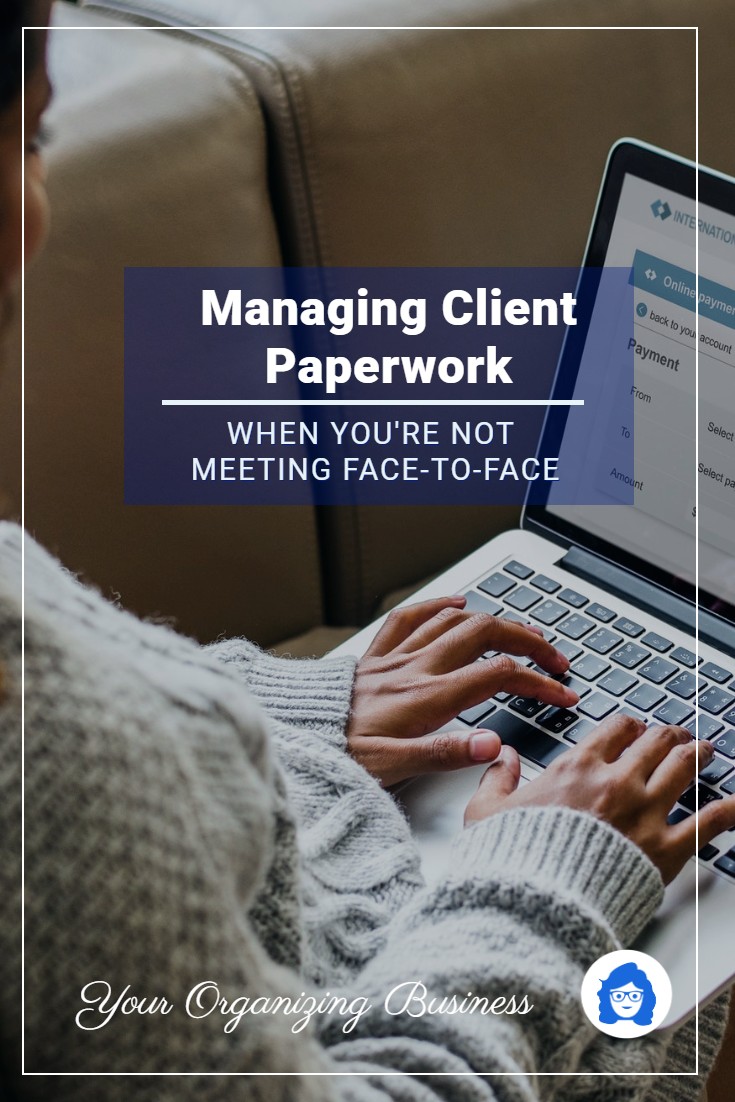






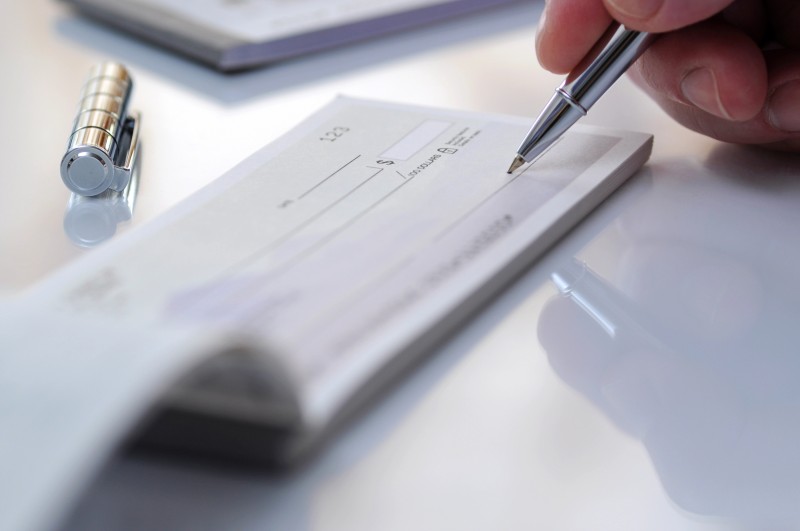


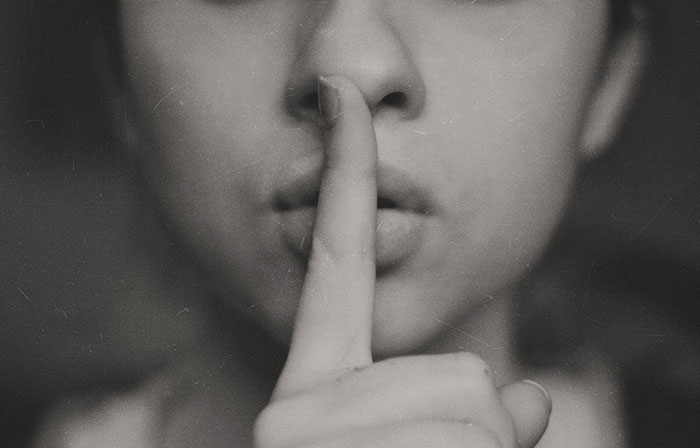
These are the kind of tools we need to make working virtually easier. I have used some of the “in between” steps you describe. Now I have returned to mostly in-person work, but I will make a note of these because we could be limited to a virtual environment once again. Plus, I do have some virtual clients that this would make things easier for!
That’s great! And if you’re only using it for a few clients, you’ll probably be able to manage with the free versions.
I love Clockify (https://clockify.me/) a time tracking tool that not only holds me accountable for my daily time spent but assist me in client billing. The free version does everything a solopreneur or small team operation needs. It allows for easy time tracking either via a time sheet or a clock function, creation of projects and tasks, as well as resources. You can assign billing rates (project or person), the dashboard shows you quick overviews, and the powerful reporting tool lets you create detailed billing documents. I added a internal project as a non billable one with tasks such as “Administration”, “Billing”, and “Training”. This allows me to see where I spend my total time each day. I love the simplicity of the tool, my clients appreciate the detailed reports I attach to their invoices, and the accountability it gives me personally in running my business.
Clockify looks very similar to Toggl, which I’ve been using for a few months now. It’s always good to know about other options, because sometimes apps change or disappear altogether. Thanks for commenting!
It’s always great to learn about what automated and virtually-friendly systems and apps work for fellow business owners. Since my shift to working virtually, I began examining the methods that used to work for me to see how I can improve them. The biggest thing is being able to accept online and credit card payments. While I had that capability before, I rarely used it since most clients paid by check. While some still pay by check or Zelle, more are opting to pay by credit card. Currently, I use Square, but I know there are other options. You mentioned PayPal, which a lot of vendors use. Is there a monthly fee or processing fee to use it?
PayPal doesn’t charge a monthly fee, but they take a percentage of each transaction, typically 2.9% + $0.30 per transaction. It can add up on large purchases, so most people factor that in when calculating their rates.
These are great options for virtual contracts. I like to meet with a virtual client at least once to understand what they are looking for and make sure I know the tasks I will be taking on. So, I usually can get the contract signed at that meeting.
But, they are great for clients that you will never meet in person. I’ve heard of DocSend (https://www.docsend.com/how-it-works/) that does the same thing. Years ago, I had a client use DocuSign (https://www.docusign.com/ ), and it worked pretty well. Thanks for sharing these other options.
Janet, you’re always on the cutting edge of what we need to make our practices run more efficiently and effectively. Until recently, I was very old-school in terms of payment (and wasn’t invoicing at all), but with the advent (and necessity) of virtual services, we need to take note.
What’s interesting is that before I started writing this, it hadn’t even occurred to me that it was timely, since I’ve been using these services for so long, but I’m glad it’s relevant and helpful!
I use HelloSign for signing my service agreement. It’s simple. We don’t invoice, but take payment at the end of each appointment. The virtual work we have done clients have paid in advance.
I’ve heard good things about HelloSign – nice to have it confirmed by someone who uses it!