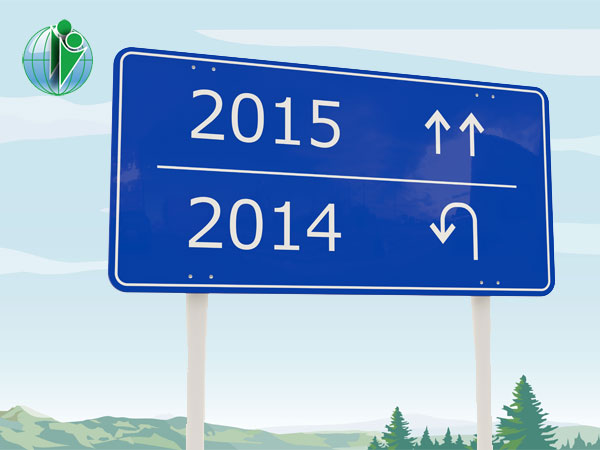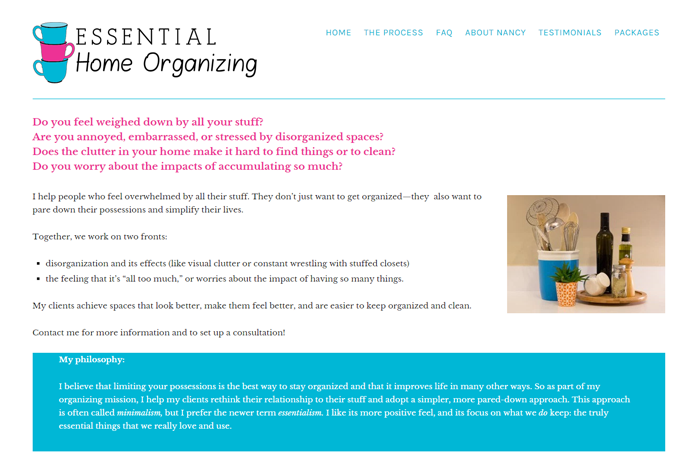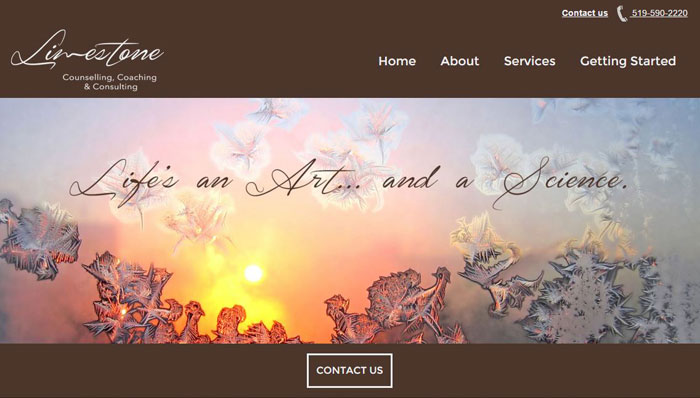Comparing WordPress Themes
This page may contain links to Amazon.com or other sites from which I may receive commission on purchases you make after clicking on such links. Read my full Disclosure Policy

Today I’m going to talk about WordPress themes specifically, but even if your website is going to be built on a different platform, many of the principles will still apply.
In my last post, I suggested that you study a variety of websites, identify what you like and don’t like about them, and start a collection of design ideas for your own site.
What you do with that information will depend on your individual situation.
- If you’re hiring someone to create a custom design for you, you may not need to worry about what tools they use to accomplish it, especially if they will also be maintaining your site going forward. (I’ll be talking more about maintenance in a future post.)
- If you’re planning to create your own site, but your technical skills are limited, you’ll need to find a theme that’s as close to your vision as possible.
- If you’re not a DIYer but you can’t afford to pay for a custom design, a happy medium is to find a theme you like and hire someone to customize it to meet your needs.
There are so many WordPress themes that you can easily look at them until your head spins.
To save you a lot of time and overwhelm, I’ve created a few guidelines.
If you want to use a free theme, please stick to those offered through the WordPress repository. Although you can find thousands of other free themes on the internet, some of them insert malicious code or undesirable links into your site, and it will cost you more to hire someone to clean up the mess than you’d pay for a premium theme in the first place.
Free WordPress Themes: The Ultimate Guide is an excellent resource that explains the pros and cons of using free WordPress themes along with tips for choosing a theme.
Disclosure: Some of the links in this post are “affiliate links.” This means if you click on the link and purchase the item, I will receive an affiliate commission.
Even if you’re prepared to pay for a premium theme, you need to be careful. Some of my clients who purchased from a “theme marketplace” have run into problems later on, only to find the theme was no longer supported. That’s why I recommend sticking with well-established, reputable companies like Elegant Themes.
If you’re working with a designer, ask for his or her recommendations.
My personal favorite is Beaver Builder, which I’ve been using exclusively for a couple of years. It’s actually a theme framework rather than simply a theme, so it’s extremely flexible in terms of both design and layout. Furthermore, their tech support is top notch.
Genesis is another popular framework. It’s very powerful, but if you have limited technical skills, you might find them bit overwhelming.
For more tips, read What to Consider when Choosing a WordPress Theme on Smashing Magazine.
We’re now more than halfway through Planning a Website the Organized Way, and the hardest part is done! Come back next week for the next steps.