Adventures in Becoming an Evernote Certified Expert
This page may contain links to Amazon.com or other sites from which I may receive commission on purchases you make after clicking on such links. Read my full Disclosure Policy
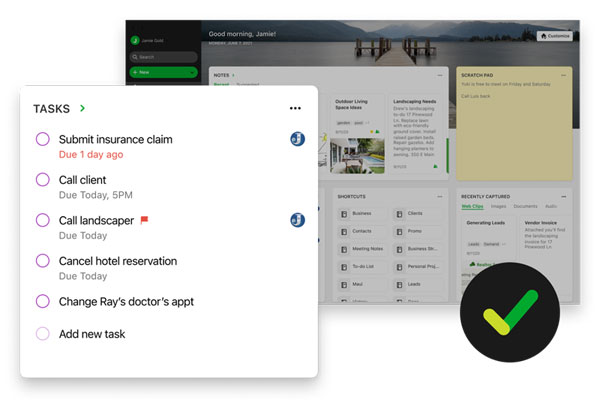
When I learned that Julie Bestry had achieved Evernote Certification, I invited her to share some information about the program and how she uses Evernote in her business.
Julie and I go way back – in fact, I went to her for feedback when I was thinking about starting this blog back in 2009! She not only gave me great advice, but has been a huge supporter since day one. In addition to being a Productivity & Organizing Blog Carnival Megastar Blogger, she did an amazing job when I asked her to write about NAPO 2010 through the Eyes of a Seasoned Conference-Goer.
I hope reading about Julie’s experience becoming an Evernote Certified Expert will help you decide whether it would be a good fit for you.

The Early Days of Evernote Certification
As a Certified Professional Organizer® and productivity consultant, I try to familiarize myself with a wide variety of software and apps that promise to help people get their lives under control. I’ve learned that you can only go so far with reading about a platform’s features; you have to dive into the deep end and immerse yourself to know whether something is merely shiny or actually stellar. My path to becoming an Evernote Expert is a great example of this.
Around mid-2009, I opened an Evernote account. I used the Evernote web clipper to save articles and screen captures from the web. A few years later, when I got an iPad (embracing mobile devices much later than everyone else), I saw the potential in being able to take notes on-the-go without having a laptop. But I can’t say that I was a power user.
This changed in 2015, when a few organizing colleagues told me that they’d been in the inaugural class of a training program for Evernote Business Certified Consultants (EBCCs). Intrigued by the opportunity to learn Evernote from the ground up in a formal program, I registered for what turned out to be a comprehensive learning experience.
The program did teach the technical skills necessary to master the features of Evernote, but it was also a master class in becoming a business-oriented consultant. From identifying company stakeholders, to making presentations and proposals, to coaching individuals and departments on the intricacies of Evernote, the training was exhaustive. My fellow students and I created documentation, reviewed one another’s’ work, and took a final exam in order to become EBCCs.
Once I was both a Certified Professional Organizer® and an Evernote Business Certified Consultant, I could create organizational systems within Evernote as well as behavioral systems for advancing individual and team productivity; it allowed me to grow my services, and helped my clients maximize the platform’s benefits for more productive professional and personal lives.
From Feeling Certifiable to Getting Recertified
As time went on, three things changed: my business focus (adding more productivity training for clients, but mostly solo practitioners and small business folks), the program (which became Evernote Certified Consultants, dropping “business” from the title), and Evernote itself. Indeed, over the last several years, Evernote has grown from a solid note-taking, note-capturing platform into a robust productivity suite.
To my embarrassment, I’ll admit that in the years after my initial training, my focus was elsewhere. I was still using Evernote to create, capture, and annotate text, graphics, and audio, and appreciated being able to send emails directly into Evernote. I loved that I could take a photo of handwritten words on a chalkboard or a PowerPoint slide projected onto a screen and not only insert it into a note, but use optical character recognition (OCR) to locate information later.
But my clients weren’t doing a lot of big corporate collaboration. They weren’t looking for magic, just the basics, and I stopped keeping up with every little advance. Eventually, I was no longer a power user; I feared I was riding a tricycle as Evernote began to have the force of a Maserati.
Evernote’s various app platforms underwent massive changes, particularly around the start of the pandemic. It was easy, with so many other distractions, for me to let my knowledge of the program fall by the wayside. So, when Evernote announced a revamping of the certification program and presented the details in a December 2021 webinar, I was both excited and worried about recertifying. Would I be up to the task?
The recertification training went live in mid-January. To keep my certification from lapsing, I focused on finishing by the end of March. I knew that unless I jumped right in, I might dither and not move forward.
Achieving a New Level of Evernote Expertise
I was SO impressed by how Evernote revamped all of the training from scratch. The previous training videos were good, but this go-round recognized that people have different learning modalities. We used Lessonly, a digital training platform, and everything was explained very clearly with a combination of short demonstration videos, text, and links to more advanced information.
I found myself watching a lesson, taking notes (so that I could easily teach material to clients later), and then practicing the steps on all of the different platforms I had at my disposal: web, desktop app, and mobile. (As I only use Apple products, I needed to take extra care to understand the Windows and Android versions. Still, I was delighted by how intuitive most features were.)
The Evernote Expert certification program offers training in six areas:
- The fundamentals of Evernote, covering the basics, plan levels, benefits, settings, and everything needed to understand what Evernote is and does.
- The dramatic power of Evernote’s search capabilities. Yes, you can search Evernote as if you’re Googling, but that’s like boiling an egg and calling yourself a chef. (And yes, that’s about the full extent of my culinary capabilities.)
- The flexibility and customization options of the Home dashboard, which is part of what has transformed Evernote from a note-related app to a productivity suite.
- The essentials of Evernote’s Tasks features, which allow you to move seamlessly from what you wish to accomplish to the resources that allow you to succeed.
- The use of Evernote Calendar to interconnect your schedule with the (already-existing or ready-to-create) content and tasks making up your work and life.
- Organizational features of Evernote that allow you to capture, annotate, access, share, and export an almost endless variety of file formats, from text and audio to photos and PDFs to, I’m sure at some point, holograms and dreams. (Shhh, those last bits are probably a company secret!)
At the end of every few lessons, we were quizzed. To complete each main unit, there were tests with both multiple choice and essay questions, the latter of which focused on our ability to explain the features, benefits, and appropriate uses of Evernote to prospective users and clients. (Anyone who follows my blog, Paper Doll, will not be surprised that I almost certainly wrote longer essays than Evernote needed, anticipated, or wanted. Oops.)
What pleased me the most was the focus on communicating the value and use of Evernote to whomever might need it, whether for leaning-in executives or retirees trying to organize the next phase of life.
After completing the entire training program and passing the final exam, we had one more unit to review regarding the legal minutiae of being Evernote Certified Experts. This gives us super-secret-squirrel access to our own Expert community in the Evernote discussion forums, sneak previews of Evernote features, an opportunity to weigh in on the development of Evernote, and a variety of continuing education sessions to apply toward our annual recertification.
For example, we recently learned about Evernote’s newest features, recurring tasks and mobile widgets for iOS and Android. (We also got cool stickers and a sturdy, multi-compartment tech pouch for carrying all of our chargers and flash drives and cables, oh my!)

Managing the Time Commitment
To be honest, Evernote (consistently) underestimates how long it takes to complete these lessons. In 2015, we were told it might take up to 30 hours of self-paced online study, but my classmates and I found that doing all the creative work took more than double that. You know how some web sites give you an estimate of how long it takes to read a post online? Well, reading something may take 10 minutes, but learning it takes longer.
Evernote estimated 30 minutes to two hours to complete different units of study and exams. I took at least a dozen pages of notes for each unit and re-watched the videos, sometimes a few times. I read the “for further information” links. Then I practiced each micro-skill in my own account on multiple devices. And I definitely spent more than the time suggested for completing each entire unit just on the essay questions. (I’m a Chatty Cathy, but still…)
So, it’s a bigger time investment than advertised, but it’s really like going back to college and majoring in Evernote! You get to master the skills that allow you to excel in your own work and life in a more organized way, but you are also part of continuing program that ensures you can teach others the best ways to make Evernote work for them as the platform continues to expand.
I should note that for me, an extrovert who does best when learning with others, the camaraderie of my fellow Evernote Experts kept me motivated to learn and continue augmenting my Evernote prowess. I’ve made closer professional and personal friendships and interacted more with my fellow Experts, both in the professional organizing community and in the Evernote and productivity realms.
Evernote Experts and You
If you’ve never used Evernote, now is a superb time to investigate all the ways that it can help you capture and access ideas, keep your life on track, and confidently achieve your goals. If you’ve already got an Evernote account but haven’t taken advantage of the myriad advanced features developed in the past few years, there’s no time like the present to avail yourself of the hundreds of resources Evernote has created to walk you through each facet.
If you prefer the support of an Evernote Expert who can tailor solutions to your particular needs, find one in the Expert directory.

Join the Community
Did you find this post helpful?
Sign up to get new posts by email every week!











Wow! This sounds quite intense – but also so thorough. I set up an account when it first came out, and took one class, but then I never really got into the habit of using it. I think I would hire someone to help me if I needed, as I don’t see myself going through that complete a class. At the same time, you’ve made it sound pretty intriguing, Julie! Maybe…
I tried Evernote but stopped using it a long time ago because my computer wasn’t powerful enough and the syncing slowed things down too much. It’s spoken of so highly by so many that I think I’m missing out, but I’ve spent a lot of time learning OneNote, and don’t really want to switch at this point.
Julie
I wil never understand how/why Janet’s platform eats my comments and then just leaves my name (especially since the I fill out the name field with my entire name, not just my first name). I’d written a response to Seana’s comment, referencing the fact that I think we’re all inclined to sign up for new apps but not delve into them, and noted that since a handful of our PO colleagues are also Evernote Certified Experts, she might want to have a session with an expert to see how it might benefit her. (And then I asked whether she used any notes apps, like OneNote, Obsidian, Notion, Apple Notes, etc.)
With luck, this won’t also be mysteriously devoured by the platform!
This one worked!
What a wonderful record of your Evernote journey, Julie! It sounds like an intense and valuable curriculum. I especially like how well Evernote prepares you for understanding all the products and capabilities, and communicating that information to your clients. Having a network of fellow learners also makes the program even stronger, as evident by your response to that aspect.
Like Seana, I dipped my toes in Evernote many years ago. I attended several Evernote sessions to understand its value, set up an account, and experimented with using it. But there was something about how it worked that didn’t work with how my brain processes. So it wasn’t a good fit for me. Even so, it still intrigues me. And reading your post makes me think yet again, if it’s something worth revisiting.
Clearly, you love it and it’s been great for you personally and professionally. Congratulations on becoming an Evernote Certified Expert! I bet you had the best essays they’ve ever read.
Thanks for sharing your experience, Julie. I can see the need for this certification, especially in our industry.
Years ago, in the 90s, I used to have a before and after organizing photos binder that I would bring around when working with home organizing and business clients. It was super cumbersome. I wanted to get all these photos digitized, so I was looking for digital binders that would help me. Back then, Evernote was brand new and didn’t have a lot of features I needed that would be compatible with my Windows and Office package. I turned to Microsoft OneNote instead, and have used it ever since for myself, my business, clients, small businesses, and individuals.
There is a big learning curve when using a new online cloud base app like Evernote or OneNote. I found that I had to dismantle processes and recreate new ones that would streamline the process of whatever I was doing. There was a lot of thinking and planning on the best way to do that.
If you plan on doing this process, think of it as a long-term streamlining of your business goals. Knowing that it will take some time to get it set up will allow you to be patient through the process.
Great points, Sabrina – it’s like your investing time now to get things set upso you can save time in the future.