How to Protect Your Intellectual Property
This page may contain links to Amazon.com or other sites from which I may receive commission on purchases you make after clicking on such links. Read my full Disclosure Policy

If you have a blog or a website, you probably put a lot of blood, sweat and tears into writing your content, or paid a professional copywriter to do it for you. Either way, when you’ve made the effort to publish something that’s uniquely yours, it can be beyond frustrating to discover that someone has adopted it as their own.
Fortunately, there are steps you can take to protect your website content, and it doesn’t involve paying expensive legal fees. Today I’m going to explain what Copyscape is, how it works, and how you can use it to protect your intellectual property.
Copyscape is a plagiarism detection solution. You simply enter a URL into their search box, and it will quickly bring up a list of any other web pages using the same content.
I tried it a few years ago, but it didn’t identify any problems, so it slipped off my radar until a client asked me to do a write-up for her last summer. In order to refresh my memory as to how the site worked, I entered my home page URL into their search box, and was shocked to discover that not one but two other virtual assistants were using my content on their websites, with only minor modifications. By following Copyscape’s Guide to Responding To Plagiarism, I was able to deal with the problem myself.
Here’s how:
Step 1: I sent the following email to the website owners:
Dear [name],
It has come to my attention that you have taken verbiage directly from my website. Perhaps you are not aware that this is a violation of copyright.
I respectfully request that you remove such text from your website immediately.
Sincerely,
Janet Barclay, MVA
Organized Assistant
http://www.organizedassistant.com
Step 2: Two weeks later, I sent the following follow-up email:
Dear [name],
I am very surprised that you have not removed my content from your website as requested in my previous email (see below).
If said content is not removed by [two weeks later], I shall be forced to pursue legal action.
Thank you in advance for your cooperation.
Janet Barclay, MVA
Organized Assistant
http://www.organizedassistant.com
One person did not respond to either email. The other responded with an apology, an explanation that she was not aware that the person who created her website had done this, and a promise to look after it (a promise she did not keep).
Step 3: On the deadline mentioned in my email, I checked Whois to identify the hosting company for the websites in question.
Step 4: I visited the hosting company’s websites to find their requirements for filing a complaint.
Step 5: I filed complaints with the hosting companies according to the instructions outlined on their websites.
Once the hosting company reviewed my complaint, the offending sites were taken down, and I have to admit that it felt really good!
I’ve gone through the process several times since then, after finding my content in other locations. In some cases, there was no contact information provided on the site, so I went right to Step 3.
Your copyright is not restricted to your website content. If you submit articles to article directories which allow others to republish your articles along with a link back to your website, and someone uses your article but doesn’t include your link, they are in violation of copyright too. (Disclaimer: I am not a legal expert. This worked for me, but your situation may be different.)
I’m using the free version of Copyscape, but premium services are also available that offer automatic monitoring.
Between blog scrapers and new website owners who aren’t aware that everything on the Internet isn’t free for the taking, copyright infringement is a problem that’s not going to go away. It is well worth the effort of making sure you’re not a victim!
Photo Credit: Horia Varlan







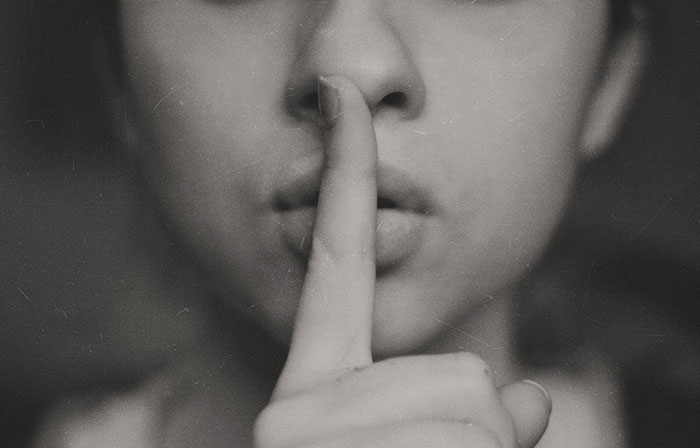
This topic (and the use of Copyscape) comes up frequently on the NAPO email chat. I’m really glad to see you sharing the whole process here, Janet.
I was surprised to learn you could find the hosts from WhoIs, as I’ve only ever used it to find the owner/registrant of the domain name. However, I pulled up WhoIs.com (like WhoIs.sc) and found the hosts by looking at the “Name Server” field. Ah! My only concern is that even after the hosts have pulled the sites down, there’s nothing to keep the plagiarists from finding another host and starting all over again.
I guess these just means we must be ever vigilant. At least, however, once you know who has violated your copyright, you know who to Google first to keep tabs on them. Thanks for the reminder!
Julie, that is an interesting point, but so far none of my plagiarists have bothered to set up another site – or if they have, they’re no longer using my content. I think that most serious professionals will remove the material once the issue has been brought to their attention, and that genuine scammers will just find someone else to plagiarize.
Since you published this article I’ve been regularly visiting Copyscape to check my website pages & articles. It helped me stop someone who copied a page of my site.
Thank you for posting this information.
Always happy to help!
I’m always somewhat disappointed when I check Copyscape and realize no one’s tried to copy me! 😉
You’re too funny, Hazel.