Get Your Laptop Startup Ready
This page may contain links to Amazon.com or other sites from which I may receive commission on purchases you make after clicking on such links. Read my full Disclosure Policy

There are so many things to think about when you’re starting your own organizing business! I’ve previously blogged about training, setting your fees, naming your business, planning your website, and many other considerations, but I’ve never touched on choosing a laptop. Whether you’re in the market for a new computer or trying to decide if your existing system will meet your needs, this article by Chelsy Ranard will answer many of your questions.

There’s hardly a better way to get organized and work efficiently and productively in your startup venture than with the proper laptop setup. For many people starting small businesses, laptops are more convenient than a desktop due to their added perks, including mobility, utilizing less energy, and minimal need for space. It can double as both your personal and work computer while still in the startup stage.
There are a few attributes your computer will need to keep up with your new business endeavor. Even though your small business could be completely different from the next one, there are still some basic functions that all startups need, regardless of the niche.
Storage
What you’ll need for your laptop storage-wise depends a lot on what type of business you are running. However, having more storage is always better than not having enough. For some, an external hard drive is a great way to have a lot of storage without buying a new laptop with high storage capacity or paying extra by opting for the laptop with a bigger hard drive. Photographers, for instance, need a ton of storage capacity but are probably better off utilizing a hard drive instead of a laptop with the same capacity due to the added protection.
As a general rule, your laptop should have at least 4GB of RAM, but 8GB will help your computer run more smoothly with multiple applications going. As for hard drives, you’ll have the option between the original disk-type hard drive with magnetic disks that spin or the solid-state drives (SSD) that uses technology like a flash drive instead of the spinning disks. The SSD’s are better but more expensive. When deciding on a hard drive size, remember the use of an external hard drive, but most laptops are between 500GB and 1TB. Meeting in the middle at around 750GB would probably be the best for your startup.

Connectivity
Connectivity is a major asset that your laptop needs in a small business setting. For your laptop that is designed to go with you anywhere, it’s best to settle on wireless capabilities. This is less of an issue with your laptop’s ability to connect and more to do with which type of wireless service that suits you, unless you have an older laptop. Most modern laptops all have wireless capabilities, but it’s best to make sure you have that capability if you do have an older laptop. If it doesn’t, you can either upgrade or get a wireless card.
Connectivity is so important because it enables you to connect to your customers via social media, your company’s website, or other ordering/communication platforms. Without your customer’s ability to find and communicate with you, you don’t have a customer base. Being connected to the internet helps in virtually every other aspect of business ownership. Making sure your laptop has the ability to connect to the internet and having a wireless router are definite startup necessities.
Software
The type of software you’ll need for your laptop really depends on the type of business you are running. Some basic software programs to have are accounting, human resources, and scheduling programs. These types of software programs will help you on the financial and employee side of business ownership a great deal. Other types of software will be applicable for some types of startups but not others, such as retail applications, inventory management, or organizational software. Your laptop can basically be your sales system, financial organizer, and management tool. Research which types of software you’ll need for your business niche and your laptop will be able to do the rest. With modern tech advances, these programs are super user friendly and a common tool for many businesses both large and small.
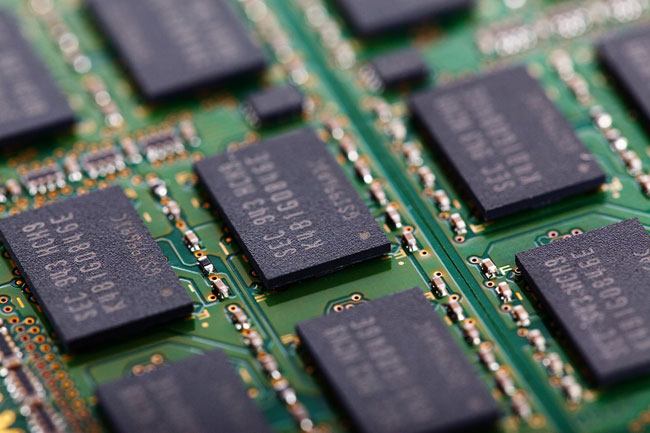
Extras
Your laptop has amazing capabilities. The storage, connectivity, and software are necessities that your startup will need to aid in your business growth and success. There are also some extras that aren’t necessities but will also aid in your business productivity. If you’ve decided to purchase a new laptop, consider all of the different varieties to help out your business; not only RAM and the size of your hard drive, but also the usability. The Yoga series, for instance, allows your laptop to double easily as your point of sales system for customers as well. A webcam or internal camera would allow you to easily have video chats with clients; there are a ton of design programs that allow you to create a blueprint of any product you’re creating; or download a calendar app to help keep track of your meetings and deadlines.
For the small business owner, their relationship with their startup is one that cannot be matched. Entrepreneurs pour their heart and soul into their projects and will do anything to help their business grow and succeed. With these few tips it’s one step closer to watching your startup flourish and your relationship with it grow. It can be a stressful thing managing your own business, so let your laptop do some of the leg work for you by implementing these guidelines to get your laptop startup ready.
Join the Community
Did you find this post helpful?
Sign up to get new posts by email every week!







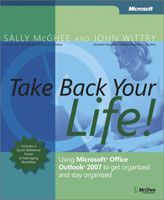



This is so interesting that the laptop is the “tech” of choice, as opposed to a desktop. I guess that portability is really key and size.
I feel so old school with my desktop, iPhone and iPad. For “in office” work, I prefer my desktop because of the size (monitor and keyboard.) For portability and travel I use my iPad and iPhone. They all connect, so the system works.
Do you think that desktops will become obsolete?
From what I’ve read, laptop sales now exceed desktops, but tablets are rapidly taking over. So maybe rather than being old school, you’re actually ahead of the pack! If you have a good tablet, a laptop isn’t essential, depending of course on the type of work you use it for. I wouldn’t want to do web design on my iPad. 🙂
This is great advice. I spent hours trying to figure out the best laptop when it came time to replace mine last year. A decent (and fast) laptop can make the difference between being efficient and spending hours in frustration!
You’re not kidding! I had two laptops from a certain manufacturer whose name starts with D that I was ready to throw out the window on a regular basis. They cost me a pretty penny too! So for my last purchase, I decided that if I was going to have to replace it every couple of years, I might as well cheap out, so I did, and I’m still happy with my Acer, nearly two years later.
Great tips on buying a laptop. I recently bought a laptop and for me, it helped making a list of all the things I needed to use the laptop for and also what applications I needed to have. Before I bought the laptop, I made a list of tasks that needed to be done to transition to the new laptop. I didn’t want to take too much time and needed to be focused since I only had three weeks to get the system up and running before tax season. It worked well and took me the entire three weeks.
That’s the downside of getting a new computer – the time it takes to get everything installed and set up the way you want it, and to learn anything that’s different. But it’s worth it in the end!
Glad you mentioned storage and the GB issue… I ran into an issue with this and had to upgrade.
Wow, really? My techie son persuaded me to replace my 1TB regular hard drive with a 256GB flash drive. It is a lot faster, but the smaller capacity means I have to make sure I regular purge files I don’t need most of them are backed up in the cloud anyway, so that’s probably a good thing!
We just bought 2 new computers, a laptop for my HS daughter and a desktop for my son and husband to share. There is so much to think about that it is overwhelming! That’s for this concise breakdown.
Sorry it wasn’t published in time to help you with your purchases!
I’m with Linda; I have a desktop and iPad. But I definitely think once the desktop dies I’ll be looking at a laptop.
I’ve been using a laptop connected to an external monitor (for a dual display) for a few years now, but I’m tempted, for my next computer, to get an iMac. That will be quite a jump for me, as I’ve always been a PC girl, but they are so gorgeous!
I love my laptop for when I want to bring my work to the living room or bedroom, but I could not do without my desktop! I use my desktop 90% of the time.
I have my laptop connected to an external monitor and wireless mouse, so it basically functions as a desktop, but I have the flexibility to move it to other rooms or external locations as needed. The best of both worlds!