10 Ways to Show Off Your Consulting Business Using WordPress
This page may contain links to Amazon.com or other sites from which I may receive commission on purchases you make after clicking on such links. Read my full Disclosure Policy

You’ve launched your website — congratulations! Paired with an ideal domain name, an online presence is the best way to stand out from the competition. You might even have a content strategy to help your audience better understand the world of organization and productivity.
Yet you can still have trouble reaching a bigger audience. Getting your voice heard by the right people at the right time can be difficult. If you want to expand your reach and watch your consulting firm grow, follow the 10 tips below.
1. Install an SEO Plugin
The best plugins for WordPress will ensure you’re taking the necessary steps to rank on search engines like Google and Bing. One well-known and trusted plugin is Yoast SEO. This program allows you to customize post titles, meta descriptions, tags, keywords and more. As you write, you’ll see a preview of how your content will appear in a search. An SEO plugin will ensure your consulting brand is in front of relevant and interested consumers.
2. Publish Lots of Videos
If you want your website to gain an audience, it’s vital to use digital media like videos. A video thumbnail in your search results can double your search traffic, plus the majority of consumers prefer video content. Consider the type of content your target audience will find valuable — perhaps tips for staying organized or how to increase productivity. Relevant content can also be curated from other sources, allowing you to broaden the conversation and reach a wider audience.
3. Include Alt Text
If you include digital media on your website — a photo, video, gif, etc.— it’s essential to add alt text (alternative text). Alt text is a description placed in the HTML code that defines the function or nature of the graphic. Screen readers use this description to relay information to visually impaired users. Search engine crawlers also use the text to index content. Most of the free themes for blogs on WordPress come with space to add alt text.
4. Publish Relevant Content
Years ago, getting your content to the top of Google — and getting it seen by a broad audience — required lots of keywords. While keywords are still relevant, today’s search engines place more weight on content relevancy and accuracy. Top-ranked content offers value to the reader. Consider your website an opportunity to increase your authoritative presence and build trust. You have the expertise, and your readers can benefit from it.
5. Utilize White Space
White space is crucial for web design and content. It improves readability and makes your site look more professional. When words and pictures are jumbled, you’re likely to frustrate users who will move on to a competitor’s website. Instead, make the font size large and easy-to-read. Incorporate space between words and paragraphs. There should also be a buffer of white space around content and website navigation links.
6. Add In-Text Keywords
Modern keyword strategies require relevancy and ideal placement. First, you’ll need to find a keyword that’s relevant to your business and content. As a consulting business, you may try vying for phrases like “consulting services” or “how to organize.” Include the most powerful keyword in your content heading. You should also place a keyword in the first 200 words of content.
7. Aim For Longform Content
With decreased attention spans, you may think short posts are optimal for today’s readers. However, longform content is more valuable. Blog posts that are 2,000 to 3,000 words can set you up as an authority in your industry. Your audience can dive into comprehensive posts with evergreen content. Plus, brands who use longer articles tend to generate long-term business leads, as they attract backlinks and organic traffic.
8. Download a Sitemap Plugin
There are several sitemap plugins to choose from on WordPress. A sitemap makes it easy for users to navigate, find pages and read posts on your website. It also helps bots inventory your site and rank it on search engines. You don’t have to be a tech-guru to generate a sitemap — you just need to download a reliable plugin. Look for a program that offers improved accessibility for both users and search engines to gain the most from your website.
9. Integrate Social Buttons
It’s essential to attract the right audience and encourage them to share. If you haven’t already done so, integrate social sharing buttons into your content, allowing users to share posts on Facebook, Twitter, Instagram and Snapchat. Choose the social platforms most relevant to your industry. For example, as a productivity consultant, you’ll want to include the LinkedIn sharing button.
10. Apply a Caching Plugin
Today’s digital users want websites to run at warp speed. To please your audience, incorporate website caching, a tool that allows your site to run extremely fast. According to one study, caching can increase your website’s speed by as much as 300%. Caching will also lead to better SEO scores and search rankings. With WordPress, you can make the caching process simple with a plugin.
Creating a WordPress site for your consulting business is the first step. Next, you need to get your content in front of a relevant audience. If you want to show off your services to the right people, follow the 10 tips above.
Not a digital savant? Don’t worry! Sign up for one of Janet’s Care Plans — which include offsite backups, plugin updates, security monitoring and more — and she’ll take care of the details.

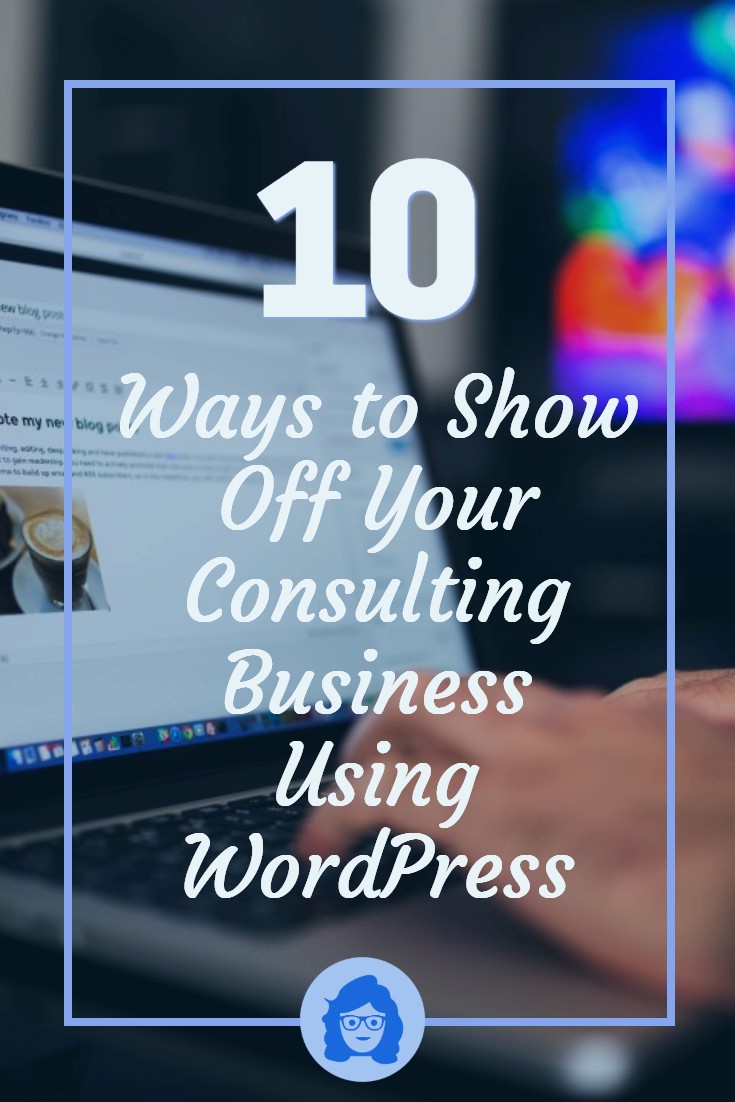










I have to do more videos! I can definitely see the writing on the wall for this one. Thanks for all these great tips:)
I’m going to publish more of my videos on my blog. Thanks for the tips Kayla.
I get the message… I need to do this too! 😉
It’s a never-ending process, to keep one’s website functional and fresh. Thanks for the to-do list! (I do most of these things, but not all.)
Every little bit helps! I don’t think you do video either, do you?
I found that adding external links and internal links helps a lot when making your blog posts relevant. Thanks for sharing this critical information.
Yes, that’s an excellent strategy! It gives readers more information and adds credibility.
I followed most of there 10 tips and they really work! I get a lot more traffic to my site.
That’s great to hear – thank you for sharing!
So many great tips here. Even though I don’t use a WordPress platform, I think the info is relevant. The “Alt Text” is a new concept to me and something to consider. The other surprise was about the longform content suggestion. I tend to keep my posts shorter, between 500-900+ words. I do this because my readers don’t have a lot of time to read long pieces. Frankly, I don’t either. So I appreciate it when the point is made quickly and in digestible bits.
Yes, I’m reading that recommendation in more and more places. It surprises me because, like you, I don’t always have time to read long articles. I still think it’s safest to mix both long and short content, because who knows what the next trend will be!
These are wonderful tips! I definitely need to put more videos on my website. Thank you for these detailed suggestions!
Maybe we should start a mini-support group for people who aren’t yet using videos!