Tracking and Analytics for Bloggers
This page may contain links to Amazon.com or other sites from which I may receive commission on purchases you make after clicking on such links. Read my full Disclosure Policy

Having great tracking and analytics is like having a great map and compass for your business. You need to know where you are and where you need to go from here if you’re going to run a successful blog. Here’s how to use analytics to figure out what you’re doing right or wrong and how to get more traffic in the future.
Setting Up Tracking and Analytics
There are a number of different tools you can use to track your results, but I recommend Google Analytics. It provides tons of statistics – probably more than you’ll know what to do with – and it’s free!
You probably already have a Google account that you use for Gmail, Google Drive, or other Google apps. If you do, you can use that same login for Google Analytics. If not, you’ll have to create one.
After you set up your Google Analytics account, you’ll have to add your blog as a New Property. If your blog is integrated into your website (like this one), you only need to add one property. If your website and your blog are in two different places, you’ll need to add each one as a New Property (assuming that you want to track traffic on both). You’ll then get a property ID number which needs to be added to your site.
Some WordPress themes have a setting where you only need to copy and paste your tracking ID. With other themes, you need to install a plug-in to get your tracking off the ground.
Is your blog on Blogger? I think you should switch it to WordPress, but that’s another story. Because it’s also a Google app, it’s very simple to connect it to your Google Analytics account.
Once you’ve installed your code, you have to wait at least a day for it to begin tracking, but I recommend that you check it as soon as possible after that, just to make sure you’ve done it correctly. It’s a real drag to discover a couple of weeks later that the tracking didn’t activate properly, because there’s no way to go back and get that data after the fact.
Google Analytics will generate way more information than I can cover in this post, but three of the most important things you’ll probably want to track as a blogger are:
1. Your Top Posts
Which posts get the most traffic? Which posts do people spend the most time on? Which posts get the most backlinks? Which posts get the most search engine traffic?
You’ll find this data under the Content tab of Google Analytics.
Once you know what your readers love, you can try and put out more content along those lines. You can also feature articles that people liked most more prominently on your blog.
2. Your Referring Traffic
Who’s sending you traffic? Where are your backlinks coming from?
Find out who likes your content enough to link to you, then reach out and see if there’s more you two could potentially do together.
When you identify your most powerful fans, you can explore the possibility of turning those backlinks into valuable partnerships.
3. Your Keywords
What keywords and phrases are people typing in in order to land on your site? They could be totally different than those you first set out to target.
By tracking what keywords you’re ranking for and what people are looking for, you can have a better idea of what you might want to target in future posts.
Good tracking and analytics is crucial to blogging success. Whether you’re getting a lot of traffic yet or not, make sure you set up a tracking system now if you haven’t already. The data will be invaluable.
Did you find this helpful?
Be sure to join Blogging Organizers, where I share blogging ideas, blogging strategy, and much more, five days a week.
Photo © Akirastock / iStockPhoto

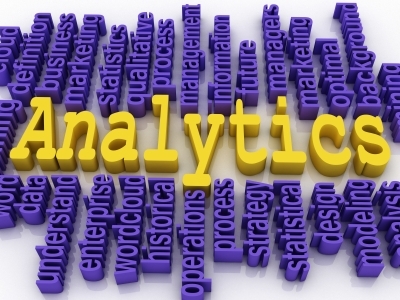

Thanks Janet for this post! Its all about being strategic!
I’m glad it was helpful!
Thanks for this Janet! I keep hearing about Google Analytics but I’ve kind of been ignoring it because I get a bunch of basic stats already from Blogger and I’d heard that GA can get overwhelming with how much they give you. But, I’ve decided I’m going to set it up now so I can see other stats that may help me build my blog. Thanks for the link to the book to help me out!
You’re very welcome, Hilda. Please let me know how you make out!
oh my gosh Janet, thanks this is super helpful!
Jill, I am so glad! With readers at so many different levels, I always worry that the information I share will be too basic, or too technical, or too something, so I’m glad this is something you can use!