What Can You Do With All These Business Cards?!?
This page may contain links to Amazon.com or other sites from which I may receive commission on purchases you make after clicking on such links. Read my full Disclosure Policy

One of the major challenges faced by business organizing clients – and by professional organizers themselves – is what to do with all the business cards they collect from the many people they meet at trade shows and networking events.
Some just toss the cards in a desk drawer; they may or may not take a moment to bind them together with an elastic band or paper clip. Those who are more organized may have a system where they file them in a business card holder, an old school Rolodex, or even a business card binder that allows them to put them in some type of order. The problem with filing business cards is determining the best way to organize them so that you, or your client, can easily find a specific card when that information is needed. There just doesn’t seem to be an ideal solution.
Your first instinct might be to file alphabetically by business name, but then what do you do when someone asks for the name of a drywaller, and you can’t remember the name of your brother-in-law’s business?
So then you might think it’s better to file by contact name, but there are probably many occasions when you’ve only met the person once or twice, so their name just won’t come to mind.
I’ve found one of the most efficient ways to organize business cards is to file them by business category. That way, if someone asks you to recommend a real estate broker, you can quickly put your hands on the cards of all the agents in your network, and can easily give them the names of one or more who might suit their needs.
But even that system isn’t perfect. If you devote an entire page or section to a specific category, you might end up with a lot of pages with only one or two cards, creating a lot of extra bulk. But if you group similar categories together, such as gift baskets and gift items, you may have to take the time and trouble to reorganize them when the page gets full.
Of course, all of these issues can be avoided by using a business card scanner.
Many products have been designed especially for the purpose of scanning business cards. I’ve seen one in action a couple of times and it is really amazing! You just plug it into a USB port, insert a business card, and it captures the data, enters it in the appropriate fields of the software, and then displays it on the screen so you can make any necessary edits. You can scan both the front and the back of the card, and even capture an image of the business card so you still have the visual impact.
A portable compact business card scanner is ideal for taking to a client’s office to help eliminate a large collection of business cards.
Features to look for include:
- assign categoriesing, including those you create yourself
- sorting
- searching
- generating emails, mailing labels, envelopes, and so on
- locate and resolve suspected duplicates
- synchronize with a mobile device or CRM software, such as Microsoft Outlook
- high speed to more efficiently process large numbers of cards
- scanning in color
Once you’ve got your clients all set up, they may want you to return on a regular basis to keep their business card collection up-to-date.
This is one tool that every office organizer should have in his or her toolkit. Not only will it allow you to offer an additional organizing option to your clients, you can also use it to manage your own business cards!
Photo by meteor / Depositphotos
Join the Community
Did you find this post helpful?
Sign up to get new posts by email every week!






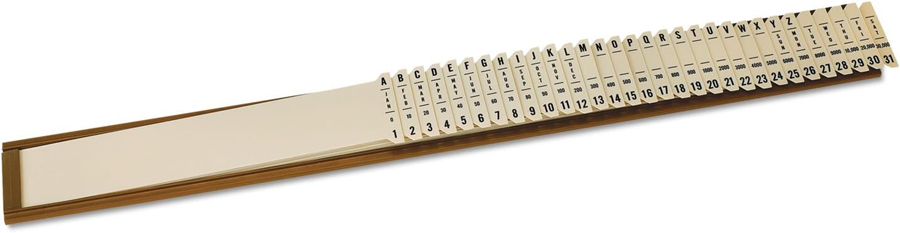




I organize my business cards by geographical area, probably because I move a lot. I tend to put people into categories such as where I met them so this system works for me. I also have categories within each geographical area by profession.
I always make sure I write on each business card keywords on how I remember the person who gave me the card. Such as “has horse named Fido, wore green business suit”.
I am currently using a “coupon organizer” from Dollarama to hold all my business cards. It is working for me so far. I may go to something else but I have yet to find something else that works for me.
Jacki, I like the coupon organizer idea, because it allows you to group them without having to put them in any particular order. Thanks for the tip!
I love my CardScan! If you have a stack of cards to input, it’s a great time-saver.
And if you don’t have time to scan them yourself, you can always have your VA do it for you 🙂
Hey Melodee, how did I overlook THAT great suggestion? 🙂
Hi Janet,
I love Shoeboxed as an option. It works especially well for those that travel. In addition to the business cards, you can snap photos of your receipts and email to your account for easy accounting. Lots of great options for business folk. http://www.shoeboxed.com
Thanks, Kristin – that’s a great suggestion. I especially like the fact that they have a free iPhone app, so iPhone users don’t have to buy a special scanner!
Business cards -the bane of my existence:(
Happy to know I’m not alone.
Thanks for the tips!
Glad it was helpful, Debbie! Since I wrote this, I’ve discovered an iPhone app called Card Scanner which does a good job too.
Hmmm…I’ll look into this – again thanks