6 Ways to Make Your Twitter Updates More Creative

This page may contain links to Amazon.com or other sites from which I may receive commission on purchases you make after clicking on such links. Read my full Disclosure Policy
When Julie Bestry suggested I join Twitter back in 2008, I was immediately captivated, but since then I’ve had an on-again off-again relationship with the site. Lately I’ve been feeling a little blah about it, but the ideas suggested by Naomi Binford in this article have rekindled my enthusiasm.

Twitter is a great platform for your social media campaign. It is short, sweet, and simple. Unfortunately, it is also short term.
With 320 million users, and 100 million of that actively tweeting every day, your tweet has a short shelf life. It can be buried under all the other tweets on your followers’ accounts faster than you can say “social media campaign.â€
You have to up your game in the creativity department to get your Twitter updates noticed. Here we have listed 6 creative strategies for your Twitter campaign.
Post stories
Stories always work, but with a 140-letter character limit, you do need to use some ingenuity in pulling it off.
Impossible, you might say. Well not really, as shown in the really clever parlays for @VeryShortStory. Here’s a good one:
Quit my job as a fortune teller. Started as a scam, but I actually saw my future. Scary stuff I didn't want to know. Trying to forget.
— Very Short Story (@VeryShortStory) March 1, 2016
This is in the tradition of Stephen King, but funny. Such updates elicit a laugh at once, and thinking after. At any rate, it snags a reader’s attention.
You don’t have to make up a story every time, though. You can retweet the ones you enjoyed for your followers. You can also tell your story in a series of tweets, just make sure you finish the story!
Start a game
Games ensure active participation, especially if all they have to do is click.
You can also post math problems, cryptic codes, or word scrambles, and your followers can try solving them. Jonah Peretti’s Choose Your Adventure used Bit.ly links to lead his followers through the game.
Edugeeksclub editor Lynn Fields laughs at her own attempt. “I enjoyed the Choose Your Own Adventure series when I was a kid, so I tried it out. I cut the blue wire and died.†Using Bit.ly kept the choices short enough to work within Twitter’s limits. You can use the Bit.ly API key to keep track of link clicks via Tweetdeck or similar, and create your own short domain.
Share posts
There are lots of interesting people and posts out there, and you can do everyone a favor by sharing them on your Twitter account. You will expand your network, create new connections, and bring yourself to the attention of influencers if you choose what you share well.
State briefly why you shared the post and use the Bit.ly app to post the link. Make it easy on yourself by using Twitterfeed to update your Twitter posts from other social media accounts automatically whenever one appears. You can use the customization features to make these auto tweets your own.
Be photogenic
Statistics show that people engage more with photos than they do with text. Photos can convey a lot more than a written description (does anyone else sense an unspoken cliché here?), which is why using photos is an excellent way to promote your business on Twitter.
However, you need to post something that isn’t just a photo of your product or service. You need to make it an experience for users, or else they’ll just gloss over it as part of the scenery. Show your product assembled or in use. If you are selling a service, show behind the scenes images or share a nice photo sent by a grateful client. It doesn’t have to be a professional photo as long as it conveys a clear and positive message.
You can add value to your photo by appealing to emotions and the human side of your users. Check out this post by Coke.
.@davedelaney is the very best at finding the worst cellphone ever. #WorldComplimentDay pic.twitter.com/W2ujhS2LEB
— Coca-Cola (@CocaCola) March 1, 2016
Brand your profile page
This may be a bit off the mark, but stage dressing is important if you want to give users a good first impression. Twitter lets you customize your profile page, so use it to generate interest and provide the business information to anyone who visits your profile page. What’s the use of a kickass post if it doesn’t generate any business, right? Here are instructions on how to do it for your Twitter page.
Post questions
People love to answer questions, as long as it is to questions to which they can easily respond. They don’t even have to be particularly interested in the subject to do so if you make it easy enough.
One campaign by Starbucks asked the public to choose one of two frothy and cold designer coffee preparations as their favorite. While some people would never choose that type of beverage on their own, they would still choose one to oblige. It doesn’t cost them anything.
Most people find it flattering when someone asks their opinion. You can also pose a statement ending in a blank, inviting users to complete it. Construct your question in such a way that it doesn’t cost the user anything to respond, and see your engagement spike.
Social media adds a whole new dimension to marketing businesses, and many entrepreneurs use one or more platforms regularly. You can make the most use of your resources by ensuring your posts get the attention you want. These tips for making creative Twitter updates are easy to follow and implement. Stop wasting time and start tweeting!
Did you find this post helpful?
Share it with your network, and sign up to get new posts by email every week!






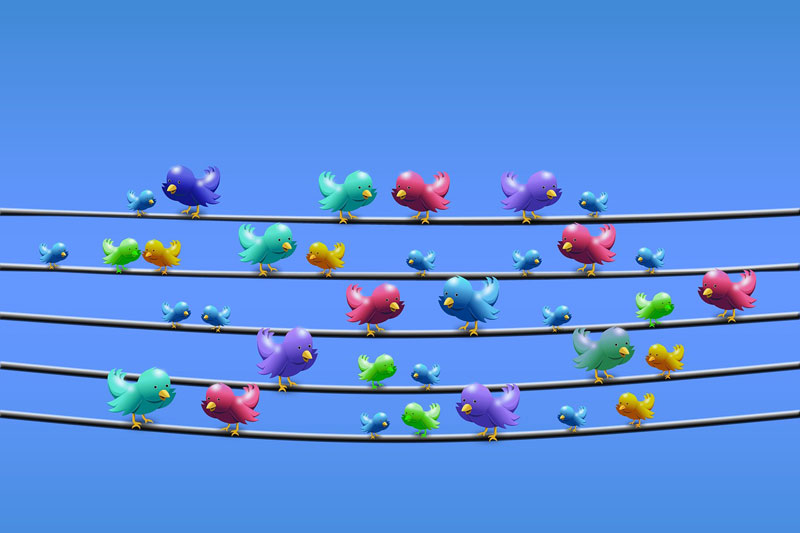
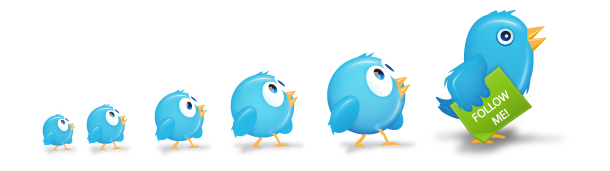


Great tips on using Twitter. I especially like the idea of asking questions to the followers. I will have to try that one soon.
I’ve done it once or twice, but not for a long time. That’s where I got a lot of the quotes in this post: http://organizedassistant.com/are-you-a-twitter-twit/
I love Twitter, but it is hard sometimes to make an impression. The feed moves quickly! I recently learned about trying to use Twitter video, so I’ve been practicing. Haven’t quite figured it out, but I like the idea!
I haven’t heard much about Twitter video, but it sure sounds like something that should help you to stand out. Make sure you tell me when you figure it out, because I’d like to see what you do!
I usually just push my Instagram feed into Twitter. But I’ll try some of your tips (like the photos and questions) just on Twitter. Thanks!
I think that when you upload your photos right to Twitter, the whole picture shows up in your followers’ feed, but when you push from Instagram, it’s just a link. That would make it harder to get noticed – and more work for others to view too, so they might not bother.
Try it and let us know if it makes a difference!
I love twitter, but i don’t get hung up on the number of followers i have. I like it for up to date information.
Smart woman! It’s the quality of your followers that matters, not the quantity. I have over 3800 followers, but I bet less than 10% actually pay attention to my tweets.
Twitter is one of my favorite platforms, even if it’s fleeting. I like the short (as in 140 characters, short) bits of info or inspiration. And I like sharing short bits too.
The hardest part for me is keeping up with everyone. There just aren’t enough hours in the day. I’ve been trying to figure this out better. So far I haven’t come up with any brilliant solutions.
I appreciate hearing about different ways of engaging more creatively on Twitter from asking questions to sharing photos to sharing stories.
I can tell you like Twitter, because you’re very active there. Many of us have been inspired by your engaging ways!
I understand Twitter, but I guess I just don’t get it, if that makes sense. My FB posts are linked to Twitter and I do go through spurts of tweeting pics and images, but it’s just not my favorite platform, so I tend to have an on again off again relationship with it which I’m honestly okay with. This post does provide some helpful tips, especially the storytelling piece so maybe when I’m on again, I’ll try it.
You too, eh? I think my main issue is that I went overboard following people, so I really can’t properly follow anyone, even with the lists I created. I’m in the process of cleaning all that up – very gradually; it’s certainly not my top priority – and I hope I can begin using Twitter not just as a place to share content but to have interesting conversations, like I do on Facebook.
Great ideas! I do like Twitter but I don’t get a ton of blog traffic from it. Mostly I get ideas from other people! 🙂
Nearly 20% of traffic comes from Twitter, but I’d love to use it for more than just sharing links (mine and others). Telling a story in 140 characters sound like a fun exercise in creativity and I bet it would catch a lot of attention too!
Uploading pictures is a proven formula for success. People love to sneak in other people’s life and posting your daily life photos will definitely bring you more followers.
I have to agree. Even people who follow me for business reasons seem to like it when I share a sneak peek of my personal life.