Making a website mobile friendly
This page may contain links to Amazon.com or other sites from which I may receive commission on purchases you make after clicking on such links. Read my full Disclosure Policy
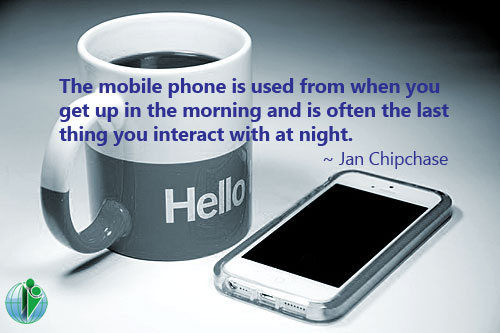
In January of this year, mobile devices accounted for 55% of Internet usage in the United States. It’s no wonder that so many clients are asking if I can make their websites mobile-friendly!
My answer? Well… it depends.
There are actually multiple ways of ensuring that a website will display properly on mobile devices.
Responsive Design
The preferred method is referred to as responsive design, and can be described as follows:
Responsive design is an approach to web page creation that makes use of flexible layouts, flexible images and cascading style sheet media queries. The goal of responsive design is to build web pages that detect the visitor’s screen size and orientation and change the layout accordingly.
To take an existing design and make it responsive requires a high level of technical skill (higher than mine, unfortunately) and can therefore be a very expensive undertaking.
Fortunately, there are lots of excellent responsive WordPress themes available. Choosing a responsive theme for your new WordPress site is the easiest way to ensure that your site displays properly for your website visitors, regardless of the type of device they’re using.
Mobile Plug-ins
If you already have a WordPress site and you love your theme but it’s not responsive, you’re not out of luck. There are a number of plugins available that will create a mobile-friendly version of your site. I’m familiar with three:
1. Jetpack
Jetpack is one of the most popular plugins in the WordPress Plugin Directory, because it adds many powerful features, eliminating the need to install multiple plugins. One of its features is the ability to instantly create a mobile version of your website. Although easy to implement, it doesn’t capture any of the design elements of your theme, so from a branding standpoint, it’s not ideal.
2. Mobile
Mobile is a premium plugin available from iThemes, my favorite provider of WordPress themes, plugins, and training. That being said, I don’t love this particular plugin. I’ve only used it once, and I found it fairly labor-intensive, with the need to set up the theme for multiple mobile platforms. Even worse, at some point my customizations were lost. It may be a simple fix, but since the site in question is no longer active, I haven’t explored how much work would be involved in getting it back up to speed.
3. WPtouch
 This plugin was developed by Brave New Code, right here in Hamilton, Ontario, Canada. I learned about it at WordCamp Toronto, decided to give it a try, and my clients and are I very pleased with the results. To see it in action, pull out your mobile device (unless you’re already on it, of course) and go to Organized for Life. While you’re there, be sure to check out Hazel’s Custom-branded Clutter Flow Charts and other products!
This plugin was developed by Brave New Code, right here in Hamilton, Ontario, Canada. I learned about it at WordCamp Toronto, decided to give it a try, and my clients and are I very pleased with the results. To see it in action, pull out your mobile device (unless you’re already on it, of course) and go to Organized for Life. While you’re there, be sure to check out Hazel’s Custom-branded Clutter Flow Charts and other products!
Hazel’s site uses the free version of WPtouch, but the paid version allows for more design customization and a larger selection of social media links.
Mobile Site
If your website isn’t in WordPress, and you don’t want to convert it at this time, you have other options.
 Third-party services such as Duda create a mobile version of your website which displays on smartphones and tablets. Because it’s actually a second website, there is a fee for the mobile hosting service. I took advantage of bMobilized’s free trial on behalf of a client a while back, but he decided not to proceed with the project.
Third-party services such as Duda create a mobile version of your website which displays on smartphones and tablets. Because it’s actually a second website, there is a fee for the mobile hosting service. I took advantage of bMobilized’s free trial on behalf of a client a while back, but he decided not to proceed with the project.
As you can see, there are many different ways to make your website mobile-friendly, so there’s really no need for you to be left behind.
If your plans include a new WordPress site or making your existing site mobile-friendly, I’d love to hear from you!
Join the Community
Did you find this post helpful?
Sign up to get new posts by email every week!







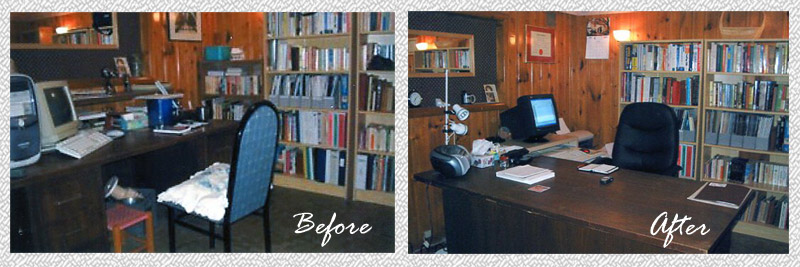



Thanks, Janet, for your ongoing support of my website and my business!
My pleasure! I could say the same to you. 🙂
Thank you for sharing.