Create a gravatar and show us your smiling face
This page may contain links to Amazon.com or other sites from which I may receive commission on purchases you make after clicking on such links. Read my full Disclosure Policy
I love it when a reader leaves me a comment, especially when their headshot comes up next to it. It’s almost as good as a face-to-face conversation!
Instead of a photo, some comments come up with this picture:
![]()
Since I’d just love to see more of your faces, I thought I’d let you know how to make your picture show up next to your comments on my blog, as well as others. It’s really pretty simple.
- Sign up for a free account at www.gravatar.com. (Gravatar is short for Globally Recognized Avatar, which is an image that follows you around when you post on sites that are gravatar-enabled.)
- Add any email addresses that you use when commenting on blogs. A confirmation email will be sent to each account, with a link to activate it on your Gravatar account.
- Upload images from your hard drive, or enter the image URLs if they already appear on a website.
- Choose a rating for your image (G, PG, R or X). Hopefully any photo you’re using professionally will be G-rated, but if for any reason it is not, this will prevent your naughty picture from showing up on a family-friendly blog.
- Assign an image to each email address. Whenever you post to a gravatar-enabled blog using that email address, your picture will magically appear next to your comment.
The process is even easier if you’re using only one email address and one picture.
Go ahead, try it, then leave a comment here so we can all see what you look like!
This post was originally published on From the Desk of Janet Barclay.
Photo © konstantynov / depositphotos









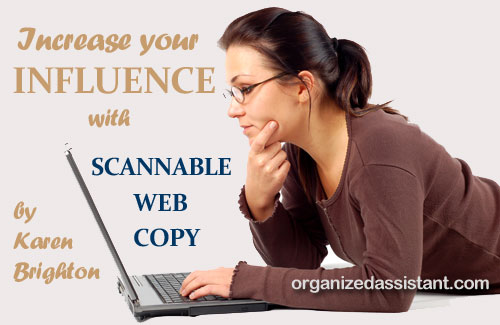
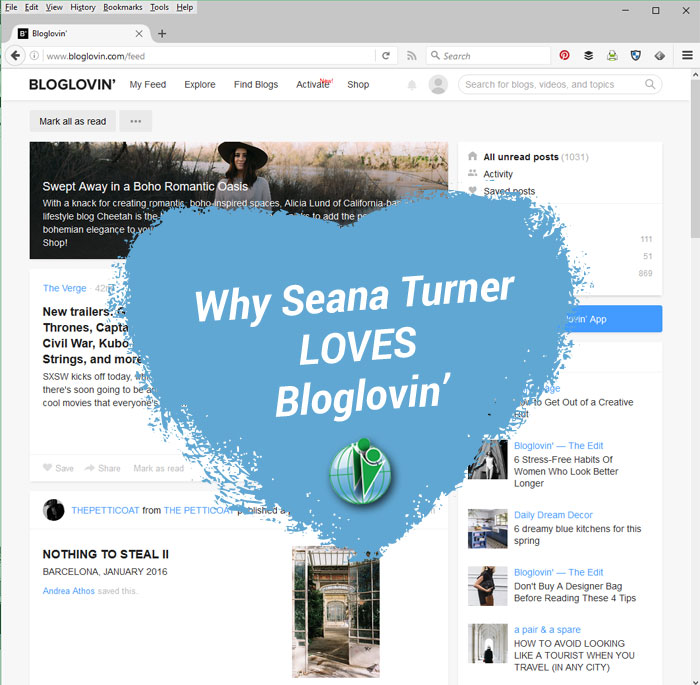
Janet, on windy or humid days, I can’t say any photo of my hair would be G-rated. On bad-weather days, my hair is a horror movie of epic proportions.
But thanks for this. I’ll go wander off to Gravatar with the one photo of perfectly (if momentarily) coifed hair, and see how it works.
And now…let’s see if it works!
There’s Julie – yay!
Ahhhhh; I’ve always wondered about this . Great info Janet.
I’m about to find out if it works.
Drum roll please.
Yup! It does.
Lookin’ good!
Janet, thanks for the heads up about Gravatar! COOL! I am now officially GRAVATIZED! 🙂
~Monica
Trying out your instructions for creating an avatar for comments.
OK…2nd attempt
Janet,
Have account at gravator. Not sure why image doesn’t display.
Katrina, that’s too bad.
🙁
Is it possible your gravatar account is connected to a different email address than you used here?
Way to go Monica! Always happy when I can teach a pro something!
I don’t mind gravatars – as long as I don’t have to show my entire face 🙂
LOL Melodee – you and my sister Kathy make a good pair (she didn’t comment here, but you’ve probably seen her on other posts).
Hmmm…do I already have a Gravatar? One way to find out…
And there you are! 🙂
Great article Janet. Thanks! I’ve set this up for others but not myself so now I’m trying it too. However, the faceless wonder approach is ever so appealing to me. ha!
Way to put yourself out there, Janice!
Janet, I just set this up for Clutter Interrupted. It is scary to push the button to see if it works but here goes!
Ta da! Nothing succeeds like success.
It took me a while to get around to this, Janet, but I did it. What do you think of the new pic?
I always like the one where you were peeking out of your turtleneck à la Nora Ephron, but this is very nice – you look serious and inquisitive at the same time.
I like the turtleneck one too, Janet, and I still see it shows up in some places on the web, which is fine. It’s probably a better one in terms of “branding” (I like my red sweater the best!), but it’s fun to change things up sometimes too.
Re the ‘à la Nora Ephron’ comment – my neck’s not showing much in this new shot either. Maybe I dislike it more than I thought I did. 🙂
I did this at one point, and then it seemed it stopped working. I have set up an account, but it doesn’t seem to be working. Maybe I should start over?
There you are! Did you start over, or get it working again?
Janet–look how many people you’ve inspired to create a gravatar! I took my headshot photo seven years ago while four months pregnant and loaded it to Gravatar. Thanks goodness I still look the same (from the neck up)–I can hold off on a new headshot for a while…
Yes, this is one of my favorite posts ever! Definitely worth reposting every now and then. 🙂
I agree with you that it’s always nice to “see” the person who is leaving a comment. It helps to connect even more with them. And since all of this is virtual, any added human benefit (like seeing someone’s face) helps.
Another thought about the “human” element – it makes it easier to tell that a comment is from a real person (as opposed to a spammer) if they have a gravatar.
Good point. I think I set up my Gravatar account about six or so years ago when I was first experimenting with social media. Guess that means my photo is that old too. Maybe time for a change?
Mine is 5 years old. It’s my “official” professional headshot and I thought nothing of it until a colleague saw it on my new business card and told me I need a new one. She has a good point – I have different glasses now, and my hair is much longer too.
I updated my image recently. I was able to use the image for my new website layouts in my profile widget. I like it. It was showing on my WordPress.com account but not transferring over to my website. After a little tweaking, I was able to see it on my websites. Yay. So, nice when something works properly.
Yes, another benefit of the gravatar is that it can be incorporated into some plugins. The one I use for my author bios is an example. If a guest blogger has a gravatar, it automatically pulls in their headshot, which saves them from having to send me one, and saves me from having to format and upload it!
What fun! I loved scrolling through the comments and seeing everyone! I’m pretty sure mine is set up, but I guess we shall see.
Yes, there you are! 😀
Can I use a low-res pic (an edited iPhone selfie) for my gravatar? The one I’m using now isn’t that new and I’m finding it a bit stiff and formal looking for the kind of person I feel I am.
I’m pretty sure you can. 🙂
Tried it. Let’s see if it worked.
Yay! It worked!
Yes!
Scrolling through some old emails and found this! Thanks Janet!
I’m glad you found it, and I love your photo! Hope you’re keeping well.