5 of the Best Social Media Plugins for WordPress
This page may contain links to Amazon.com or other sites from which I may receive commission on purchases you make after clicking on such links. Read my full Disclosure Policy

I welcome many guest bloggers here, but I like it best when someone I know personally – like Margarita Ibbott – approaches me with a specific topic – like social sharing buttons on blog posts! Be sure to read her post if you want more traffic to your blog.

I’m begging you: make it easier for me to share your COMPELLING BLOG POSTS! Install sharing or social media buttons on your website and blog posts to make this task simple. Social sharing buttons may not be needed as anyone can copy a URL and add it to a tweet or Facebook post BUT having a button that does all the work (including writing a short intro) is very helpful.
Are you looking for the best social media plugins for WordPress? There are so many social media plugins available for WordPress but it can be overwhelming for beginners to choose. Below is an overview of some of the best social media plugins for WordPress that you can install right away. But first, let me lay out the pros and cons of adding a social sharing plugin.

Sharing buttons are available at the top of the blog post and scroll down the side of the post
Advantages of social sharing plugins
- Easy to use and install
- Lots of great features and options for buttons
- Some can be customized for your brand colour or esthetics
- Helps for easily sharing on mobile devices
- Buttons can easily be positioned on the page or automatically added at the end or beginning of the post
- Social proof is beneficial; have a look at the reviews and what works before you install
Disadvantages of social sharing plugins
- Too many plugins can slow down your website
- Some plugins don’t play nicely with some themes
- Flaws in plugins can open the door to hackers and malware
- Updating plugins can sometimes cause website problems
Social Media Plugins for WordPress
Grow Social by Mediavine
Grow Social by Mediavine is one of the easiest and prettiest social sharing plugins available. It lets you add highly customizable social share buttons that will integrate beautifully with your website’s design. They will help you increase engagement and encourage shares. The free version of the plugin comes with the biggest social media platforms (Facebook, Twitter, Pinterest and LinkedIn).

Grow by Mediavine buttons hover and move as you scroll – this is a mobile view of the page
For each social media platform, you can customize the social share button to your liking. You can choose to have a simple social media icon share button, a share button with a bold label to catch the eye and even social sharing buttons with social share counts so that your visitors can see your social media proof.
You can place the social sharing buttons before and after the post content or have them follow your readers as they scroll up and down the page, in the form of a social media floating sidebar.

Have large colourful buttons. You can also include share counts.
Social Share Buttons Locations: I love how clean and simple these share buttons sit on your page. Place them in different locations of your website:
- before your blog post (easy for sharing threads)
- after content (to share once they’ve read it)
- in a floating sidebar that follows the user as he/she scrolls the page – it can be placed on the left or on the right side of the screen
One last cool feature is their retina ready sharp share icons – Grow Social by Mediavine uses an icon font to display the best looking social media icons on any screen.
Simple Social Icons
These are icons that are directly linked to YOUR social media accounts. They are used to connect your accounts so fans can easily follow you.
They are best placed at the top of the landing page. In addition, you can place them at the bottom of the pages so as your readers scroll down, they can quickly find the direct links to your social media channels. I have connected my Facebook Page, Twitter, Instagram, and YouTube accounts. I also have a *new* TikTok account and substituted a star for the icon as the plugin did not have an official icon to use.
Simple Social Icons hasn’t been tested with the latest three major releases of WordPress, but there are other options, including Social Media Icons – Social Icons Widget.
Social Warfare
Social Warfare is a fully responsive WordPress social sharing plugin. I do not use this plugin but I know that Janet Barclay, web designer, uses this plugin on her clients’ websites. I know it is highly respected in the industry and used by many bloggers and website developers.
This plugin offers beautiful and highly customizable social sharing buttons for your site. One of the biggest benefits that l see is Social Warfare creates in-post tweetable quotes that make it super easy for the users to share your custom messages.
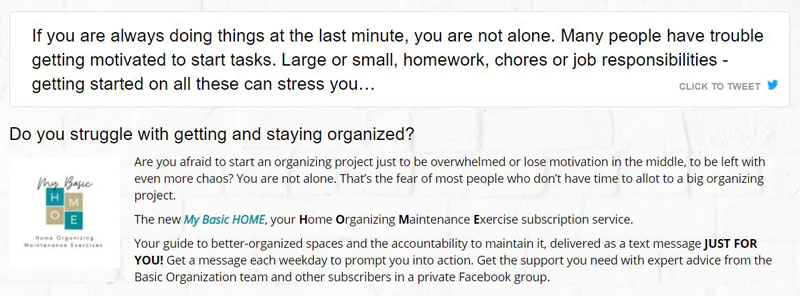
Click to Tweet creates custom tweets that makes it easy to share posts. This example is from Basic Organization
It also comes with a widget that’ll help you showcase the most popular content on your site, depending on the number of social shares.
The Pro version offers you an option to upload Pinterest-specific images and descriptions to help any blog drive traffic from the popular image-sharing platform.
Social Warfare provides a comprehensive analysis of the social data; it automatically adds UTM tracking to every shared link so you can see how your social shares are performing.
Social Warfare is fast-loading and won’t slow down your site. This is very important when you are searching for good social media plugins for WordPress.
Alternative Sharing Buttons
Extensions for Browsers
If you don’t want to install social media plugins for WordPress but still want to share someone’s awesome content you may want to consider Chrome extensions. They are installed on your desktop toolbar and reside beside the URL box.

Chrome extension Share buttons @DownshiftingPRO
These Chrome extension buttons reside on your toolbar. You can use them when you bring up a blog post or page to share content easily without installing a plugin.
“Some platforms, such as Pinterest and Buffer, offer extensions for all popular browsers. Installing the extension adds a button to your toolbar, so when you want to share a blog post, you simply click on the button.” Janet Barclay
I cannot stress enough how important it is to make sharing your blog content easy. This includes creating Pinterest pins. Once you hover over the image, a Pinterest icon should appear so that you can pin directly to this very popular social media platform. If not, using the Chrome extension from your toolbar is the next best thing.
Revive Old Posts
Revive Old posts is a plugin that shares posts which you’ve already written. I’ve been using the Revive Old Posts plugin for over a year now and like the ease of sharing old posts to my Twitter feed.
You can share from a specific category and you can exclude up to 30 posts from being shared (so ones that are dated or off-season). If you want to exclude more than 30, you will need to upgrade to the PRO version. It may still be worth the $79 USD for the plugin but I only use the free version.
The PRO version helps website administrators boost their website traffic to older content and thereby grow their social media followers. It helps keep existing followers engaged by automatically sharing posts and content from their WP site to their social media networks such as Facebook, Twitter, Google My Business, LinkedIn, and Tumblr.
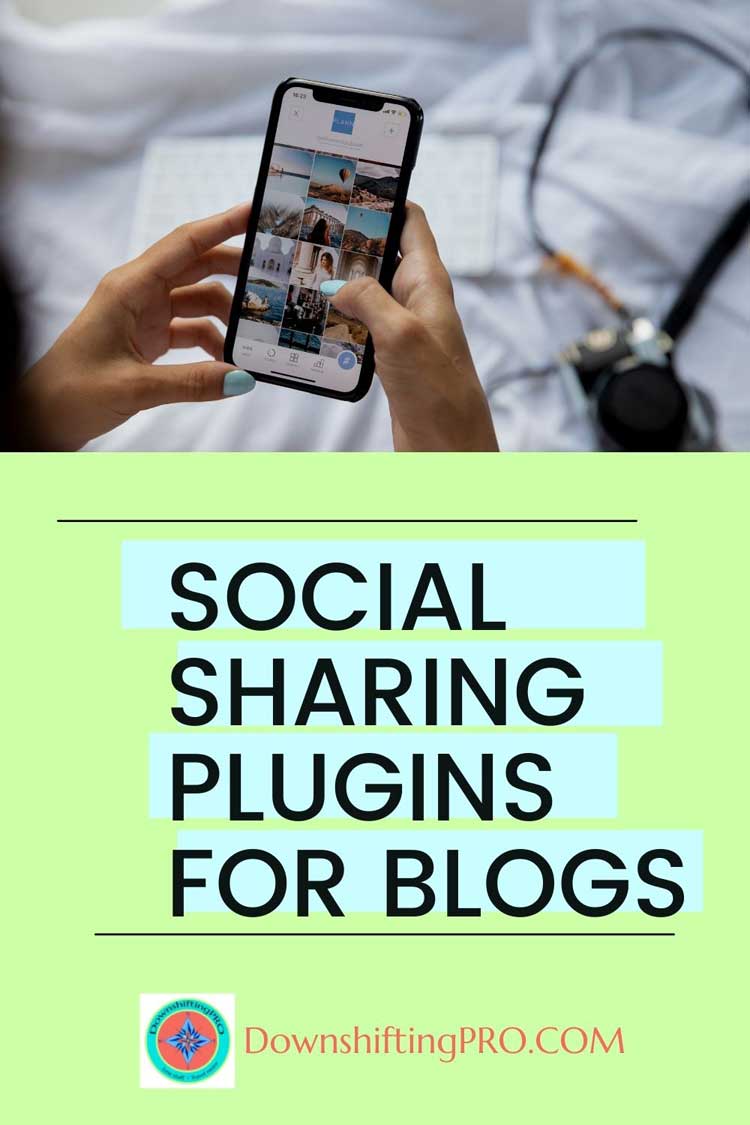
Pin it for Later
Conclusion:
Although installing browser extensions can be fairly easy, some may be daunted by the idea of installing a plugin on their website. There are two ways to approach this: contact your website host and ask them for advice on which social sharing plugin to use. As technical support, they often come across problems with plugins. They know which ones to use and which to avoid. With suggestions in hand you can do it yourself. Word to the wise: make sure you have a backup of your website before installing a plugin (they have plugins for that too).
If however, you are daunted by this task and feel you could ‘break’ your website, you can always consider a Website Care Plan offered by Janet Barclay to help you with this task. It’s never a bad idea to work with a professional to help you get all these things set up correctly.
My last piece of advice is to INSTALL social media plugins for WordPress to get your content EASILY shared. Don’t make it hard for others to spread the news you have to share!
Join the Community
Did you find this post helpful?
Sign up to get new posts by email every week!











Thanks so much for letting me share. I love writing about how to be a better blogger or content creator and it’s good to be able to help. I’ve shared it on all my platforms!
Thanks so much for suggesting it. Having readers share your content is one of the best ways to increase your traffic, so you want to make it as easy for them as possible!
That reviving an old post plugin is interesting! Great find, Margarita!
I’ve used it, or its predecessor, in the past, and it was pretty cool. You just have to make sure you exclude any posts that are seasonal or time-sensitive because that can be embarrassing.
I removed it when something went wrong and it tweeted ALL my posts, one after another. I’m sure the issue was fixed long ago, but it made me a little gun-shy.
“Social Warfare”? Hmmm….mine is just called “Click to Tweet”. But, either way, I like it. And I’d never heard of “Revive Old Posts”, so I’ll take a look at that. Thanks! Sometimes I get confused about which buttons are for following a person on social media, and which ones are for sharing because the buttons all look the same, or they’re not located where I expect them to be, or the share ones don’t say “Share” near them. Sometimes I can’t tell without clicking the button to see where I end up. I just checked my own page to make sure I don’t have that same problem. I don’t, but I might want to re-evaluate which social media platforms I’m including.
Thanks for pointing out some other barriers to getting shared. I’d say as a general rule, sharing buttons belong at the top or bottom of the post, or floating as Margarita shows here. Follow buttons should be in the sidebar, header, or footer.
Social Warfare does both sharing buttons and click to tweet.
Julie
I use the Squarespace platform and not a Word Press site. But even so, it was fascinating to read your take on social sharing buttons and some of the great features. I love the one Social Warfare offers with the tweetable quotes. I’ve clicked on those many times to share someone’s post. It’s a great feature!
My web person set up all the social share buttons, so I didn’t have to figure out how to do that on the backend. It was helpful having that support. Once things are created, I’m fine to add to the site. So that’s something else for people to consider. Let someone else do the heavy lifting so that you can spend time doing what you do best.
Thank you for discussing this topic! I love that you gave plugin suggestions to use for social media sharing. =) I use some of these plugins and they work pretty well.
Thank you for this, Margarita. I want to do something about social sharing buttons and now have more information for my web guy.
Great information here. I have all the plugins (I think). The one I like the best is the tweeter quotes. I don’t interact much on tweeter, so using this plugin keeps my account active with people sharing and commenting.
I don’t post on twitter as much as I used to, but when I see a good pre-written tweet, I usually can’t resist sharing it.
Julie
And somehow, my entire post got swallowed, leaving only my first name from the Name field. (This isn’t the first time that that’s happened, and I can’t figure out what causes it!)
Anyway, I am definitely on-board with this advice. I use Publicize as part of JetPack for my share buttons, and BetterClickTo Tweet for when I have the perfect teaser sentence to use as a pull-quote for Twitter. I wish everyone used social sharing buttons! On the phone (where I never read), I can share easily to any social media, but Apple has deleted Facebook and Twitter from the macOS share sheets, and Pinterest has deleted the pin applet for use with Safari. Since 99% of the time, I’m at the computer, that means that if someone doesn’t have share buttons, I probably won’t be sharing their content.
I’ll look into that, Julie, because it definitely shouldn’t happen! It normally won’t let you submit your comment if you haven’t filled out the fields correctly, so it really makes no sense.
I’m surprised that you’ve lost all those features. It’s really too bad! Have you ever tried Buffer? They have a Mac extension.