Buffer vs Hootsuite: Which is better?

This page may contain links to Amazon.com or other sites from which I may receive commission on purchases you make after clicking on such links. Read my full Disclosure Policy
Is social media taking up too much of your time?
Are you having trouble engaging with your target market because you’re not online when they are?
Pre-scheduling your posts will allow you to share content on a regular basis, even if you’re busy with clients or other activities.
Which social media scheduling tool should you use?
There are loads of them out there, but Hootsuite and Buffer are two of the most popular.
Let’s start by looking at what you get with the free versions.
Hootsuite lets you connect to any three profiles from Twitter, LinkedIn, Google+, Facebook or Instagram. Buffer lets you connect to four profiles, but you’re limited to one each from Twitter, LinkedIn, Google+ and Facebook.
With Buffer, you can only schedule 10 posts per network at a time. Hootsuite has no limits.
Hootsuite allows you to add two RSS feeds to your account, but this feature is not available with the free version of Buffer.
Both tools offer mobile apps and browser extensions that allow you to schedule posts from any website.
The biggest difference between the two is that Hootsuite allows you to monitor your newsfeed, follow people, and add them to lists (if you’ve added the list as a stream to Hootsuite), whereas Buffer is strictly for scheduling.
It might sound like Hootsuite is superior, but Buffer has many great features which aren’t available with Hootsuite, such as Pablo and integration with popular apps such as Pocket.
Which free social media scheduling tool do I use?
People often ask me whether I prefer Hootsuite or Buffer. I actually use both! This allows me to connect to more networks while taking advantage of Hootsuite’s unlimited posts and Buffer’s superior system for sharing images.
However, this arrangement is less than ideal.
For one thing, the two apps don’t talk to each other, so I can inadvertently schedule multiple posts for the same time. More importantly, I can’t easily cross-post something on my Facebook page and the Blogging Organizers Facebook group, because one is on my Buffer account, while the other is on my Hootsuite account.
Clearly, it would be more efficient to upgrade one of my accounts, so let’s examine the differences between the paid plans.
What happens when you upgrade?
I’m going to focus on Buffer Awesome and Hootsuite Pro, which will meet the needs of most solopreneurs and small businesses. Please note that both companies offer larger plans at higher price points if you need a more robust solution.
Cost
The Buffer Awesome plan is $10.00 per month, or $102.00 per year. The price for Hootsuite Pro is comparable, starting at $9.99 per month.
Number and Type of Profiles
Buffer Awesome lets you connect to 10 profiles from Twitter, LinkedIn, Google+, Facebook or Pinterest.
Hootsuite Pro lets you connect to 50 profiles from Twitter, LinkedIn, Google+, Facebook or Instagram.
Hootsuite offers a lot more, but unless you manage social media for clients, you probably don’t have anywhere near 50 profiles. The biggest difference is therefore whether you use Pinterest or Instagram.
Scheduling Posts
Just like the free version, Hootsuite Pro lets you schedule an unlimited number of posts.
With Buffer Awesome, the number of posts you can schedule increases from 10 to 100 per network. Whether this is enough for you will depend on how frequently you post, and how far in advance you schedule your posts.
Buffer has recently introduced a Social Media Calendar allowing you to manage your content with an interactive calendar interface – great if you like to organize visually!
Teamwork
As a busy professional, you may decide to delegate your social media posting to a virtual assistant or other service provider. Both Buffer Awesome and Hootsuite Pro meet this need by allowing you to give access to your account to an additional team member, a much better practice than sharing your actual login.
RSS Feeds
You can save yourself a lot of time by adding the RSS feeds for your favorite blogs and news sites to Buffer or Hootsuite, and sharing directly from there.
With Buffer Awesome you can add up to 15 RSS feeds to your account, and Hootsuite Pro offers unlimited RSS feeds.
Analytics
In both cases, an upgrade includes more advanced Analytics than the free plan.
Have you made a decision?
In addition to the differences outlined above, the two programs have a unique look and feel, so I recommend testing them both to see which one works best for you.
As well as the free versions, which you can use indefinitely, you can sign up for a 30-day trial of Buffer for Business or Hootsuite Pro before making a commitment.
I’d love to know what social media scheduling tool you use – especially if it’s not one of these – as well as what you like and don’t like about it.
Image © Pixelery.com / DepositPhotos
Did you find this post helpful?
Share it with your network, and sign up to get new posts by email every week!






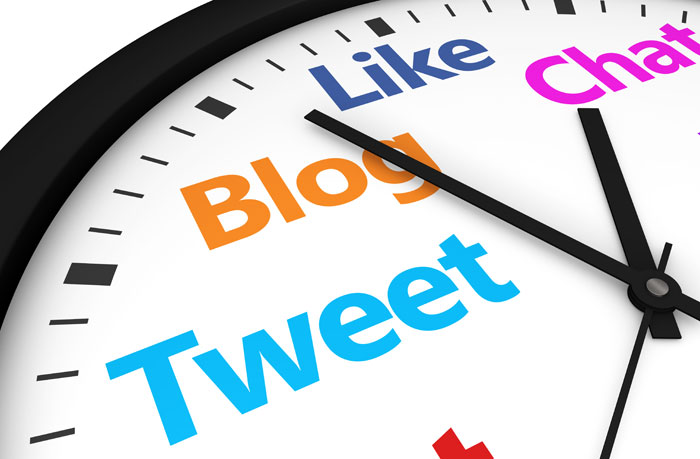




I have always had trouble trying to navigate Hootsuite, so for that reason use buffer. However, buffer will not let me post to my FB business account and it has trouble synching with my google+ account. I use buffer to schedule my twitter feed, I use FB schedule, and as Google is changing at the moment, I am going to wait and see if in the future it will link to buffer.
As far as I’m aware, there isn’t a tool that connects with Google+ personal accounts, only business pages, but I’m surprised you’re having trouble connecting your Facebook page. The advantage of using the scheduler right in Facebook is that you can tag people and other pages, which you can’t do in either Buffer or Hootsuite. I wonder if the *perfect* tool is out there!
Thanks for the great comparison Janet. I use the free version of Buffer, but have been contemplating moving to the paid version. Right now, I am pinning to Pinterest manually, which is not ideal. I’m looking into Boardbooster and/or Tailwind in order to automate my pinning. If I had the budget, I’d definitely use Edgar, but right now, the cost is a bit too steep.
I had a free trial of Tailwind and I loved being able to stagger my pins. Often a post will be a good fit for a number of group boards but I hate to fill up the feed with duplicates and rarely remember to go back and repin them. Boardbooster is new to me – thanks for mentioning it!
I love this. I reviewed both years ago when I started social media marketing services and choose Hootsuite. It was easier for me and my clients. This past year, I actually upgraded to the pro version and it really made a difference because I could add more than 5 accounts. I had one client that didn’t monitor their Twitter account and wanted me to do it so I was able to add it to my account. Then, I don’t need to log out of my Twitter account and log in to their account every time and I can schedule the posts for the week. It saves me time throughout the week. They also offer a way to upload bulk posts you can create in Excel. I did it once to test it out and it’s pretty easy to use. Thanks for sharing your experience with these social media management companies.
Thanks for the additional insight, Sabrina!
You can upload bulk posts to Buffer as well, using Bulk Buffer (not affiliated with Buffer).
I currently use both Buffer and Hootsuite. I’ve also used Tweetdeck, Sprout Social, Social Oomph, and SocialBro. I wish there was one perfect tool that does it all! Wishful thinking?
Until then, I’ll continue to use Buffer (love that I can e-mail posts to my Buffer account and that I can select images to be included and not have to copy/paste) and Hootsuite (love the drag and drop calendar). And, I’ll keep a look out for that one perfect tool. 😉
I love Buffer’s image handling capabilities too! And I’m seriously thinking of upgrading to Buffer Awesome, which has a drag-and-drop calendar.
I can’t even imagine what the perfect tool would be capable of – or what we’d have to pay for it!
Great post on comparing the two. I hadn’t seen this before. I used Hootsuite before I switched to Edgar. I think Hootsuite would be great if I had a VA. Edgar is like my VA now! 🙂
I’d love to learn more about Edgar. I hope you’ll be writing a post about it!
Hi Autumn,
I personally believe that Blog2Social is one of the great social media cross-posting plugin as there are no server side installation process to be done. It allows the post author to advance directly to the posting dashboard of Blog2Social Word-press, in which pre filled posting texts are provided. After customizing the texts the author schedules the posts or publishes them without delay.
www [dot] PinPinterest [dot] com is the tool I like for my pinterest account. I’m using it since 7 months now, and I’ve gained more than 55k interacting followers in this period. I’ve first handedly witnessed its performance, and hence I know that its worth a mention in the top lists . .
Listed are some features of PinPinterest:
– Totally free
– Cloud-based
– Optimised for all mobile devices
– Pin Scheduler
– Speed Control
– Intelligent Algorithms, pin only relevant content
– Setup in 5 minutes
Thanks! I’ll be sure to check it out.