How to Automate Your Web Presence for Increased Productivity
This page may contain links to Amazon.com or other sites from which I may receive commission on purchases you make after clicking on such links. Read my full Disclosure Policy

It’s been a while since we’ve heard from Christian Abbas, and I’m pleased to welcome him back with his latest guest post. If you’re spending too much time on routine tasks, there’s probably at least one area where you could be taking advantage of automation.

Advances in technology seem to be changing the way we do things by the day. New software and AI tools being launched all the time continue to streamline the way we do what used to be mundane tasks, freeing up a significant amount of time for business owners. In this article, we look at some of the ways software developments and AI technology allow business owners to automate and optimize their website and marketing tasks.
1. Automating website backups
It’s essential for every website to be backed up routinely. The required frequency of these backups depends on how often you make changes to the website. For websites that are business-critical and updated most days, daily backups are recommended. For others, weekly backups are generally sufficient. Routine backups provide protection and ensure that there is always a copy of the site to recover from in the worst case scenario. There are various ways that website backups can be automated, from server-level backups through platforms such as cPanel to application-level backups from plugins such as UpdraftPlus.
2. Automating website updates
Website software updates need to be performed routinely to keep a site working optimally, and to prevent any vulnerabilities from occurring due to outdated software. The software elements that power a website — including CMS files, theme files and plugins — are regularly updated to ensure their optimal compatibility on the web.
While performing these tasks is commonly something taken care of by a provider of website management services, there are methods by which these tasks can be automated. For example, WordPress provides the option to allow new CMS releases to be installed automatically, and the same is true for most WordPress plugins. If you opt to enable this type of automation, it’s essential to have recent backup files in place to recover from if something were to go wrong.
3. Scheduling social media posts in advance
Maintaining a strong, active social media presence provides huge benefits for businesses. Consumer and business audiences spend so much time engaged with social media content, whether on LinkedIn, Instagram or Twitter, and investing in providing high-quality content in those places is a powerful way to engage and expand your audience.
Social media marketing requires both strategic planning and active management of your social presence. While strategy and planning requires careful thought to get right, it’s possible to save a substantial amount of time on actually posting the content by automating and scheduling in advance.
There are numerous tools out there, including Sendible and Buffer, that can be connected to all your social accounts to manage your social presence from a unified platform. These tools make it easy for you to publish a post to different social platforms at once, and to schedule out your social content far in advance. So rather than having to log in multiple times per day to post, you can simply plan and schedule an entire month of content at once, saving a significant amount of time each week.
It’s still recommended that you regularly check in on any engagement on your posts, but scheduling in advance can save several hours of time every week.
4. Automating customer service using AI chatbots
Customer service can be an extremely costly function for many businesses. And while in the past this has required human staff members actively taking calls and emails, AI technology has allowed many of these tasks to be automated. There are now AI chatbot software options available that allow customers to engage with a website’s live chat function as if it were a human. These AI chatbots are trained to answer the most common questions that customers have, and can provide automated responses to answer queries without any human involvement.
5. Using Zapier or Make to automate any other tasks
There are versatile tools available such as Zapier and Make that allow you to automate almost every aspect of your business. These platforms work by connecting various different platforms and automating the processes between them.
For example, perhaps you would like new website form submissions to be automatically added to your Salesforce CRM. Or perhaps you would like a new video to be automatically posted to YouTube and Vimeo once it’s been uploaded to a Dropbox folder. With these automation platforms, the possibilities are limitless. Take a look into the available integrations for the software your business uses to see what time can be saved.
As you can see, there is no shortage of opportunities to automate your business and streamline your workflows. And with new tools popping up all the time, technology will continue to revolutionize the way we run our businesses.
Pin this post for later
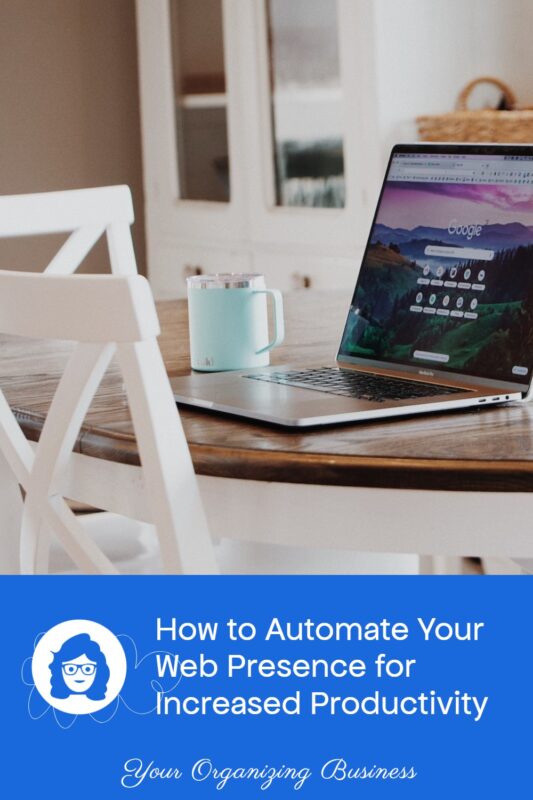
Photo by Jessica Lewis via Pexels.com

Join the Community
Did you find this post helpful?
Sign up to get new posts by email every week!







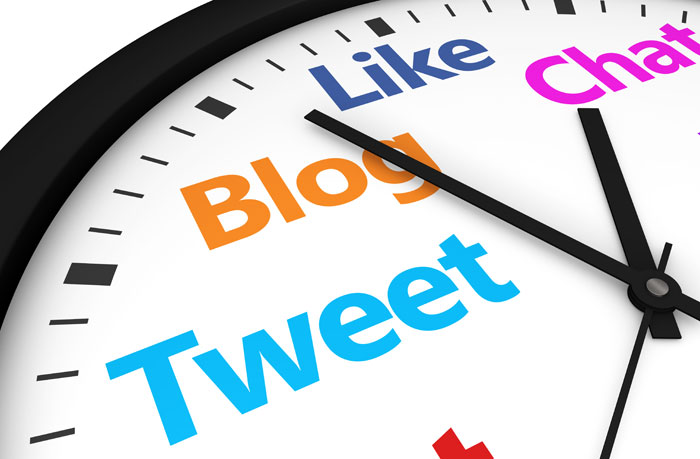



Lots of great ideas for freeing us up from having to do everything manually. I’m not sure about the chatbot thing. Personally, I don’t like using them. I miss the good old days of a person on the other end. Nevertheless, I can see we are moving that way, so I should at least be informed of the option and give it a fair consideration.
Some chat bots are almost useless, but occasionally I find one that’s really helpful.
There are some great ideas in here, Janet! I really need to look into Zapier for some of my processes, as I think it would speed up my workflow considerably. Also, I’ve seen some pretty ingenious uses of the chatbot on Instagram that could help to increase engagement. But, I agree that sometimes chatbots can go wrong. Thanks for these ideas to increase efficiency.
I’m not using Zapier right now, but have in the past and it did a great job of integrating multiple tools to reduce admin time.
Great tips! I work exclusively with small businesses/micro business owners (1-5 employee businesses) and find that backup systems are usually the systems that they forget to establish until it is too late. Taking a little time and installing backup systems in all business areas is critical for an easy transition after an emergency.
I love that you mentioned AI Chatbots. Google reached out to me recently about my Google My Business account and said I could set this up for free by setting up questions and responses to send to the recipient automatically. Now, I need to think of more questions. =)
There is an automated posting plugin called Revive Old Posts, which regularly posts different things from your blog on your social media platforms; you can select the timing and the topics to post in Facebook groups & pages, Twitter, Instagram, LinkedIn, etc. It’s useful and can help you keep your social media presence without too much work.
I thought I’d also received an email from Google about that, but I can’t find it now. Let’s hope that means I decided against it and not that I’m losing control of my inbox! (Don’t worry, it’s only my subscription type emails that are falling behind; I still read all the messages I receive from clients and readers!)
I’m all for automating what can be done that way. Last year, I started offering live Zoom workshops. There were a lot of considerations about how to handle this on the backend. I’ve been experimenting with automation and am still exploring what will work best. I thought I had things figured out well with May’s workshop, but for the new one I’m about to launch tomorrow, the technology I had set up let me down. I made some last-minute workarounds and will be exploring other options for the future.
Oh, I hate when that happens! Technology usually requires some time to set up, but after that, everything should go smoothly. It’s especially annoying when you invest time learning and setting up something new, only to have to start over again.
As I do more and more I recognize the need to automate some of the processes. I am working with a graphic designer who is helping me create a uniform look. Baby steps!
Exactly – one thing at a time!
Great and eye-opening! I’m a big believer in automating whatever you can, as long as the downside potential won’t keep you from falling asleep at night. (I’m pro website backups, but iffy about website updates, as one plugin update wrought havoc the night before I was set to leave the country for two weeks. Eek! ) I want to learn more about the advantages of Updraft Plus, and now it compares to going through the CPanel. I am familiar with Zapier and IFTTT, though I’ve yet to find a use case for either that matches anything I do. It’s such a cool idea, but I look at the examples and “recipes” and keep hoping I’ll find some that speak to me. I’m going to go look at Make, which is a new one to me.
I have to say, I only ever pre-scheduled tweets, and then only a few hours in advance (because I’m often prepping them in the middle of the the night); too often, I’ve seen pre-scheduled, automated posts go live in the middle of national tragedies like school shootings, and my reaction to the people/companies that have made those posts have been severe. I’d rather not post than be tone-deaf, and while the ratio of happily-automated social media to oopsies isn’t what would concern most people, I find even the prospect horrifying. And, like Seana, I’m prickly about chatbots. My business IS me; I’m not even thrilled with my contact page autoresponder, because I like authentic human interaction. Intellectually, I see the appeal of AI for making our lives so much easier, but psychologically, I’m a little creeped out. Maybe it’s an age thing?
There are so many things that can go wrong with automation! One morning I woke up to a message that my website sent out hundreds of tweets during the night. The plugin for retweeting old posts suddenly decided to tweet all most posts instead of just one! Needless to say, I deleted the plugin and haven’t been willing to take that risk again.
I have mixed feelings about AI. It amazes me and it can definitely make things easier, but its potential is also a little scary.
Thank you for sharing all these ideas and tips.