More Visual Marketing Tools and Resources
This page may contain links to Amazon.com or other sites from which I may receive commission on purchases you make after clicking on such links. Read my full Disclosure Policy
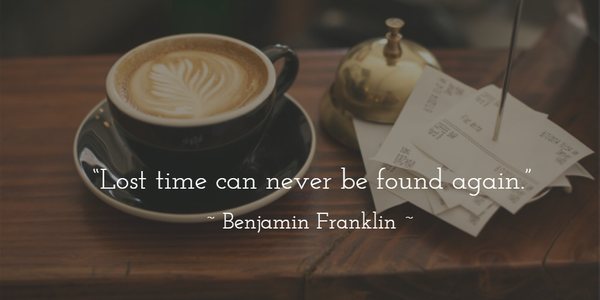
Visual marketing is hotter than ever!
It seems that every week I learn about a new tool for creating your own visuals, updates to existing tools, or additional sources of images. Let’s check some of them out!
Updated Tools
Two of the resources named as my favorite visual content marketing tools have new features.
Pablo
I tried Pablo when it came out earlier this year, and I loved how quickly and easily I could add text and my logo to a photo. Now it’s even better!
If you use the Buffer extension, you can highlight any text on a web page and select “create image with Pablo.” It will then open up Pablo with the text added to a photo. You can choose a different photo or upload one of your own, change the font style, size and/or color, and add your logo if you wish. Then you just click to add it to your Buffer queue!
Here’s one I created while sharing a post from Liana George’s blog on Twitter:
Pablo’s functionality was recently expanded to create the perfect size images for Twitter, Facebook, Instagram and Pinterest, and the ability to post them to Twitter, Facebook, Pinterest or Buffer.
If you haven’t yet checked it out, or you didn’t like Pablo 1.0, go ahead and give it a try!
Canva
The Canva dashboard has been updated so the design templates and the images you’ve already created are all on one page, making it easier to navigate.
Canva for Work is now available as well, with features such as the ability to upload your own fonts, easily resize your designs, download with a transparent background, and create brand kits and templates for your business.
There is a price tag attached – $12.95 per month, or $9.95 if you pay yearly. A 30-day free trial is available, but you’re required to enter your credit card and remember to cancel before your trial period is up, which is a deal-breaker for a lot of people (including me).
New Tools
Visme
I was offered a free premium Visme account so I could try all of the features of this “simple, drag-and-drop, presentation and data visualization software.”
They provide a generous assortment of templates for creating presentations, infographics, and banner ads, but they’re almost too specific for me. If I’m going to replace the logo, text and colors on a predesigned banner ad, why not just start from scratch?
You can also start from a blank image with custom dimensions. There are no templates for Facebook or other social media sites, so you need to know the appropriate sizes to use. As these change from time to time, you may wish to bookmark Hubspot’s Guide to Social Media Image Sizes, which is continuously updated, whether you’re using Visme or another tool.
To be honest, Visme seems like a very powerful tool, with even more features than Canva, but I simply haven’t had the patience to learn how to use it.
Stock Photos and Other Images
The sources listed in Where to get photos for your blog are still the ones I use most often, but here are some others for you to explore.
Dreamstime
Dreamstime offers monthly subscriptions which allow you to download a specific number of images per month. Unused downloads are carried over, but for more flexibility, you can opt for credit packages, which are good for up to a year.
They also have a selection of free photos you can use – and who doesn’t like free stuff?
When using photos from Dreamstime – or any other stock photo site – don’t forget to credit the source as specified in the Terms of Use.
HubSpot
Hubspot offers tons of great freebies for online marketing, including a set of 75 stock photos. You don’t even have to give attribution!
You have to join their mailing list to get them, but their information is always so valuable, it’s worth it – if you can keep up with the reading. Of course, you can always unsubscribe if it’s too much.
PhotoPin
PhotoPin isn’t really a source of images, but a tool for finding photos.
Start by entering a keyword or phrase in the search box and check off “Commercial” as the license type (if you’re using it on a business blog). A page will pop up – those are images you have to purchase. Just close that page and you’ll see a set of free photos that you’re allowed to use.
When you find one you like, click on “Get Photo” and you’ll see download links in a variety of sizes. You’ll also be provided with HTML code to copy and paste at the end of your blog post as attribution. It doesn’t get much easier than this!
More Free Images
I tend to refer to the same photo sources all the time, whether paid or free sites. There are plenty of others out there, but I’m not comfortable sharing resources I haven’t tried myself.
I was therefore thrilled to learn that StockPhotoSecrets had curated a collection of the best free stock photo sites. This isn’t just a listing either; each site is rated on a scale of 1-10 with an explanation of how the rating was arrived at.
If you’re not using visual marketing in your business, what are you waiting for?
If you are, what are your favorite tools and resources?
Post updated September 20, 2018.




Awesome post Janet! Thanks for all of the great resources. I do use Canva for Work and I love it! I’m still exploring all of the features but I love how it saves everything you have done so you can use it or the template again instead of starting from scratch. They have extra features you can pay for but so far the amount of free awesome stuff is overwhelming enough for me. 🙂
There is a free version of Canva for Work? Obviously I didn’t read something very carefully! Thanks for letting me know.
I’m loving the idea of an infograhic site. Those can be time consuming to put together…heading over to Visually right now!
I know what you mean. I’d love to create my own but it just doesn’t seem to be the best use of my time.
Great list, Janet! It’s very timely. I never heard of PhotoPin. I plan on checking it out right now. I have a client that needs pictures of baby’s for her site. Thanks so much. I like to use Premiere Elements Photoshop. It works pretty well. It took me a little while to learn it. But, now I like the high quality photos and editing features and that I can make it more reasonably sized for the web. I also like to use Microsoft PowerPoint for checklist forms. It works well and you can save it as a .jpg or .pdf.
I like Photoshop Elements too (it was mentioned in one of my earlier posts). I’ve been using it so long that it’s easier for me to use than learning some of the newer programs.
Love this post! Lots of wonderful tools to explore. I use canva and I love visually. I am going to check these free stock photos too!
Please let us know if you come across any exceptionally good ones, Ellen!
This is a great resource list Janet! Thanks for sharing! I use PicMonkey and absolutely love it. They have a free version that has more than enough awesome features, and if you want the paid version it’s ridiculously inexpensive.
Thanks for the tip, Nealey. I keep hearing good things about PicMonkey – I just may have to give it a try.
Janet,
Once again, you’ve curated a really useful list of resources for bloggers…thank you! I’m always on the lookout for free quality stock photos, so I will check out some of the options you listed above. I’ll also put in a plug for PicMonkey, which is what I use to create graphics.
Another recommendation for PicMonkey – okay!
Please let me know if you find any really good stock photo sites.
I’ve used Canva and Dreamstime, but it’s great to have additional resources. Thanks, Janet!
My pleasure, as always! I didn’t even realize how many new items were on my “list” till I started writing this post.
This is a great list Janet! I’m a big picmonkey fan but I really should branch out and try some other options. My graphics are OK but I’d like to make them better. Thanks for sharing these resources!
I think there’s always room for improvement in everything we do. Sometimes even seeing a feature on one tool makes us think of different ways to use our favourites!
What an amazing post Janet! I thought I was pretty current on all the resources and tools out there but you’ve really uncovered some new ones for me. Thanks!
Happy to provide some inspiration, Erica!
Janet this is beyond wonderful. What a source of quality information. Thank you so much!!!
“Beyond wonderful” may be one of the nicest things anyone has said about one of my blog posts, Regina. You made my day!
What a great round-up of resources! I’m also a Canva user and live how easy it is to use, but it’s great to know of so many other options!
Canva’s great, but it’s easier and quicker to do some things with Pablo, and I think you can do even more with Visme. Have fun trying them out!