My favorite visual content marketing tools
This page may contain links to Amazon.com or other sites from which I may receive commission on purchases you make after clicking on such links. Read my full Disclosure Policy
Traditionally, when we hear the phrase “content marketing,” we think of sharing facts and figures with our target audience. However, the digital landscape has evolved over the last few years, and simply posting tips and articles isn’t going to capture and hold the attention of the average Internet user. The importance of incorporating visuals into your content marketing is illustrated in the following infographic:
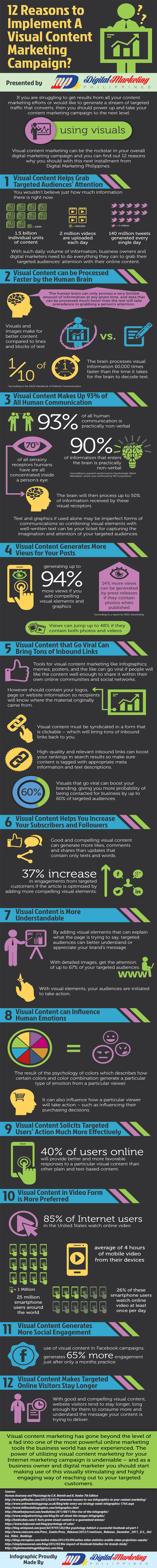
Infographic from Digital Marketing Philippines
(See how I did that? 😉 )
Many people are happy to allow you to republish their visual content, as long as you do so according to their guidelines, as I’ve done with the above infographic.
There are also a number of tools you can use to create your own. I haven’t yet tried my hand at developing elaborate infographics, so for this post I’m going to describe a few tools I’ve used for creating photos with quotes.
1. Photoshop Elements
I began using this software several years ago for editing and organizing digital photos, so it was easy for me to apply my acquired skills to creating many of the visuals which appear here on Your Organizing Business, including this one:
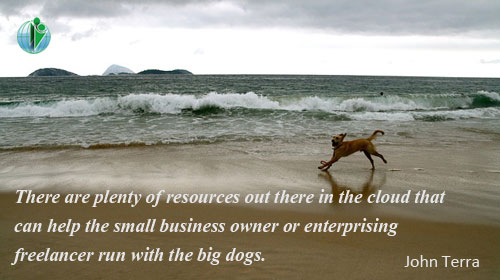
Although Photoshop Elements is much cheaper and easier to learn than the more advanced Photoshop program, if you only want to add text to photos, it’s probably more than you really need.
2. QuotesCover
This is a handy tool for quickly putting stylized text on a picture you can use on your blog, social media profile, or elsewhere. To start, you choose a quote or proverb from their library (there’s even a search tool to help you find just the right one) or enter your own, select the desired size and shape, and upload your background photo. You can then play with the various tools to adjust the fonts, colors, and other settings until you’re happy with the result, download it, and use it wherever you like.
Here’s one of the images I created with QuotesCover:
3. Canva
Canva is probably the most popular free visual design tool out there right now. It offers templates for blogs, social media posts, social media and email headers, and much more. With loads of layouts, fonts, and graphics to choose from, it’s really quite amazing.
If you don’t have just the right photo for your project, you can use one of theirs for only $1.00, which is less than you’d pay at many stock photo sites – plus you don’t have to go to the trouble of logging into the photo site, choosing an image, downloading it to your computer, then uploading it to Canva. That’s money well spent, in my books. Just make sure you give attribution as required, as you should with all stock photos.
I’ve used Canva to create many of the images on this blog, but since none of them include quotes, I’ll share one I created for one of my clients:
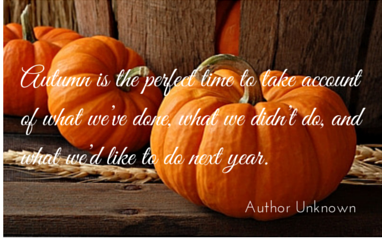
4. Pablo
Pablo is a new tool to help you “design engaging images for your social media posts in under 30 seconds.” Developed by the folks at Buffer, you simply copy and paste (or type in) a quote or other text, select a font (including size, color, and formatting), and either select one of the photos provided or upload one of your own. You can even add your logo quite easily, which is great for branding, especially if the image will be displayed somewhere other than on your own website.
I tried it out so I could include it in this post, and here’s what I came up with, fairly quickly:
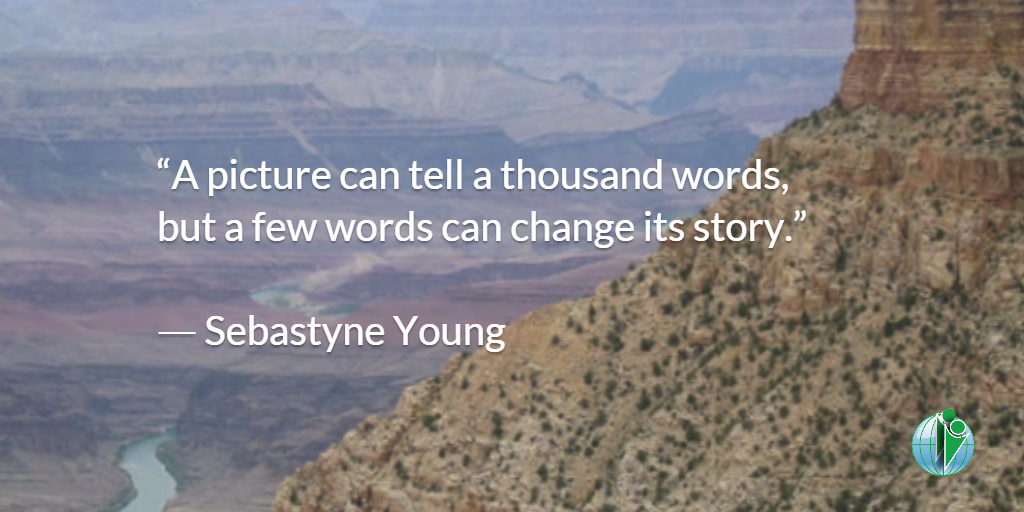
There are many other tools you can use, and with the rising popularity of visual marketing, I’m sure we’ll be seeing even more in the days to come.
What’s your favorite visual marketing tool?
Join the Community
Did you find this post helpful?
Sign up to get new posts by email every week!

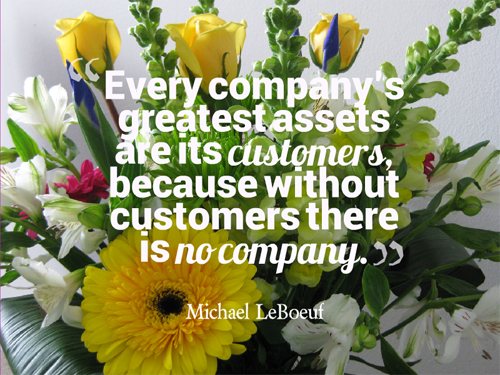






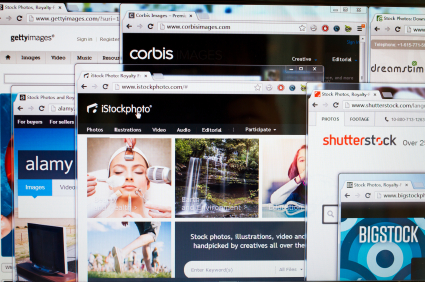
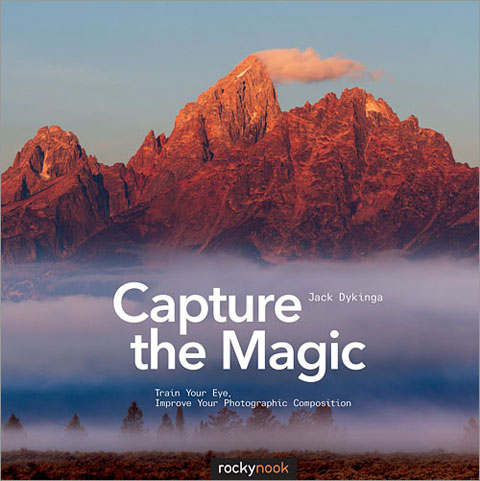
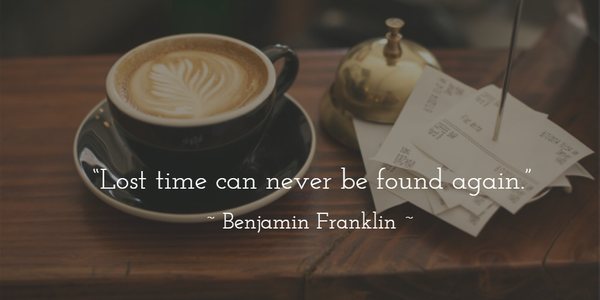
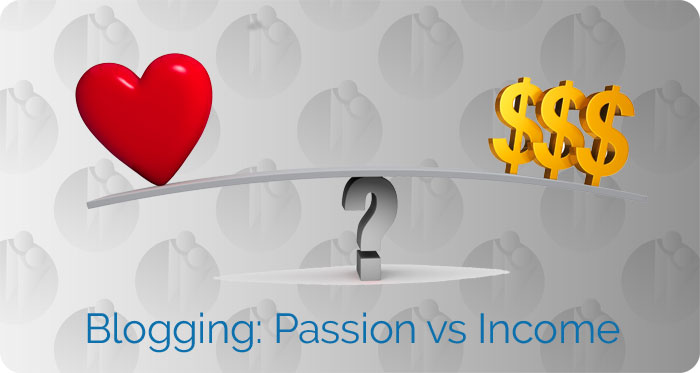
I’m a Canva user… fascinating to see that stat about 93% of human communication is non-verbal. I think I get the most comments and shares from my humor posts, which almost always have an image.
I remember learning about non-verbal communication in psychology and customer service courses. It’s why it’s harder to read someone when talking to them on the phone, and even harder by email or online – we don’t have those visual cues that let us know whether they’re truly angry or just making a joke.
I still see some blogs where they NEVER add images to their posts, and I wonder if they realize what they might be missing?
Agreed! Visuals are VERY effective, and Pinterest is one of my biggest traffic sources. I personally use PicMonkey to create my graphics, and I absolutely love it. It’s easy to use, has a free version, a really inexpensive paid version and is always adding new stuff.
I’ll have to try out PicMonkey – thanks for sharing!
This is so great Janet!! So many great tools and so little time to play. I would really like to spend some time playing 🙂
There’s a long weekend coming up… 😉
Initially reading this I was feeling a little discouraged thinking of my marketing budget by having to hire a graphic designer. So thanks for stating that it wasn’t necessary and then posting the media that the average layman can use themselves. I am a Canva user and find it very user friendly. Thanks.
Canva has the most features of any of the free tools I’ve tried! I’ll be interested in comparing it to Pic Monkey, which Nealey recommended.
I’ve only recently started using Canva. Plan to use it lots more! I take my own photos, and subscribe to Dreamstime, but will check out the $1 Canva photos and your other recommendations. Thanks, Janet!
Have fun with it, Hazel! I’ll be watching for your creations. 🙂
This is incredibly helpful–thanks so much. It’s great to know there are so many options for a lay person like me. I will definitely be checking out Canva.
It’s very easy – and they will email you a bunch of tutorials too, so you can learn how to do things you might not have even thought to try!
I have been using picmonkey from the beginning of my business and I love it. I am going to upgrade this year to a paid account this, for the price I think it will be well worth it. I also use Quozio for quotes, but the backgrounds are limited.
What kind of upgrades do you get with the paid account, Jill?
Quozio… I’ll have to check that one out too.
I use picmonkey, Photoshop, and I love the Word Swag app on my iphone! I have yet to try Canva for the very reason you mention~that I won’t be able to stop myself! 🙂
Word Swag… another one to check out! Maybe I’ll need to do a Part 2 to this post once I’ve tried everyone’s suggestions.
Thanks for this detailed post and the list of resources! I like Canva and I also like the stock photos at FreeDigitalPhotos.net.
FreeDigitalPhotos offers a great selection, but I don’t find it as easy to search as some of the paid sites. Thanks for stopping by!
Thanks for all the great ideas, Janet! I appreciate how you find the best options!!
Thanks for your kind words, Olive. You motivate me to keep my eyes open for more great stuff!
I’m a fan of PicMonkey – it’s nice and easy.
Another PicMonkey user! I am definitely going to have to check it out.
You are definitely correct about visuals being key to success! We are a VERY visual society and I have to remember that since I tend to be wordy. Having great pictures and infographics makes a huge difference when it comes to engaging your audience and gaining more followers!
Brooke, I just had a peek at your blog, and I think you’re doing a fabulous job of balancing visuals and text.
I really liked the infographic!
Yes, someone did a great job of presenting all that data visually.
Images are good for attracting visitors, but it’s still important to have enough text to supply valuable information and to be found by the search engines.
Photoshop is definitely my favorite visual tool, but nowadays there are many different options according to the look of our ideas. I totally agree that there are variety of quick and easy tools like canva that will help everyone in need.
Lately I have found myself moving away from Canva, because I find it hard to position things exactly the way I want, and the time I spend fighting with it negates the time I save using their layouts. Maybe it’s time to give PicMonkey a try!
I wasn’t aware of the QuotesCover before. Great tool indeed. Great post too 🙂
Of these four, it’s the one I use the least but it’s pretty nifty!
[…] blogged about some of my favorite visual marketing tools back in March 2015 and November 2015, but since then a lot of new apps have been developed to help us create appealing […]